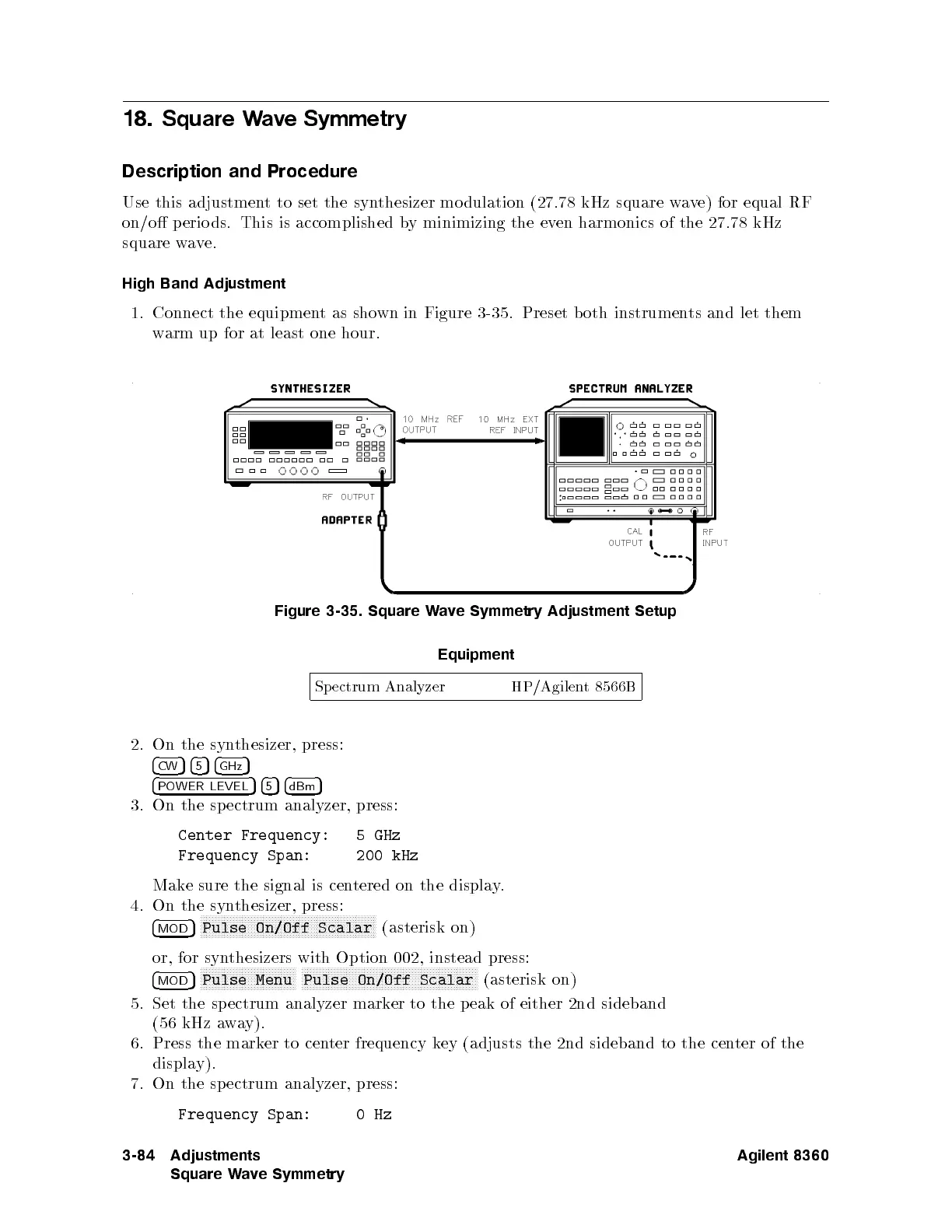18.
Square W
av
e
Symmetry
Description
and Procedure
Use this
adjustment
to set
the syn
thesizer mo
dulation
(27.78
kHz
square
w
a
v
e)
for
equal
RF
on/o
p
erio
ds.
This
is
accomplished
b
y
minimizing
the
ev
en
harmonics
of
the
27.78 kHz
square
w
a
v
e.
High
Band
Adjustment
1.
Connect
the
equipmen
t
as sho
wn in
Figure 3-35
. Preset
b
oth
instrumen
ts
and
let
them
warm
up for
at
least
one
hour.
Figure
3-35.
Square
W
a
v
e
Symmetry
Adjustment
Setup
Equipment
Sp
ectrum
Analyzer
HP/Agilen
t
8566B
2.
On
the
syn
thesizer,
press:
4
CW
5
4
5
5
4
GHz
5
4
PO
WER
LEVEL
54
5
54
dBm
5
3.
On
the
sp
ectrum
analyzer,
press:
Center
Frequency:
5GHz
Frequency Span:
200 kHz
Make sure the signal is cen
tered on the displa
y.
4. On the syn
thesizer, press:
4
MOD
5
NNNNNNNNNNNNNNNNN
NNNNNNNNNNNNNNNNNNNNNNNNN
NNNNNNNNNNNNNNNNN
Pulse On/Off Scalar
(asterisk on)
or, for syn
thesizers with Option 002, instead press:
4
MOD
5
NNNNNNNNN
NNNNNNNNNNNNNNNNNNNNNNN
Pulse Menu
NNNNNNNNN
NNNNNNNNNNNNNNNNNNNNNNNNN
NNNNNNNNNNNNNNNNNNNNNNNNN
Pulse On/Off Scalar
(asterisk on)
5. Set the sp ectrum analyzer marker to the p eak of either 2nd sideband
(56 kHz away).
6. Press the marker to center frequency key (adjusts the 2nd sideband to the center of the
display).
7. On the spectrum analyzer, press:
Frequency Span: 0Hz
3-84 Adjustments
Square Wave Symmetry
Agilent 8360