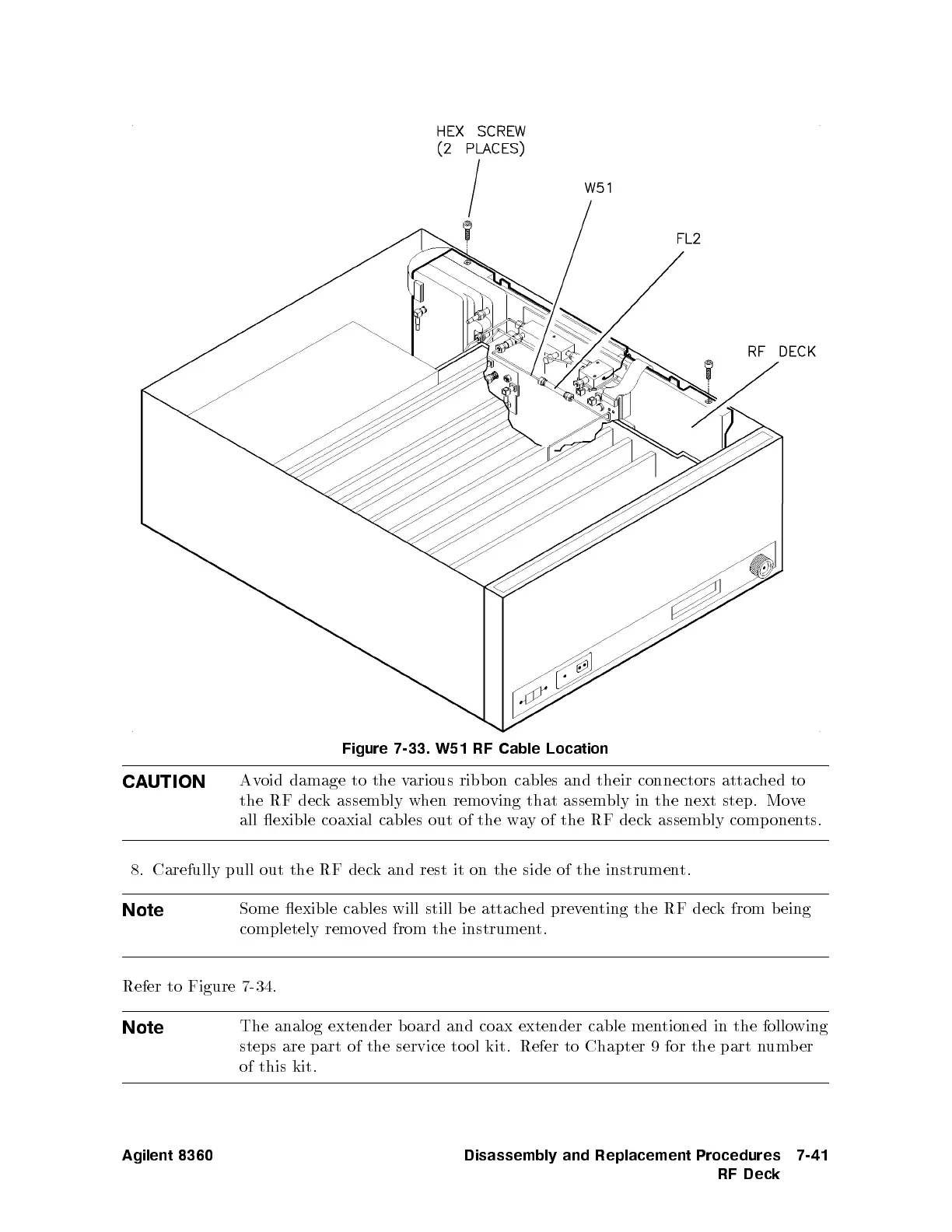Figure
7-33. W51
RF Cable
Location
CA
UTION
Av
oid
damage
to
the v
arious ribb
on cables
and their
connectors
attac
hed
to
the
RF
dec
k
assem
bly
when
remo
ving
that
assem
bly in
the next
step. Mo
ve
all
exible
coaxial
cables
out
of
the
w
ay
of the
RF dec
k assem
bly comp
onents.
8. Carefully
pull out the RF dec
k and rest it on the side of the instrumen
t.
Note
Some exible cables will still b e attached
preventing the RF dec
k from b eing
completely removed from the instrumen
t.
Refer to Figure 7-34
.
Note
The analog extender board and coax extender cable mentioned in the following
steps are part of the service to ol kit. Refer to Chapter 9 for the part number
of this kit.
Agilent 8360 Disassembly and Replacement Procedures
RF Deck
7-41