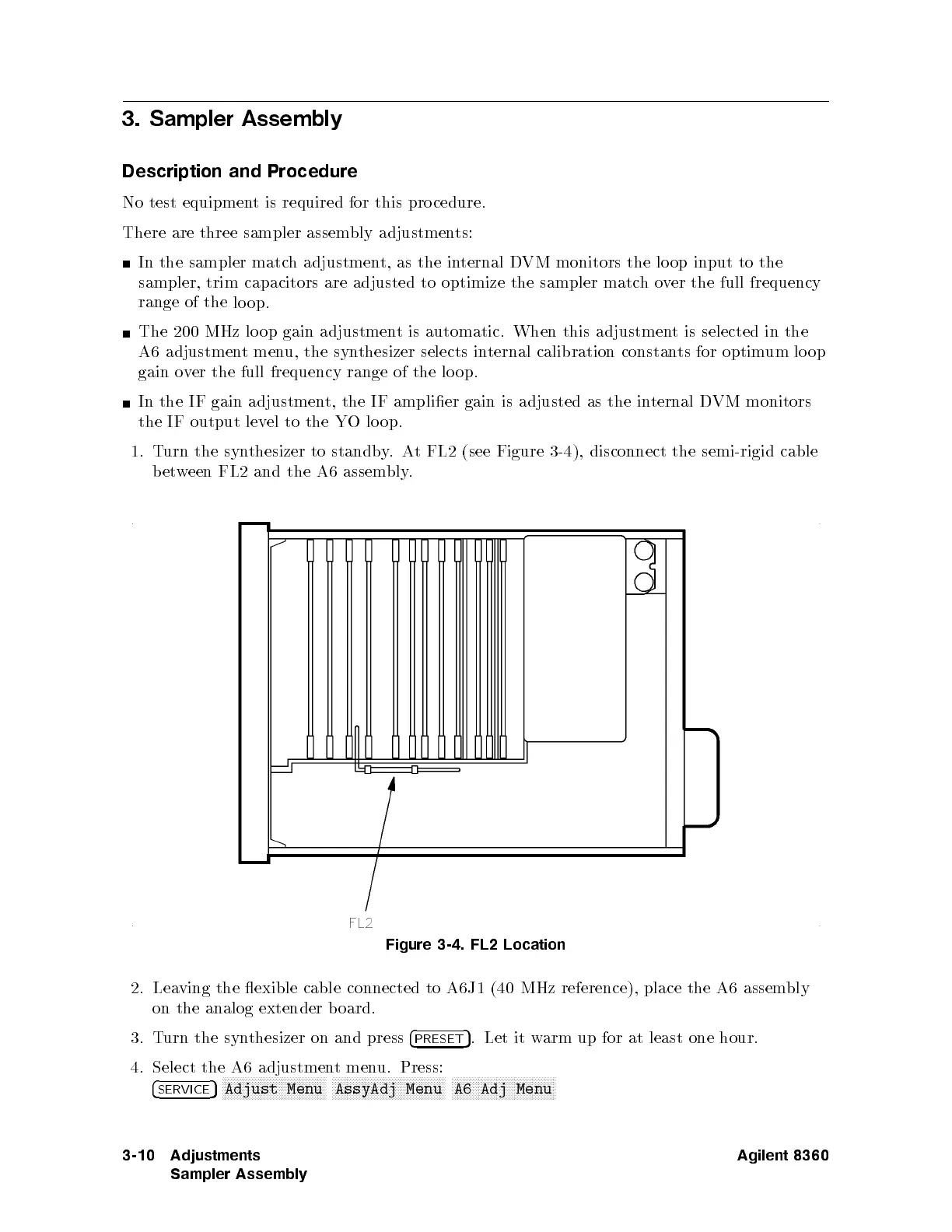3.
Sampler Assembly
Description
and Procedure
No test
equipment
is required
for this
pro cedure.
There
are three
sampler assem
bly adjustmen
ts:
In
the
sampler
matc
h
adjustmen
t,
as
the
in
ternal
DVM
monitors the
lo op
input to
the
sampler,
trim
capacitors are
adjusted to
optimize the
sampler matc
h
o
v
er
the
full
frequency
range
of
the
lo
op.
The
200
MHz
lo
op
gain
adjustmen
t
is
automatic. When
this adjustmen
tis
selected in
the
A6
adjustmen
tmen
u, the
synthesizer
selects
in
ternal
calibration
constan
ts
for
optim
um
lo
op
gain
o
v
er
the
full
frequency
range
of
the
lo
op.
In
the
IF
gain
adjustmen
t,
the
IF
amplier
gain is
adjusted as
the in
ternal
D
VM
monitors
the
IF
output lev
el to
the
YO
lo
op.
1.
T
urn
the
syn
thesizer
to
standb
y
.
A
t
FL2
(see
Figure
3-4
),
disconnect
the
semi-rigid
cable
b
et
w
een
FL2
and
the
A6 assem
bly.
Figure 3-4. FL2 Location
2. Lea
ving the
exible cable connected to A6J1 (40 MHz reference), place the A6 assem
bly
on the analog extender b oard.
3. Turn the synthesizer on and press
4
PRESET
5
.Letitwarm up for at least one hour.
4. Select the A6 adjustmentmenu. Press:
4
SERVICE
5
NNNNNNNNNNNNNNNNNNNNNNNNNNNNNNNNNNN
Adjust Menu
NNNNNNNNNNNNNNNNNNNNNNNNNNNNNNNNNNNNNN
AssyAdj Menu
NNNNNNNNNNNNNNNNNNNNNNNNNNNNNNNNNNN
A6 Adj Menu
3-10 Adjustments
Sampler Assembly
Agilent 8360
