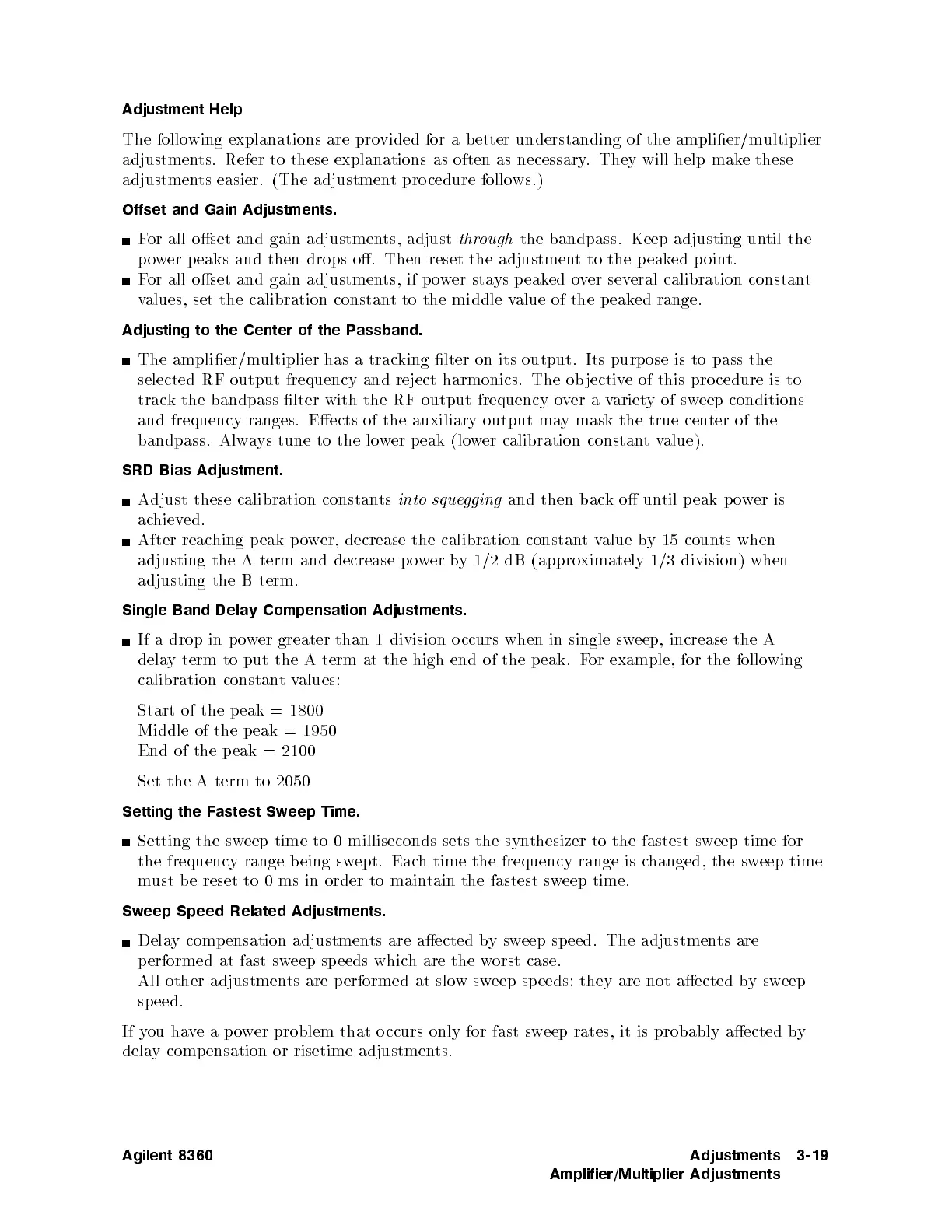Adjustment Help
The
following
explanations are
provided
for a
b
etter
understanding
of
the
amplier/m
ultiplier
adjustmen
ts.
Refer
to
these
explanations
as
often
as
necessary
.
They will
help mak
e these
adjustments
easier. (The
adjustment
pro cedure
follows.)
Offset
and Gain
Adjustments.
F
or
all
oset
and
gain
adjustmen
ts,
adjust
thr
ough
the
bandpass.
Keep
adjusting
un
til
the
p
o
w
er
p
eaks
and
then
drops o.
Then reset
the adjustmen
tto
the
p
eak
ed
p
oin
t.
F
or all
oset and
gain adjustmen
ts,
if
p
o
w
er
sta
ys
p
eak
ed
o
v
er
sev
eral
calibration
constant
v
alues,
set
the
calibration
constan
t
to
the
middle
v
alue
of
the
p
eaked
range.
Adjusting
to
the
Center
of
the
P
assband.
The
amplier/m
ultiplier
has
a
trac
king
lter on
its output.
Its purp
ose
is
to
pass
the
selected RF
output frequency
and
reject
harmonics.
The
ob
jectiv
e
of
this
pro
cedure
is
to
trac
k
the
bandpass
lter
with
the
RF
output
frequency
o
v
er
a
variet
yof
sweep
conditions
and
frequency
ranges.
Eects
of
the
auxiliary
output ma
y mask
the
true
cen
ter
of
the
bandpass.
Alw
a
ys tune
to
the
lo
w
er
p
eak
(lo
w
er
calibration
constan
t
v
alue).
SRD
Bias
Adjustment.
Adjust
these
calibration
constan
ts
into
sque
gging
and
then
bac
k
o
un
til
peak
po
wer
is
ac
hieved.
After
reac
hing
p
eak
p
ow
er, decrease
the
calibration
constan
t
v
alue
b
y
15
coun
ts
when
adjusting
the
A
term
and
decrease
p
o
w
er
b
y
1/2
dB (appro
ximately 1/3
division) when
adjusting
the
B
term.
Single
Band
Dela
y
Compensation
Adjustments.
If
a
drop
in
p
o
w
er
greater
than
1
division
o
ccurs
when
in
single
sw
eep,
increase
the
A
dela
y
term
to put
the
A
term
at
the
high
end
of
the
p
eak.
F
or
example,
for
the
follo
wing
calibration
constan
t
v
alues:
Start
of
the
p
eak
=
1800
Middle
of
the
p
eak
=
1950
End
of the
p
eak
=
2100
Set
the A
term
to
2050
Setting
the F
astest
Sw
eep
Time.
Setting
the
sw
eep
time
to
0
milliseconds
sets
the
synthesizer
to
the
fastest
sw
eep
time
for
the frequency range being sw
ept. Eac
h
time the frequency range is c
hanged, the sw
eep time
must b e reset to 0 ms in order to main
tain the fastest sw
eep time.
Sweep Speed Related Adjustments.
Delay compensation adjustmen
ts are aected b
ysw
eep sp eed. The adjustmen
ts are
p
erformed at fast sw
eep sp eeds whic
h are the w
orst case.
All other adjustmen
ts are performed at slo
wsw
eep sp eeds; they are
not aected b
ysweep
speed.
If you havea power problem that o ccurs only for fast sweep rates, it is probably aected by
delay comp ensation or risetime adjustments.
Agilent 8360 Adjustments
Amplifier/Multiplier Adjustments
3-19
