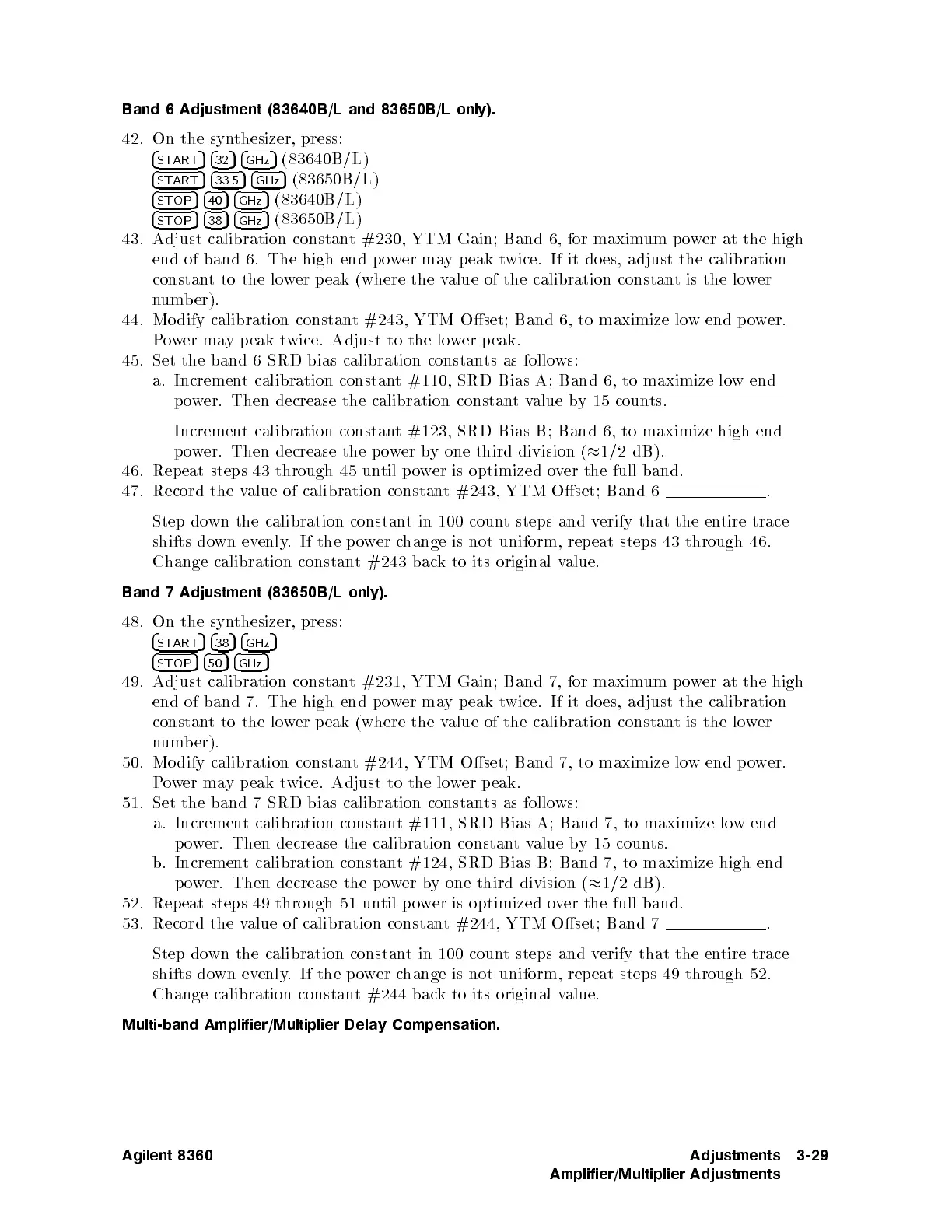Band 6
Adjustment (
83640B/L
and 83650B
/L only).
42.
On
the
syn
thesizer,
press:
4
ST
ART
5
4
32
5
4
GHz
5
(83640B
/L)
4
START
54
33.5
54
GHz
5
(
83650B/L)
4
STOP
5
4
40
5
4
GHz
5
(
83640B
/L)
4
STOP
5
4
38
5
4
GHz
5
(83650B
/L)
43.
Adjust
calibration
constan
t
#230,
YTM
Gain;
Band
6,
for
maxim
um
p
o
w
er
at the
high
end
of
band
6.
The
high
end
p
ow
er ma
yp
eak t
wice.
If
it
do
es,
adjust
the
calibration
constan
tto
the lo
wer
p
eak
(where
the
v
alue
of
the
calibration
constan
t
is
the
lo
w
er
n
um
b
er).
44.
Mo
dify
calibration
constan
t
#243, YTM
Oset; Band
6, to
maximize lo
w
end
p
o
w
er.
P
ow
er ma
y
p
eak
t
wice.
Adjust
to
the
lo
w
er
p
eak.
45.
Set
the
band
6
SRD
bias
calibration
constan
ts
as
follo
ws:
a.
Incremen
t
calibration
constan
t
#110, SRD
Bias A;
Band 6,
to
maximize
lo
w
end
p
ow
er.
Then
decrease
the
calibration
constan
t
v
alue
b
y
15
coun
ts.
Incremen
t
calibration
constant
#123,
SRD
Bias
B;
Band
6,
to
maximize
high
end
p
o
w
er.
Then
decrease
the
p
o
w
er
b
y
one
third
division
(
1/2
dB).
46.
Repeat
steps 43
through
45
un
til
p
o
w
er
is
optimized
o
v
er
the
full
band.
47.
Record
the
v
alue
of
calibration constan
t #243,
YTM Oset;
Band 6
.
Step
do
wn
the
calibration
constan
tin
100 coun
t
steps
and
v
erify
that
the
en
tire
trace
shifts
do
wn
ev
enly
.
If
the
p
o
w
er
c
hange is
not uniform,
rep
eat
steps
43
through
46.
Change
calibration
constan
t
#243
bac
k
to
its
original
v
alue.
Band
7
Adjustment
(
83650B
/L
only).
48.
On
the
synthesizer,
press:
4
ST
ART
5
4
38
5
4
GHz
5
4
STOP
5
4
50
5
4
GHz
5
49.
Adjust
calibration
constan
t
#231,
YTM
Gain;
Band
7,
for
maxim
um
p
o
w
er
at the
high
end
of band
7.
The
high
end
p
o
w
er
ma
y
p
eak
t
wice.
If
it
do
es,
adjust
the
calibration
constan
t
to
the
low
er p
eak (where
the v
alue
of
the
calibration
constan
t
is
the
lo
w
er
n
um
b
er).
50.
Mo
dify
calibration
constan
t
#244,
YTM
Oset;
Band
7,
to
maximize
lo
w
end
p
o
w
er.
P
o
wer
may
peak
twice.
Adjust
to
the
lo
w
er
p
eak.
51.
Set
the
band
7
SRD
bias
calibration
constan
ts as
follows:
a.
Increment
calibration
constan
t
#111,
SRD
Bias
A;
Band
7,
to
maximize
low
end
p
o
w
er.
Then
decrease
the
calibration
constant
v
alue
b
y
15
coun
ts.
b. Incremen
t calibration constan
t #124, SRD Bias B; Band 7, to maximize high end
po
wer. Then decrease the p o
wer b
y one third division (
1/2 dB).
52. Repeat steps 49 through 51 un
til p
ower is optimized o
ver the full band.
53. Record the v
alue of calibration constan
t #244, YTM Oset; Band 7
.
Step do
wn the calibration constan
t in 100 coun
t steps and v
erify that the en
tire trace
shifts do
wn ev
enly.Ifthepo
w
er c
hange is not uniform, rep eat steps 49 through 52.
Change calibration constant #244 back to its original value.
Multi-band Amplifier/Multiplier Delay Compensation.
Agilent 8360 Adjustments
Amplifier/Multiplier Adjustments
3-29
