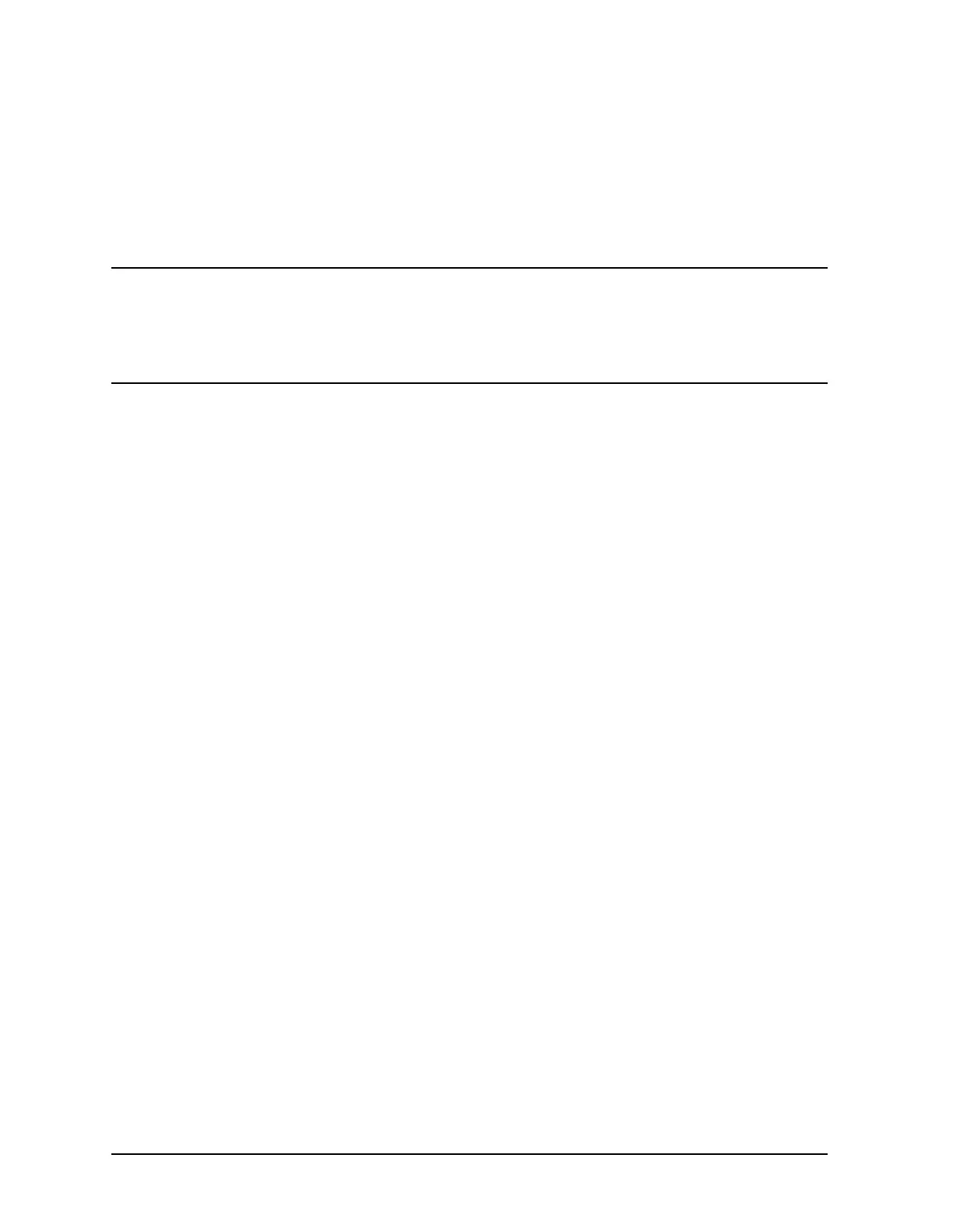2-8 Chapter2
Introduction to Instrument Control
Instrument Control using the VXIplug&play Driver
Using Visual C++ to Control the Analyzer
When using Visual C++, you will need to include the file listed below in your project. The
file was installed on your computer in the following directory when you installed the
driver:
\vxipnp\winxx\lib\msc\hp875x_32.lib
NOTE The directory shown above is the default location for this file. (“winxx”
indicates the operating system you are using, such as winnt, win95, etc.) If
you designated a different path during installation, you will need to amend
the path above to include the specific path that you indicated during
installation.
