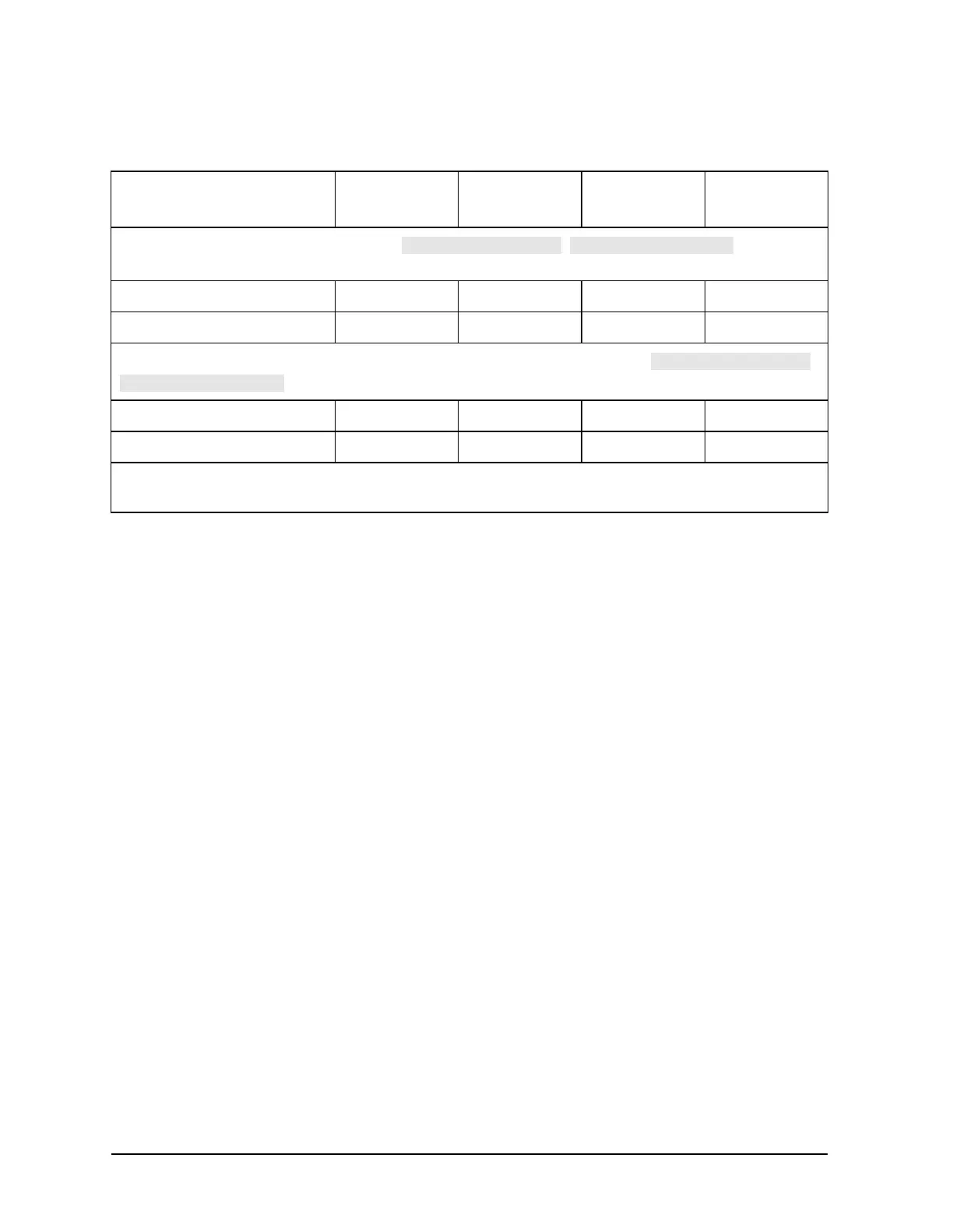7-50 Chapter7
Programming Examples
Measurement Calibration Examples
Programming example 2G is the complete execution of a two port error correction offloaded
to an external PC.
The following is an outline of the program's processing sequence:
• An I/O path is assigned for the analyzer. Binary mode is used for data transfers in order
to get the fastest response.
• The system is initialized.
• The state of raw offsets is queried and turned off if they had been on.
• The analyzer is placed into local mode and the system operator is prompted to set up a
2-port calibration before continuing.
• The calibration coefficients are read from the analyzer into memory arrays.
• The calibration is turned off and the analyzer is placed into TAKE4 mode and HOLD
mode.
• The operator is prompted to connect the DUT and select which S-parameter to send
back to the analyzer.
• The currently displayed data is saved to the analyzer's internal memory to initialize the
memory array.
• The analyzer is set up to display memory only and the default beep is turned off.
• The operator is prompted to press any key to terminate the program.
• A sweep is initiated and the main loop of the program begins.
• After the sweep concludes, the four pre-raw S-parameters are read from the analyzer
into an array in the computer.
Table 7-9 Measurement Speed: Data Output and Error Correction to an
External PC
Mode
(data output to external PC)
Time (secs)
1-parameter
Time (secs)
2-parameters
Time (secs)
3-parameters
Time (secs)
4-parameters
Full band, IF BW=3700, 201 points, ,,Blank
Display ON
Take4 0.780 0.780 0.780 0.780
Normal error correction 0.712 0.907 0.970 1.03
Narrow band, IF BW=3700, 201 points, CF=1.8GHz, Span=200MHz, ,
, Blank Display ON
Take4 0.215 0.215 0.215 0.215
Normal error correction 0.151 0.224 0.290 0.350
Take4 mode used in conjunction with an HP Omnibook 5500CT laptop, 133 MHz Pentium,
running HP VEE 4.0 as program language.
