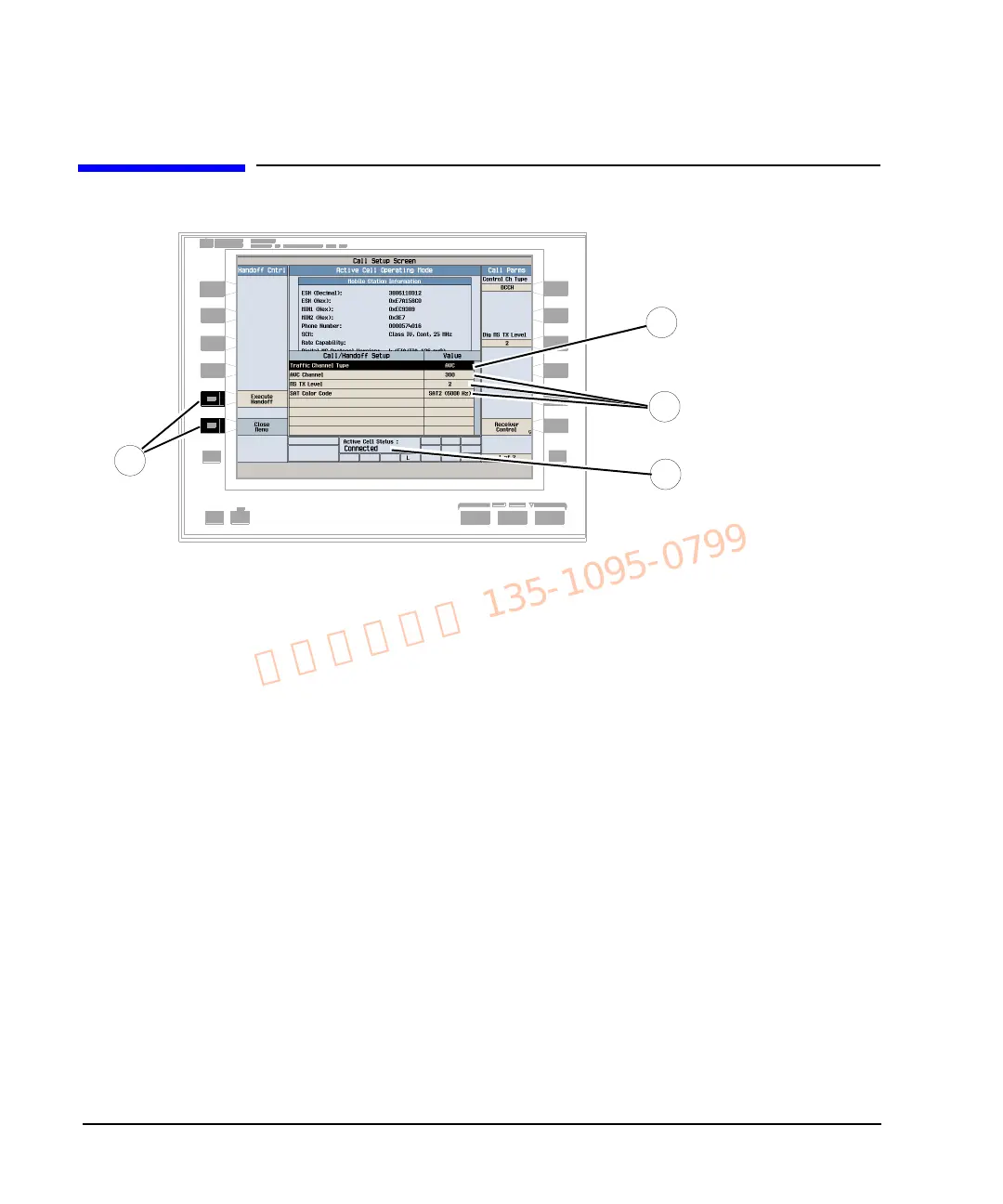28 Chapter 1
AMPS/136 Mobile Test Application
How do I Perform a Handoff?
How do I Perform a Handoff?
1. Press the CALL SETUP key.
2. Press the Call/Handoff Setup (
F5) key.
3. Select the type of channel to hand off to (AVC or DTC).
4. Change the various parameters for the AVC or DTC.
5. Press the Execute Handoff (
F5) key to complete the handoff, or press the Close Menu
(
F6) key to abort the handoff.
6. Check for Connected in the Active Cell Status: field.
7. Note the change in the current traffic channel information.
4
5
6
3