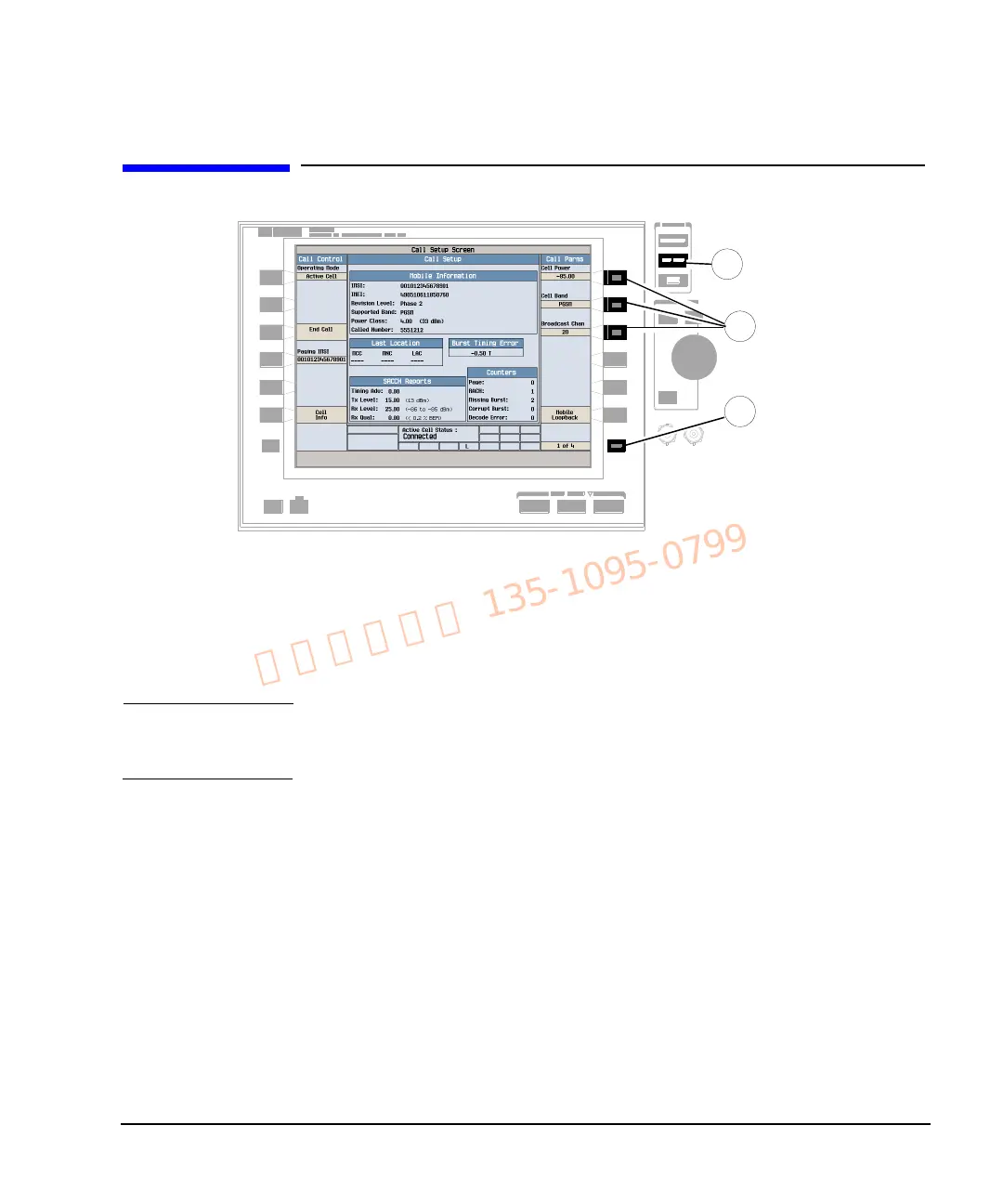Chapter 4 79
GSM Mobile Test Application
How Do I Change Call Parameters?
How Do I Change Call Parameters?
1. Press the CALL SETUP key.
2. Press
F7, F8, or F9.
3. Enter a value or highlight a selection and press the knob.
4. Press the
More key for additional call parameters.
NOTE For a dual-band handover, change the Traffic Band selection (Call Parms (F7)
on menu 2 of 4).
1
2
3