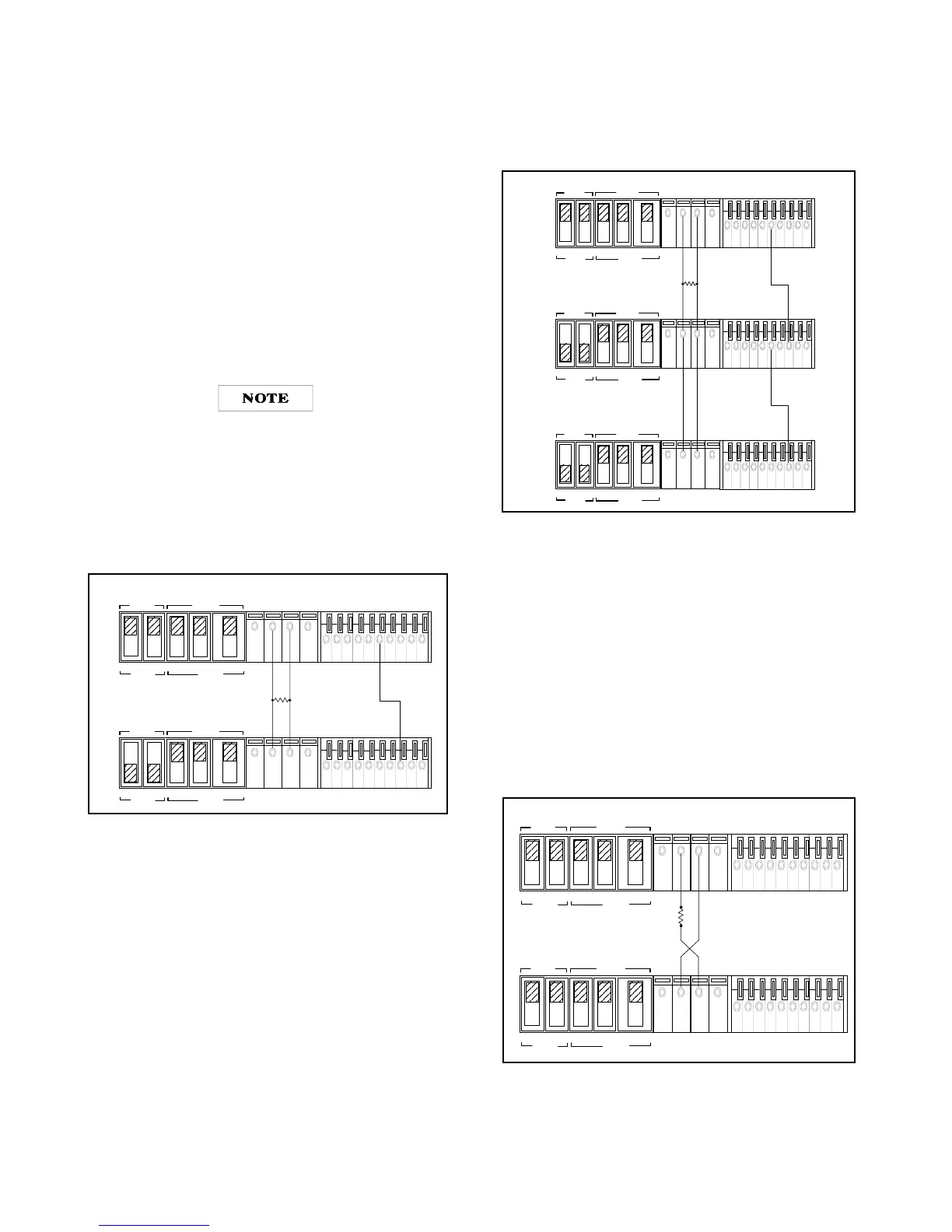1-11
Settin
Volta
e and Current. Turn the slave unit's CURRENT
control full
clockwise. Adjust the master unit's controls to set the
desired output volta
e and current. The master suppl
operates
in a completel
normal fashion and ma
be set up for either con-
stant volta
e or constant current operation as required. Verif
that
the slave is in CV operation.
For auto-parallel operation of two supplies, the combined output
volta
e is the same as the master unit's volta
e settin
, and the
combined output current is two times the master unit's current. In
eneral, for two supplies, the auto-parallel output current(Io) is
Io = Im + Is = 2Im
where Im = master unit's output current
Is = slave unit's output current
Proportional currents from auto-paralleled units require
equal load-lead volta
e drops. Connect each suppl
to
the load usin
separate pairs of wire with len
th chosen
to provide equal volta
e drops from pair to pair. If this is
not feasible, connect each suppl
to a pair of distribution
terminals usin
equal- volta
e-drop wire pairs, and then
connect the distribution terminals to the load with a sin
le
pair of leads.
Fi
ure 9. Auto-Parallel Operation of Two Supplies
Overvolta
e Protection. Adjust the desired OVP shutdown limit
usin
the master unit's OVP Adjust control. Set the slave units'
OVP limits above the master's. When a master-unit shuts down,
the master pro
rams the slave units to zero volta
e output. If a
slave unit shuts down, it shuts onl
itself down. If the required cur-
rent is
reat enou
h, the master will switch from CV to CC opera-
tion.
Remote Sensin
. To remote sense with auto-parallel operation,
connect remote-sense leads onl
to the master unit accordin
to
the remote-sensin
instructions.
Remote Analo
Volta
e Pro
rammin
. To remote pro
ram with
auto-parallel operation, set up onl
the master unit for remote pro-
rammin
accordin
to the remote-pro
rammin
instructions.
Fi
ure 10. Auto-Parallel Operation of Three Supplies
NORMAL SERIES OPERATION
Series operation of two or more power supplies can be accom-
plished up to the output isolation ratin
of an
one suppl
to
obtain a hi
her volta
e than that available from a sin
le suppl
.
Series connected supplies can be operated with one load across
both supplies or with a separate load for each suppl
. These
power supplies have a reverse polarit
diode connected across
the output terminals so that if operated in series with other sup-
plies, dama
e will not occur if the load is short-circuited or if one
suppl
is turned on separatel
from its series partners. When this
connection is used, the output volta
e is the sum of the volta
es
of the individual supplies. Each of the individual supplies must be
adjusted in order to obtain the total output volta
e. Fi
ure 11
shows the rear panel switch settin
s and terminal connections for
normal series operation of two supplies.
Fi
ure 11. Normal Series Operation of Two Supplies
MASTER
SLAVE
CV CC SENSE
LOCAL
REMOTE
OUT
+S
-S
+
_
CV CC
VREF
A1 A2 A3 A4 A5
+
+
M/S 1 M/S 2
__
MASTER
SLAVE
CV CC SENSE
LOCAL
REMOTE
OUT
+S
-S
+
_
CV CC
VREF
A1 A2 A3 A4 A5
+
+
M/S 1 M/S 2
_
_
MASTER POWER SUPPLY
LOAD
SLAVE POWER SUPPLY
MASTER
SLAVE
CV CC SENSE
LOCAL
REMOTE
OUT
+S
-S
+
_
CV CC
VREF
A1 A2 A3 A4 A5
+
+
M/S 1 M/S 2
__
MASTER POWER SUPPLY
LOAD
MASTER
SLAVE
CV CC SENSE
LOCAL
REMOTE
OUT
+S -S
+
_
CV CC VREF A1 A2 A3 A4 A5
+
+
M/S 1 M/S 2
__
SLAVE POWER SUPPLY
MASTER
SLAVE
CV CC SENSE
LOCAL
REMOTE
OUT
+S
-S
+
_
CV CC
VREF
A1 A2 A3 A4 A5
+
+
M/S 1 M/S 2
__
SLAVE POWER SUPPLY
MASTER
SLAVE
CV CC SENSE
LOCAL
REMOTE
OUT
+S -S
+
_
CV CC
VREF
A1 A2 A3 A4 A5
+
+
M/S 1 M/S 2
__
MASTER
SLAVE
CV CC SENSE
LOCAL
REMOTE
OUT
+S
-S
+
_
CV CC
VREF
A1 A2 A3 A4 A5
+
+
M/S 1 M/S 2
_
_
POWER SUPPLY
POWER SUPPLY
LOAD
