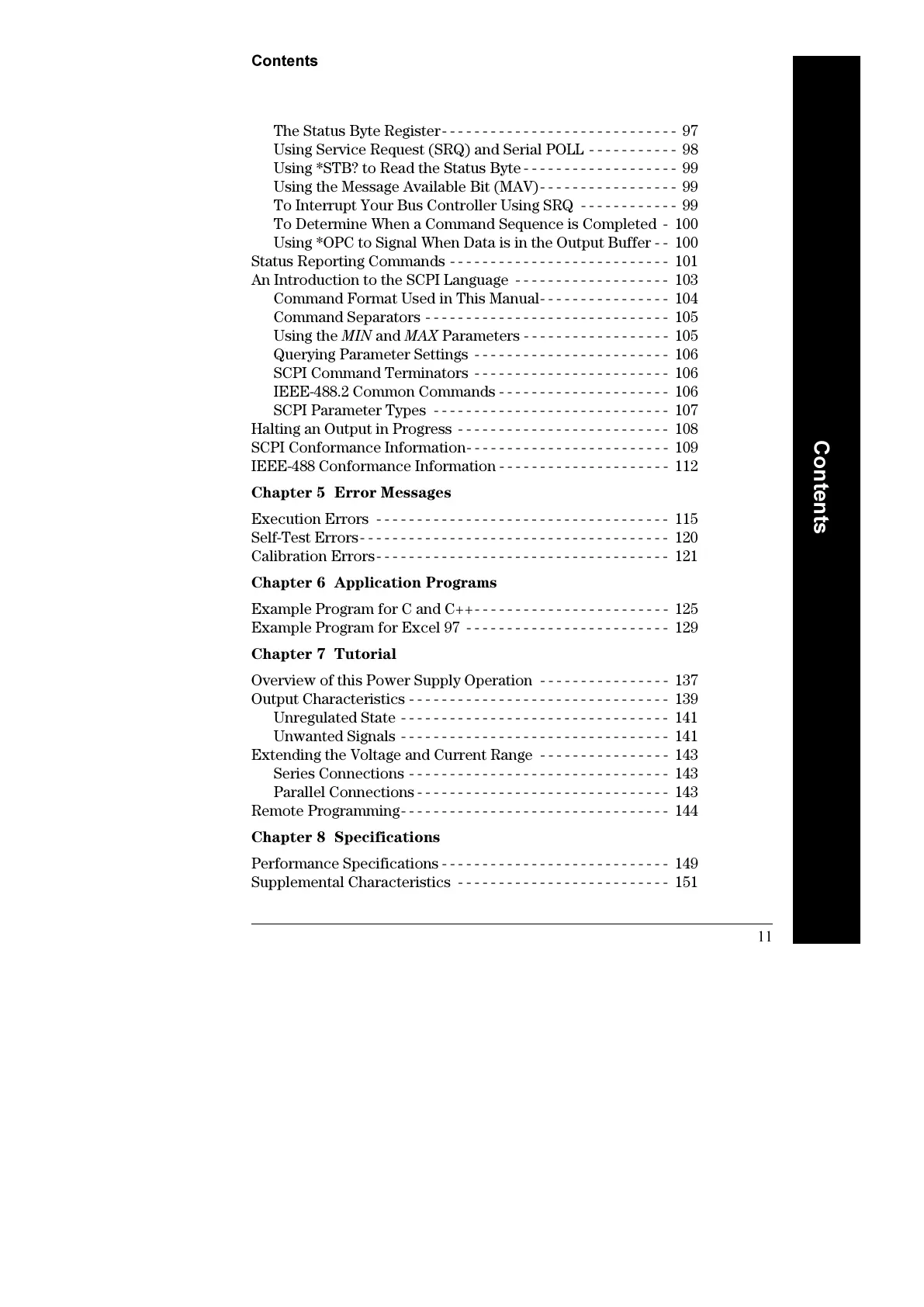11
Contents
Contents
The Status Byte Register - - - - - - - - - - - - - - - - - - - - - - - - - - - - - 97
Using Service Request (SRQ) and Serial POLL - - - - - - - - - - - 98
Using *STB? to Read the Status Byte - - - - - - - - - - - - - - - - - - - 99
Using the Message Available Bit (MAV) - - - - - - - - - - - - - - - - - 99
To Interrupt Your Bus Controller Using SRQ - - - - - - - - - - - - 99
To Determine When a Command Sequence is Completed - 100
Using *OPC to Signal When Data is in the Output Buffer - - 100
Status Reporting Commands - - - - - - - - - - - - - - - - - - - - - - - - - - - 101
An Introduction to the SCPI Language - - - - - - - - - - - - - - - - - - - 103
Command Format Used in This Manual- - - - - - - - - - - - - - - - 104
Command Separators - - - - - - - - - - - - - - - - - - - - - - - - - - - - - - 105
Using the MIN and MAX Parameters - - - - - - - - - - - - - - - - - - 105
Querying Parameter Settings - - - - - - - - - - - - - - - - - - - - - - - - 106
SCPI Command Terminators - - - - - - - - - - - - - - - - - - - - - - - - 106
IEEE-488.2 Common Commands - - - - - - - - - - - - - - - - - - - - - 106
SCPI Parameter Types - - - - - - - - - - - - - - - - - - - - - - - - - - - - - 107
Halting an Output in Progress - - - - - - - - - - - - - - - - - - - - - - - - - - 108
SCPI Conformance Information- - - - - - - - - - - - - - - - - - - - - - - - - 109
IEEE-488 Conformance Information - - - - - - - - - - - - - - - - - - - - - 112
Chapter 5 Error Messages
Execution Errors - - - - - - - - - - - - - - - - - - - - - - - - - - - - - - - - - - - - 115
Self-Test Errors - - - - - - - - - - - - - - - - - - - - - - - - - - - - - - - - - - - - - - 120
Calibration Errors- - - - - - - - - - - - - - - - - - - - - - - - - - - - - - - - - - - - 121
Chapter 6 Application Programs
Example Program for C and C++- - - - - - - - - - - - - - - - - - - - - - - - 125
Example Program for Excel 97 - - - - - - - - - - - - - - - - - - - - - - - - - 129
Chapter 7 Tutorial
Overview of this Power Supply Operation - - - - - - - - - - - - - - - - 137
Output Characteristics - - - - - - - - - - - - - - - - - - - - - - - - - - - - - - - - 139
Unregulated State - - - - - - - - - - - - - - - - - - - - - - - - - - - - - - - - - 141
Unwanted Signals - - - - - - - - - - - - - - - - - - - - - - - - - - - - - - - - - 141
Extending the Voltage and Current Range - - - - - - - - - - - - - - - - 143
Series Connections - - - - - - - - - - - - - - - - - - - - - - - - - - - - - - - - 143
Parallel Connections - - - - - - - - - - - - - - - - - - - - - - - - - - - - - - - 143
Remote Programming - - - - - - - - - - - - - - - - - - - - - - - - - - - - - - - - - 144
Chapter 8 Specifications
Performance Specifications - - - - - - - - - - - - - - - - - - - - - - - - - - - - 149
Supplemental Characteristics - - - - - - - - - - - - - - - - - - - - - - - - - - 151
