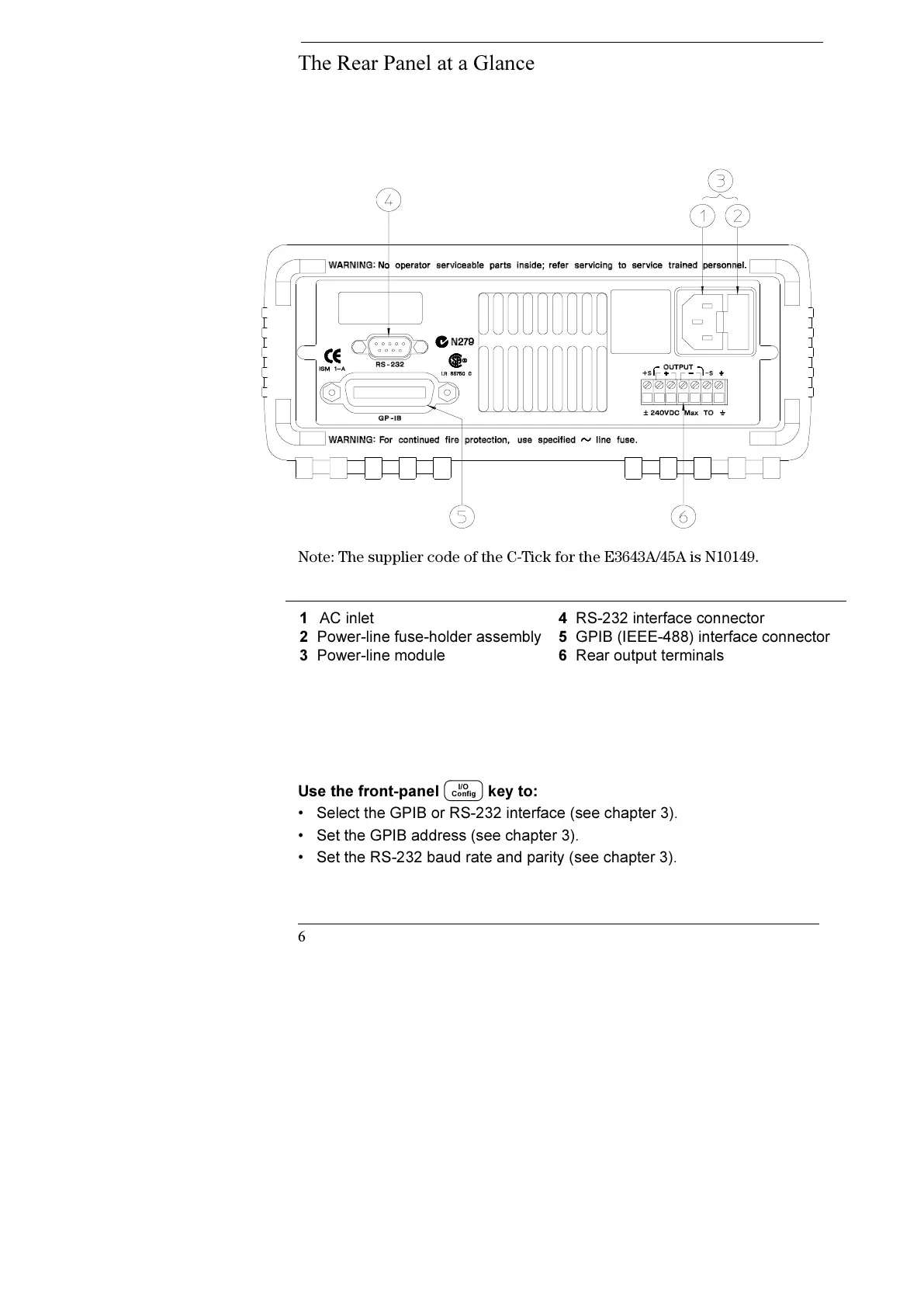6
The Rear Panel at a Glance
Note: The supplier code of the C-Tick for the E3643A/45A is N10149.
Use the front-panel key to:
• Select the GPIB or RS-232 interface (see chapter 3).
• Set the GPIB address (see chapter 3).
• Set the RS-232 baud rate and parity (see chapter 3).
1 AC inlet
2 Power-line fuse-holder assembly
3 Power-line module
4 RS-232 interface connector
5 GPIB (IEEE-488) interface connector
6 Rear output terminals
I/O
Config
