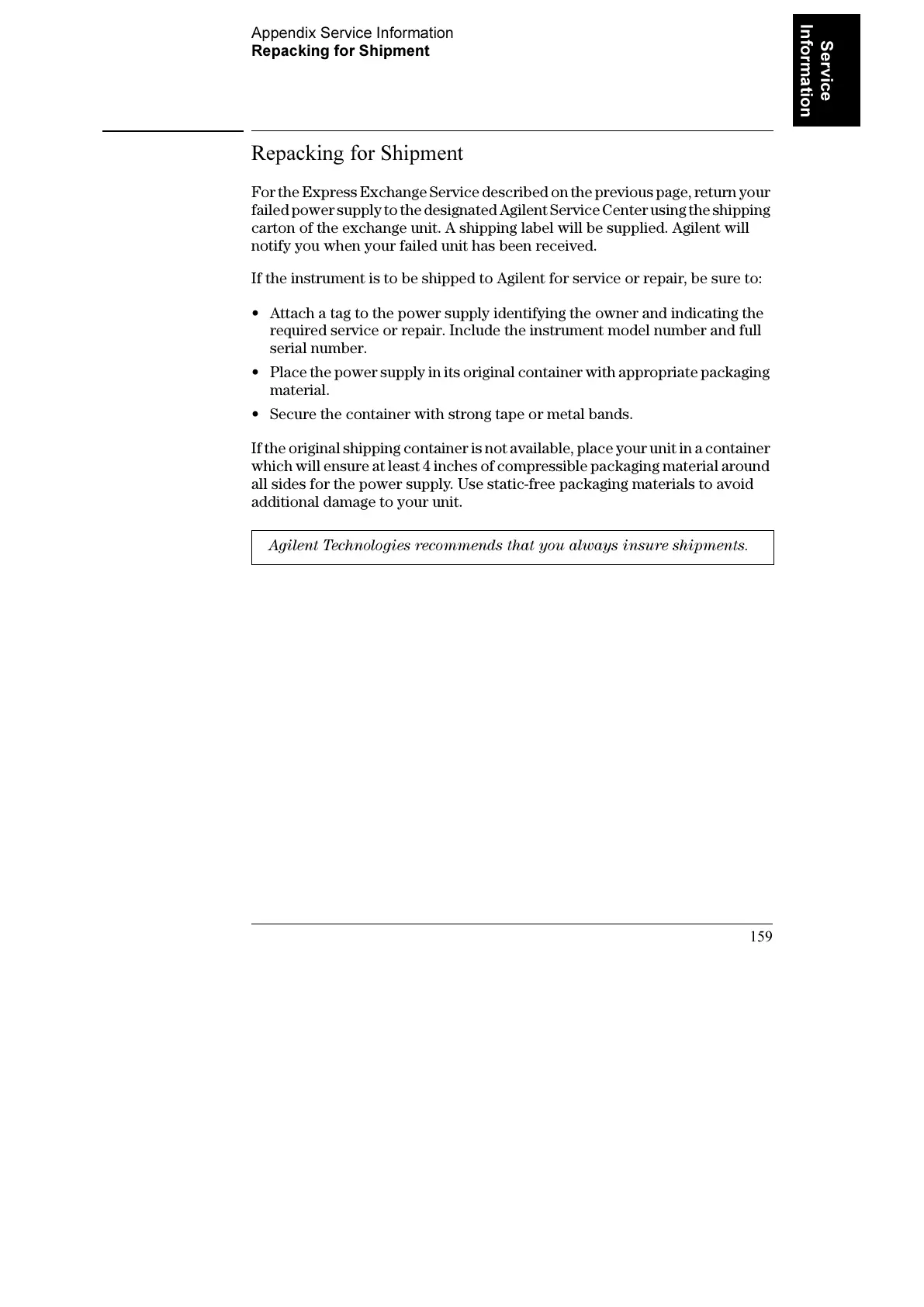Appendix Service Information
Repacking for Shipment
159
Service
Information
Repacking for Shipment
For the Express Exchange Service described on the previous page, return your
failed power supply to the designated Agilent Service Center using the shipping
carton of the exchange unit. A shipping label will be supplied. Agilent will
notify you when your failed unit has been received.
If the instrument is to be shipped to Agilent for service or repair, be sure to:
• Attach a tag to the power supply identifying the owner and indicating the
required service or repair. Include the instrument model number and full
serial number.
• Place the power supply in its original container with appropriate packaging
material.
• Secure the container with strong tape or metal bands.
If the original shipping container is not available, place your unit in a container
which will ensure at least 4 inches of compressible packaging material around
all sides for the power supply. Use static-free packaging materials to avoid
additional damage to your unit.
Agilent Technologies recommends that you always insure shipments.
