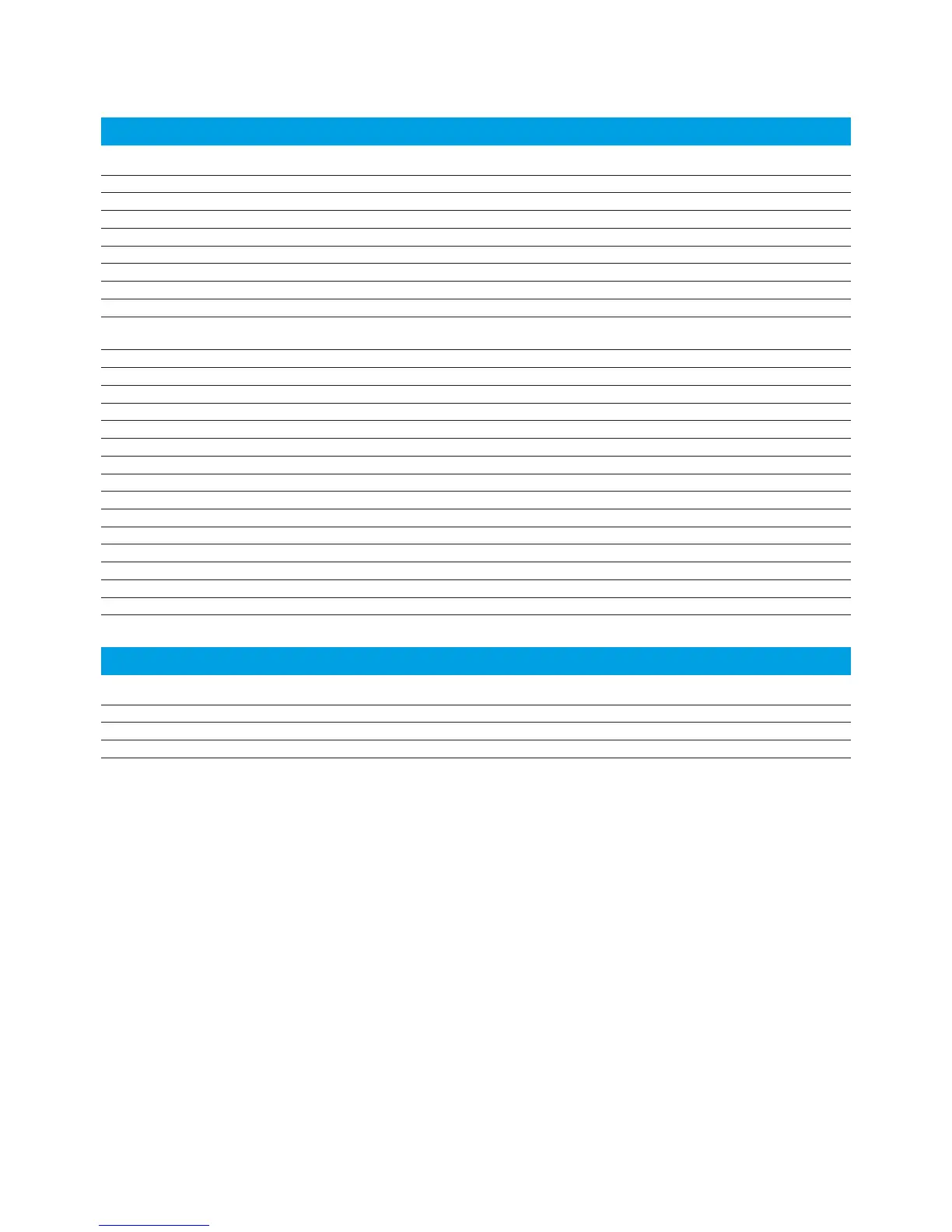5
ESA-E Custom Confi guration – continued
Step 7. Choose measurement software
Description ESA-E spectrum analyzer EXA signal analyzer
AM demodulation Standard N9063A
FM demodulation/ deviation Option BAA
1,2
N9063A
Phase noise measurement Option 226
3
N9068A
Noise fi gure measurement Option 219
4,2
N9069A
GSM/GPRS measurement Option BAH
5,6
N9071A
Edge upgrade to option BAH Option 252
7
N9071A
Cable fault location measurement Option 225
8
Not available
TV trigger on screen measurement Option B7B
9
Not available
Cable TV fi eld service and analog broadcast
measurement
Option 227 Not available
Modulation analysis measurement Option 229
10
89601X
Benchlink Web remote software Option 230
11
Remote desktop comes standard with the PC-based EXA
ESA to 89601A VSA software link Option 231
12
Standard
89601A vector signal analysis (VSA) software 89601A – runs on external PC 89601A – runs internal to the instrument
8566/68 programming code compatibility Option 266
13
Not available
8590 series programming code compatibility Option 290
13
Not available
856xE/EC programming code compatibility Not available N9061A
Bluetooth
®
measurement analyzer bundle Option 304
14
Not available
cdmaOne measurement Option BAC
15
Not available
cdma2000 measurement Not available N9072A
W-CDMA measurement Not available N9073A-1FP
HSDPA / HSUPA measurement Not available N9073A-2FP
802.16 OFDMA measurement Not available N9075A
TD-SCDMA measurement Not available N9079A-1FP
HSDPA/8PSK measurement Not available N9079A-2FP
Step 8. Add special options
Description ESA-E spectrum analyzer EXA signal analyzer
26.5 GHz uncalibrated built in preamplifi er Option H26
18
Not available
70 MHz IF output Options H70
2,16
Not available
FM deviation personality enhancement Option J36
17
Not available
1. Not compatible with Option 304 or 106
2. Occupies one expansion slot
3. If two or more ESA-E options are ordered, memory size may limit the number of options that may be loaded at any one time;
for detailed information about memory size limitations, please see the Web site: http://sa.tm.agilent.com/ESA/memory
4. See ESA Noise Figure Measurement Personality Technical Overview, literature number 5989-0215EN, for recommended options
5. Requires Option B7D/B7E
6. Requires Option 1D5 and 1D6; includes capability of Option 225
7. Requires Option BAH
8. Requires Option 1DN; not compatible with Option BAH; recommended accessory Option B7K
9. Requires BAA; not compatible with Option 060
10. Requires Options B7D/B7E, A4H, and 1D5; includes capability of Option 231
11. Requires Option A4H
12. Requires Options B7D/B7E, A4H, and 1D5
13. Free download on the Web, no license required: http://www.agilent.com/find/esa
14. Includes Options 228, 106, B7D/B7E, 1DS, and 1D5; occupies three expansion slots
15. Requires Options B7D/B7E and 1D5
16. Recommended for use with 89601A VSA software
17. Requires Option BAA
18. Available at time of purchase only. Not upgradable.