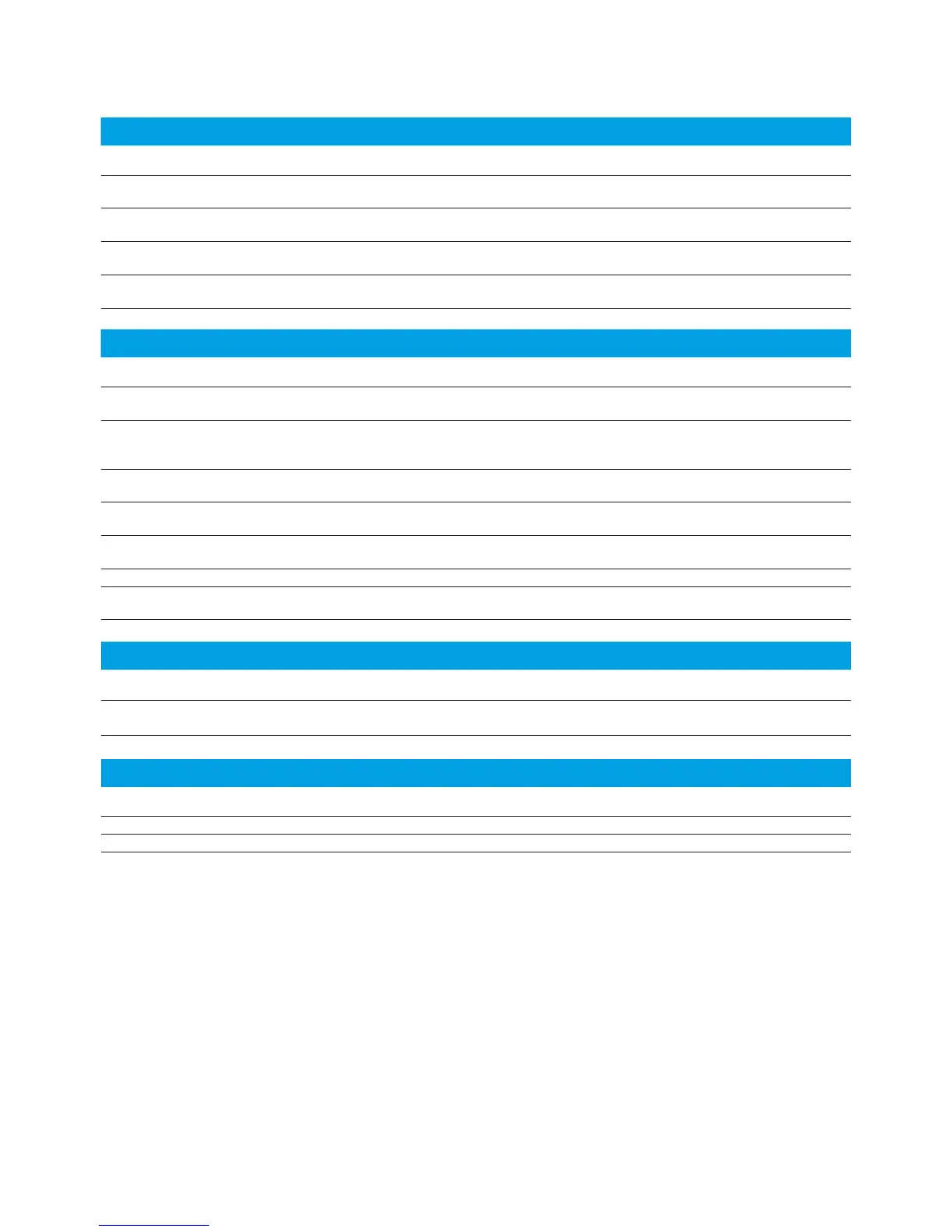8
ESA-E Communications Test Express Spectrum Analyzer (COM)
Step 1. Select your frequency range
Description ESA-E model number
1
EXA option number
Frequency range, 9 kHz to 3.0 GHz E4402B
E4402B-COM
N9010A-503
EXA Option 503 maximum frequency is 3.6 GHz
Frequency range, 9 kHz to 6.7 GHz E4404B
E4404B-COM
N9010A-507
EXA Option 507 maximum frequency range is 7.0 GHz
Frequency range, 9 kHz to 13.2 GHz E4405B
E4405B-COM
N9010A-513
EXA Option 513 maximum frequency range is 13.6 GHz
Frequency range, 9 kHz to 26.5 GHz E4407B
E4407B-COM
N9010A-526
Step 2. Included ESA-E options at no additional charge
Description ESA-E spectrum analyzer EXA signal analyzer
GPIB connection Option A4H
2
Standard on all EXA signal analyzers; in addition, the EXA
offers seven USB ports and LAN connectivity standard
High-stability frequency reference
(reduces frequency drift resulting in more accurate
measurements; recommended option)
Option 1D5
Aging rate: ±1 x 10
–7
/ year
N9010A-PFR
Aging rate: ±1 x 10
–7
/ year
Narrow resolution bandwidths
(recommended option)
Option 1DR Standard
ESA to 89601A VSA
software link
Option 231
3, 6
Standard
FM demodulation/
deviation
Option BAA
2,3,4
N9063A
Digital demodulation hardware Option B7D/B7E
5
Standard
IntuiLink PC connectivity software Connects to Microsoft
®
Word and Excel The PC-based EXA requires no additional software to connect
to Microsoft applications
Step 3. Add a preamplifier (preamplifiers are not standard)
Description ESA-E spectrum analyzer EXA signal analyzer
Preamplifier Option 1DS
1 MHz to 3 GHz
N9010A-P03
100 kHz to 3.6 GHz
Step 4. Add additional options
Description ESA-E spectrum analyzer EXA signal analyzer
Replace GPIB with serial port Option 1AX
2,7
Serial port unavailable; USB is standard
Time-gated spectrum analysis Options 1D6 Standard
1. The E4402B has two expansion slots for additional hardware options; the E4404/05/07B has one expansion slot
2. Requires one expansion slot
3. Requires Options B7D/B7E, A4H, and 1D5
4. Not compatible with Option 304 or 106
5. Occupies two expansion slots
6. If more than two or three ESA-E options are ordered, memory size may limit the number of options that can be loaded at any one time;
for detailed information about memory size limitations, please see the Web site: http://sa.tm.agilent.com/ESA/memory
7. Not compatible with Option A4H
