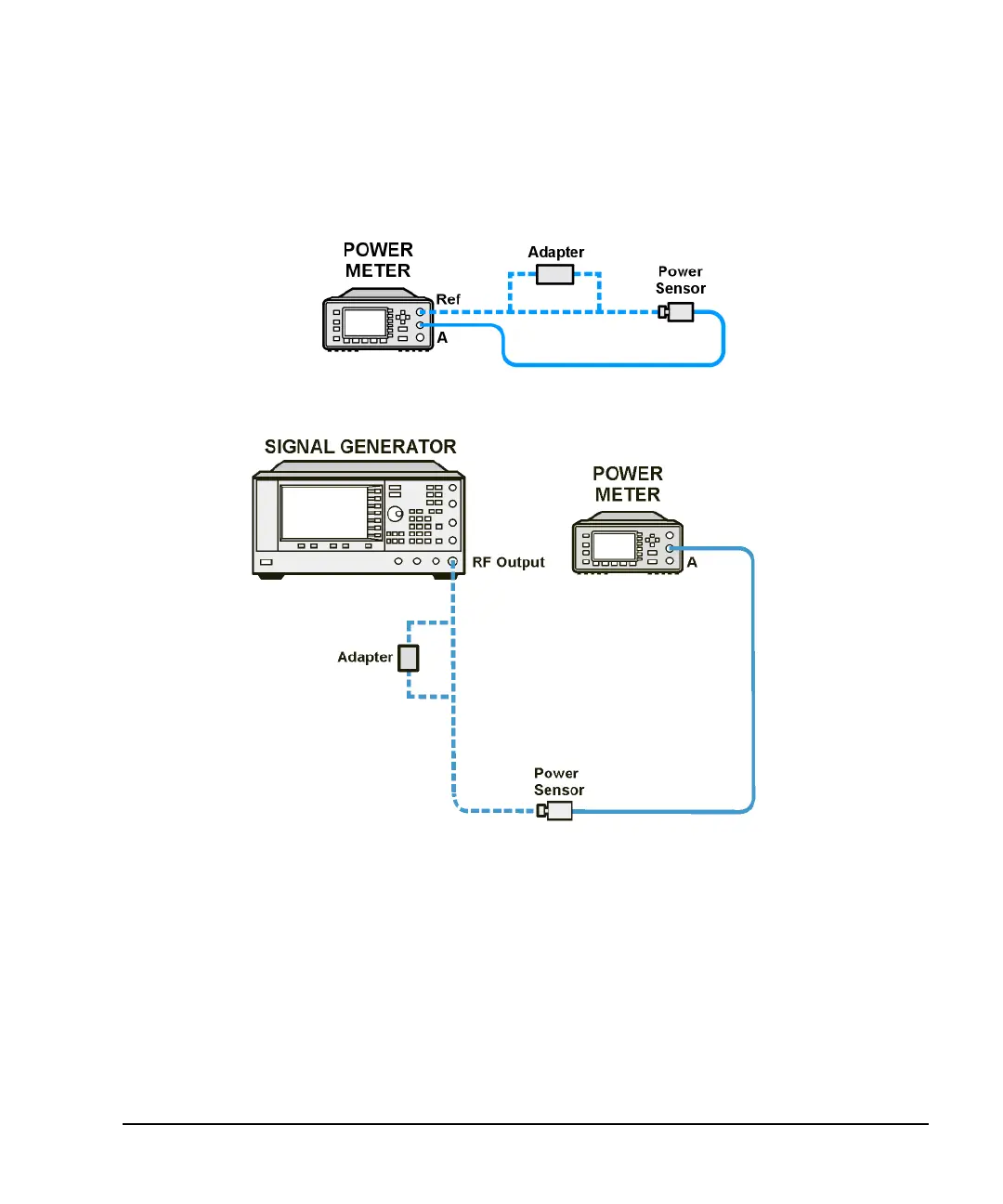Chapter 3 23
Operation Verification
Checking the Output Power
Perform the following procedure to check the signal generator output power:
1. Zero and calibrate the power sensor to the power meter as shown:
2. Connect the equipment as shown:
3. Press
Preset.
4. Press
RF On/Off. The RF On annunciator is now displayed.
5. Press
Mod On/Off. The Mod Off annunciator is now displayed.
6. Press
Frequency and enter the first frequency value listed in Table 3-1.
7. Press
Amplitude and enter the amplitude value for your option and frequency value.
8. Measure the power level.
9. Repeat step 6 through 8 and measure each remaining frequency listed in Table 3-3, if the power level
measured is within the acceptable limits.
