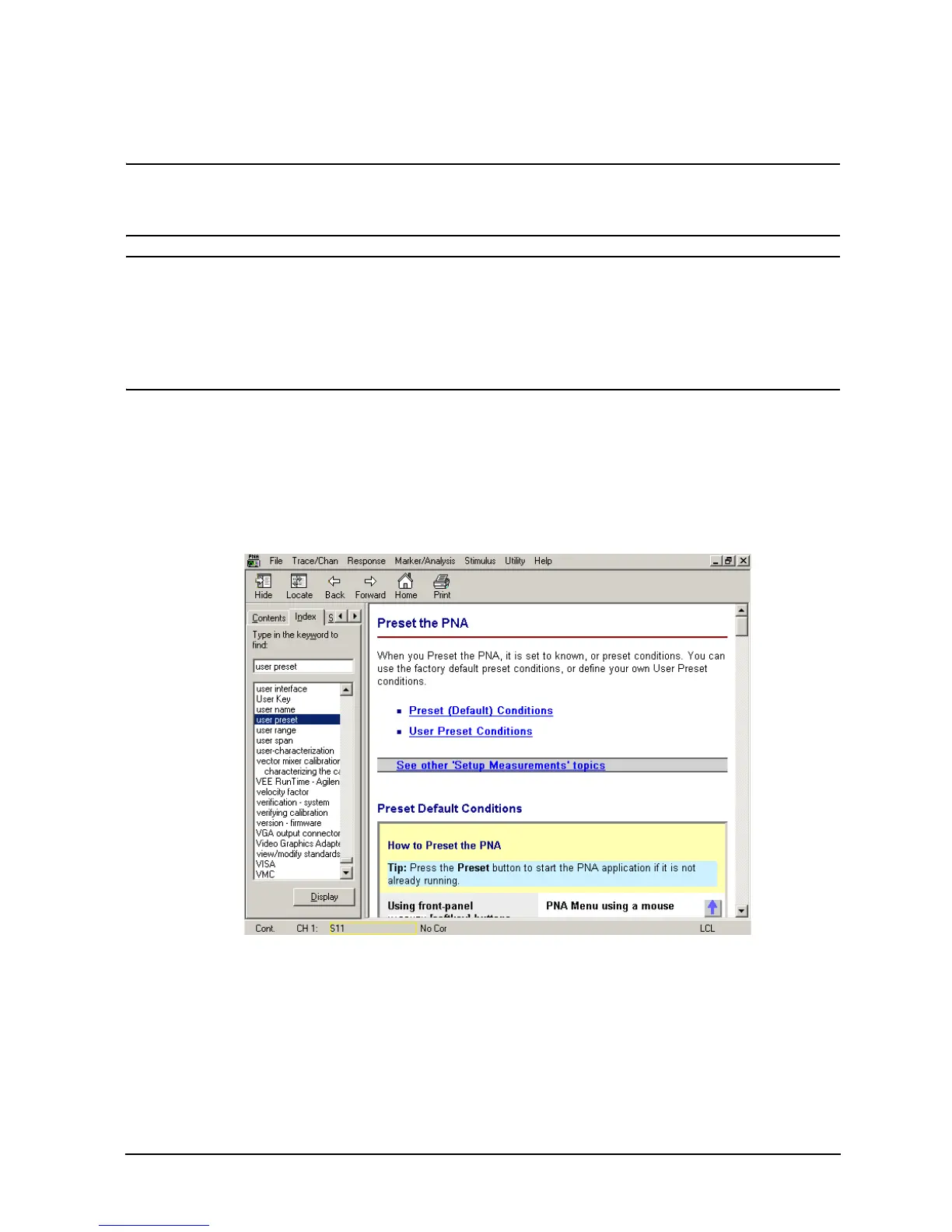User’s Guide 19
E8362/3/4C Option H85
Example: Making High Power Measurements with Option H85
User Preset Setup
CAUTION Before continuing, reduce the power and set the initial power setting to
−65 dBm at the test port to reduce the risk of damaging the PNA or your
device. Save this state and set it up as the User Preset.
CAUTION The microwave PNA has 25 frequency bands. The firmware turns off the RF
power level during band-crossings. If you are testing a high-gain device with
an ALC when the PNA switches bands, the power shuts down and the DUT
ALC attempts to increase the gain. Microseconds later, the PNA power
returns. However, in that short time frame the DUT or the VNA may be
damaged. The Band Crossings are listed in Table 9 on page 10.
1. Press [Help] on the front panel. In the Help drop-down menu select Network Analyzer
Help. Type User Preset in the index or search field. This will describe how to setup a
User Preset. The final state should be saved as the User Preset to avoid an over power
condition from the factory preset.
Figure 7 Help Menu