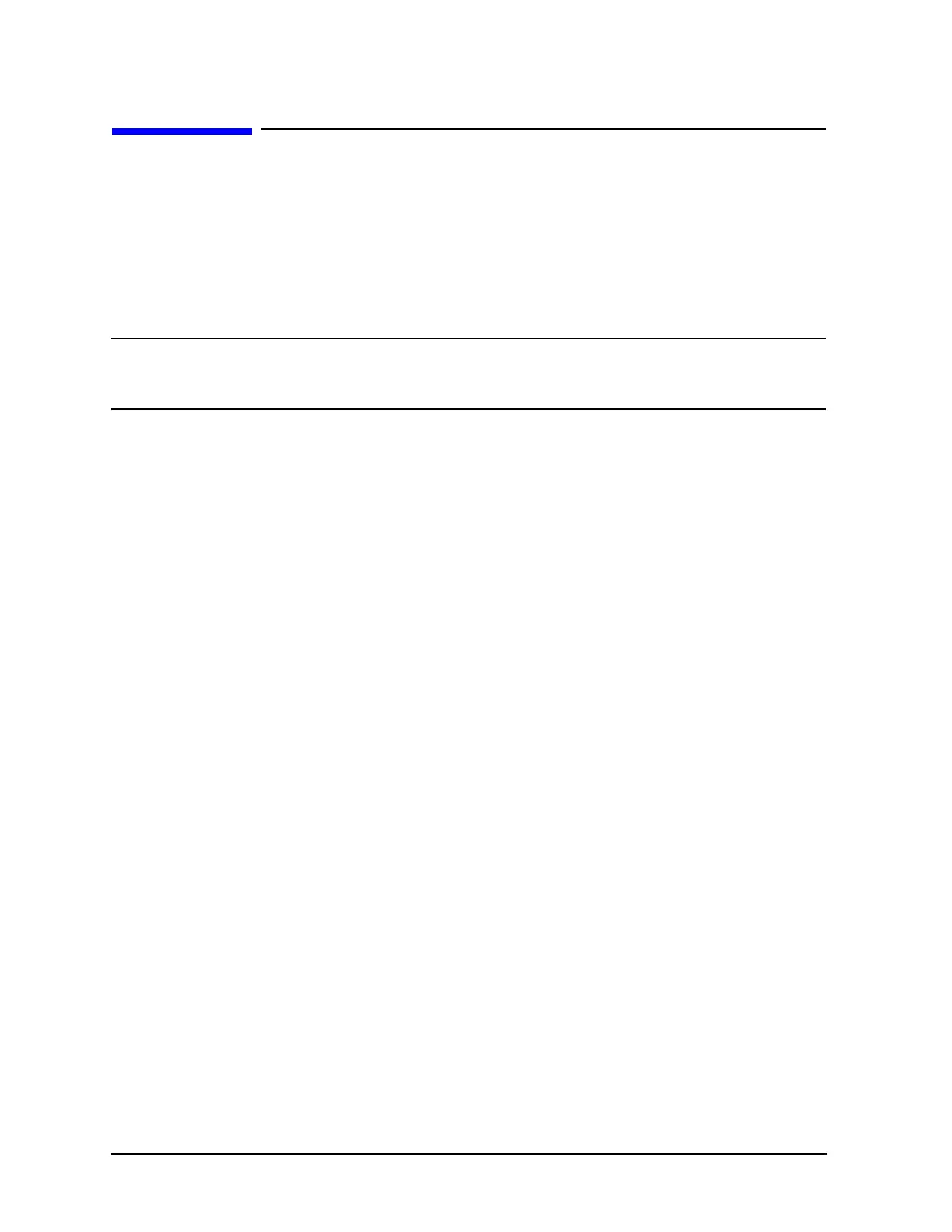7-6 Service Guide E8364-90026
Repair and Replacement Procedures PNA Series Microwave Network Analyzers
Removing the Covers E8362B, E8363B, E8364B
Removing the Covers
Tools Required
• T-10 TORX driver (set to 9 in-lb)
• T-20 TORX driver (set to 21 in-lb)
Removing the Outer Cover
CAUTION
This procedure is best performed with the analyzer resting on its front
handles in the vertical position. Do not place the analyzer on its front panel
without the handles. This will damage the front panel assemblies.
Refer to Figure 7-1 for this procedure.
1. Disconnect the power cord.
2. With a T-20 TORX driver, remove the strap handles (item
①) by loosening the screws
(item
②) on both ends until the handle is free of the analyzer.
3. With a T-20 TORX driver, remove the four rear panel feet (item
③) by removing the
center screws (item
④).
4. Slide the four bottom feet (item
⑤) off the cover.
5. Slide the cover off of the frame.
Removing the Inner Cover
Refer to Figure 7-1 for this procedure.
1. With a T-10 TORX driver, remove the 11 screws (item
⑥).
2. Lift off the cover.
Replacement Procedure
Reverse the order of the removal procedures.
