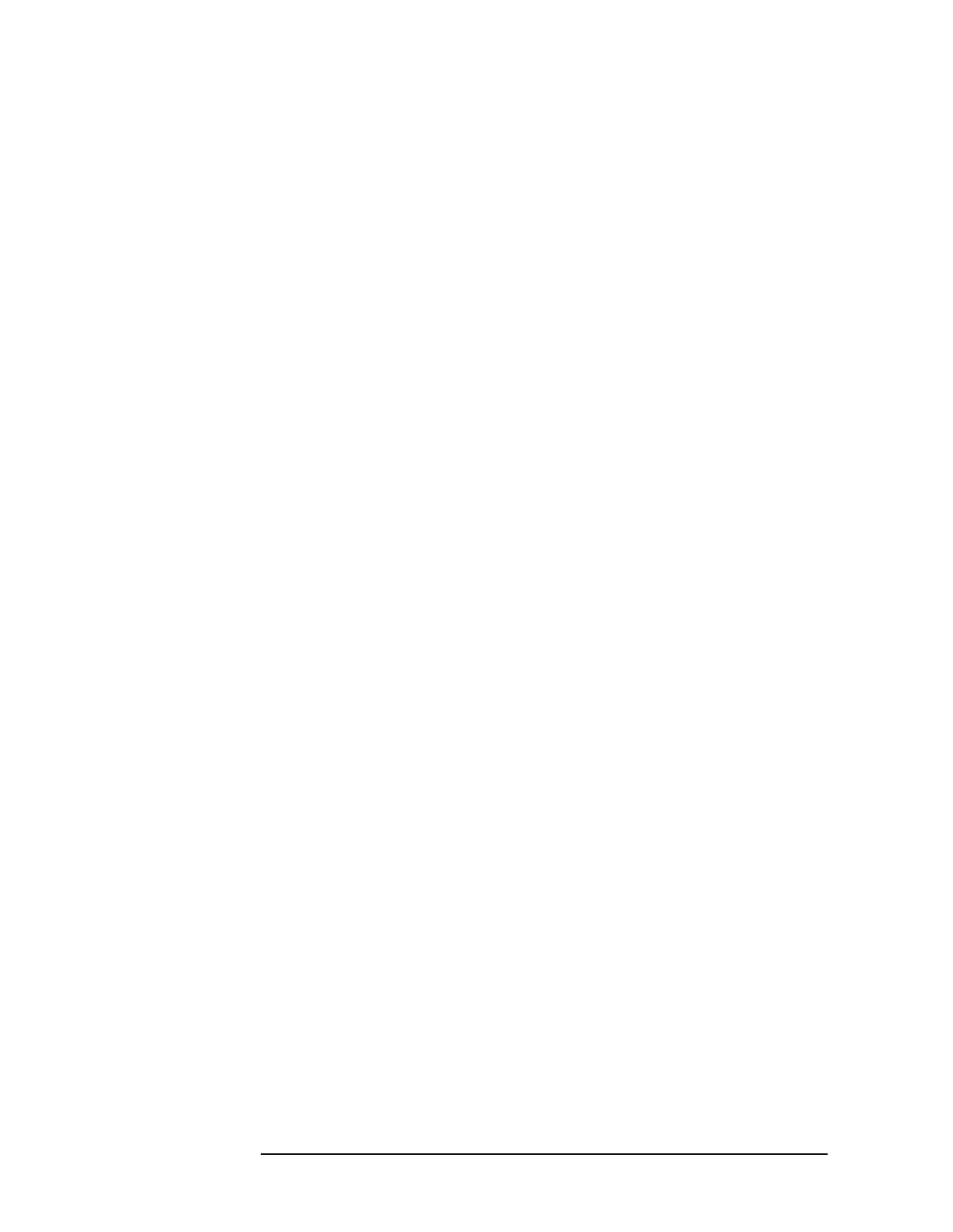156 Chapter 2
Front-Panel Key Reference
MEASURE
Key Access: MEASURE, More, Signal List,
Remeasure
Remeasure
Remeasures the currently highlighted
element in the signal list using the
current set of measurement
parameters.
Key Access:
MEASURE, More, Signal List,
Remeasure
Remeas All
Remeasures all the signals in the
signal list using the current set of
measurement parameters.
Key Access:
MEASURE, More, Signal List,
Remeasure
Remeas Mrkd
Remeasures all the marked signals in
the signal list using the current set of
measurement parameters.
Key Access:
MEASURE, More, Signal List,
Remeasure
MeasDetector
Allows you to choose between the
following menu selections.
Key Access:
MEASURE, More, Signal List,
Remeasure
Peak
On Off
Allows you to turn peak measurements
On and Off. When Peak is On, you can
change the measurement dwell time. If
this detector is On, the Measure at
Marker and Auto-measure functions
make a peak detector measurement for
the specified dwell time. Default is On
with a 200 ms dwell time.
Key Access:
MEASURE, More, Signal List,
Remeasure, MeasDetector
Quasi Peak
On Off
Allows you to turn quasi-peak
measurements On and Off. When Quasi
Peak
is On, you can change the
measurement dwell time. If this
detector is On, the Measure at Marker
and Auto-measure functions make a
