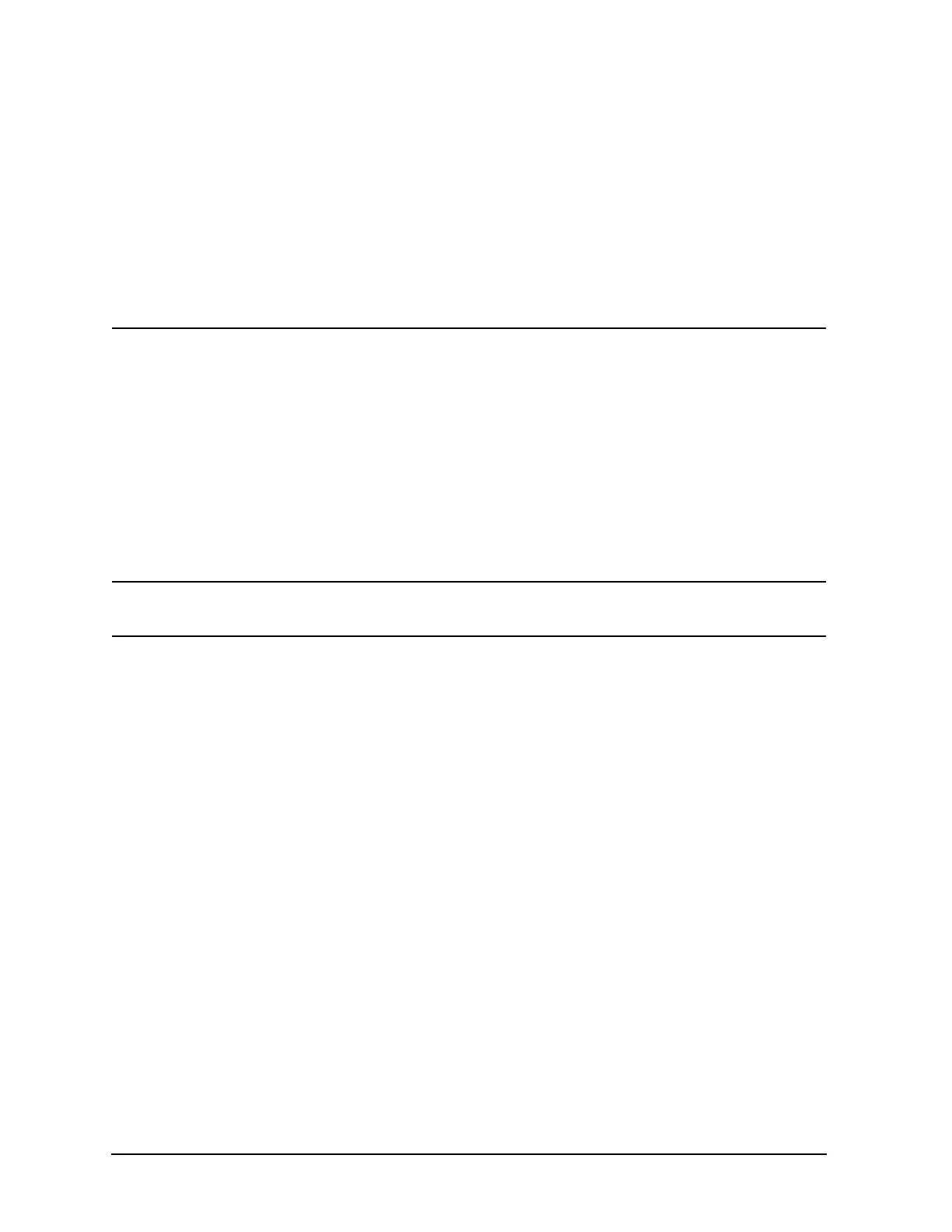58 Chapter 4
Viewing Catalogs and Saving Files
Saving a File
filename is limited to eight characters, alpha (A-Z) or numeric (0-9) in any combination.
The analyzer will not allow you to overwrite an existing file. If you select a filename that
already exists, the status bar will display the message: File already exists. If you
do not choose a filename, the analyzer will automatically generate a name based on the
type of file you are saving (Setup: SETUP, State: STATE, Trace: TRACE, Limits: LIMIT,
Corrections: COREC, Screen: SCREN). It also generates a three digit integer (starting at
000 and extending through 999, remembering the previously saved value through a power
cycle) which it adds to the name, for example: TRACE056.TRC. Also note that this three
digit integer increments upon each attempted save until a unique filename is created,
without regard to the success of the save.
6. The destination for the saved file is shown in the Path: field. In this example, you will select the
path as C:\START\. If the correct location is not listed in the Path: field, change directories as
follows:
a. Press
Dir Up or Dir Select and use the step keys or knob, to highlight the desired destination
directory.
b. Press
Dir Select and confirm your choice displayed in the Path: field.
7. Press
Save Now or Save (hardkey) to save the file to the C:\Start\ location. The message
Saving Now is displayed during this operation. For this example, the status line displays:
C:\START\TEST1.TRC file saved.
NOTE When saving to drive (A:), never remove the floppy disk during the save operation. To do
so could corrupt all data on the floppy disk.
