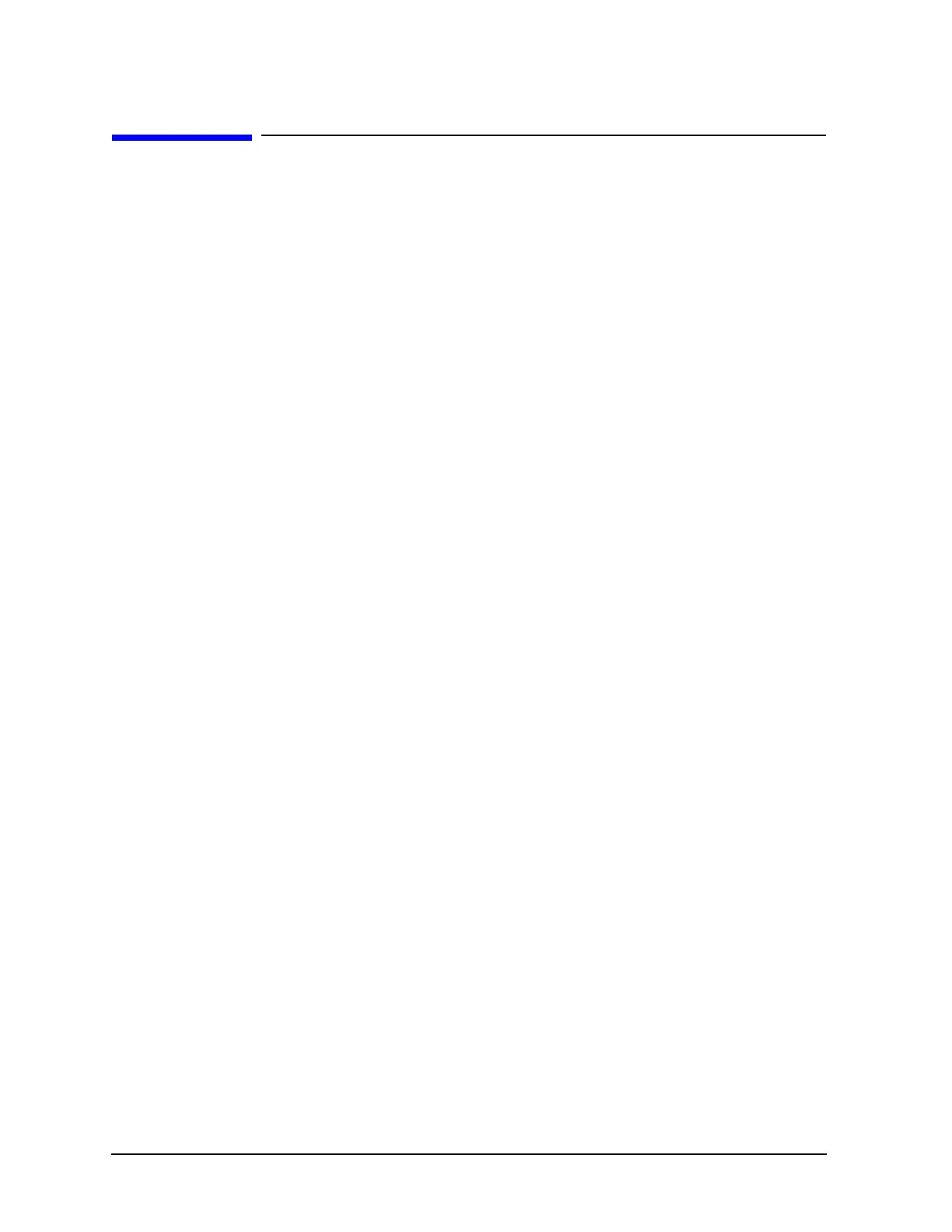66 Chapter 5
Options and Accessories
Ordering Options and Accessories
Ordering Options and Accessories
Options and accessories help you configure the analyzer for your specific applications, and enable you to
use the analyzer.
Options (see page 67)
Unless specified otherwise, all options are available when you order a spectrum analyzer; some options
are also available as kits that you can order and install after you receive the analyzer. Order kits through
your local Agilent Sales and Service Office.
At the time of analyzer purchase, options can be ordered using your product number and the number of
the option you are ordering. For example, if you are ordering Option 1D6 for an Agilent E4402B, you
would order E4402B-1D6.
If you are ordering an option after the purchase of your analyzer, you will need to add a U (for upgrade)
to the product number and then specify which option you are ordering (for example, E4402BU-1D6.)
If you know the option you wish to order, refer to “Options” on page 67 which is in ascending order by
option number and type. Complete option descriptions can be found in the following section, listed in
alphabetical order by option name under “Option Descriptions” on page 70.
For the latest information on Agilent Spectrum Analyzer options and upgrade kits, visit the following
Internet URL:
http://www.agilent.com/find/sa_upgrades
Accessories (see page 83)
Order accessories through your local Agilent Sales and Service Office.
