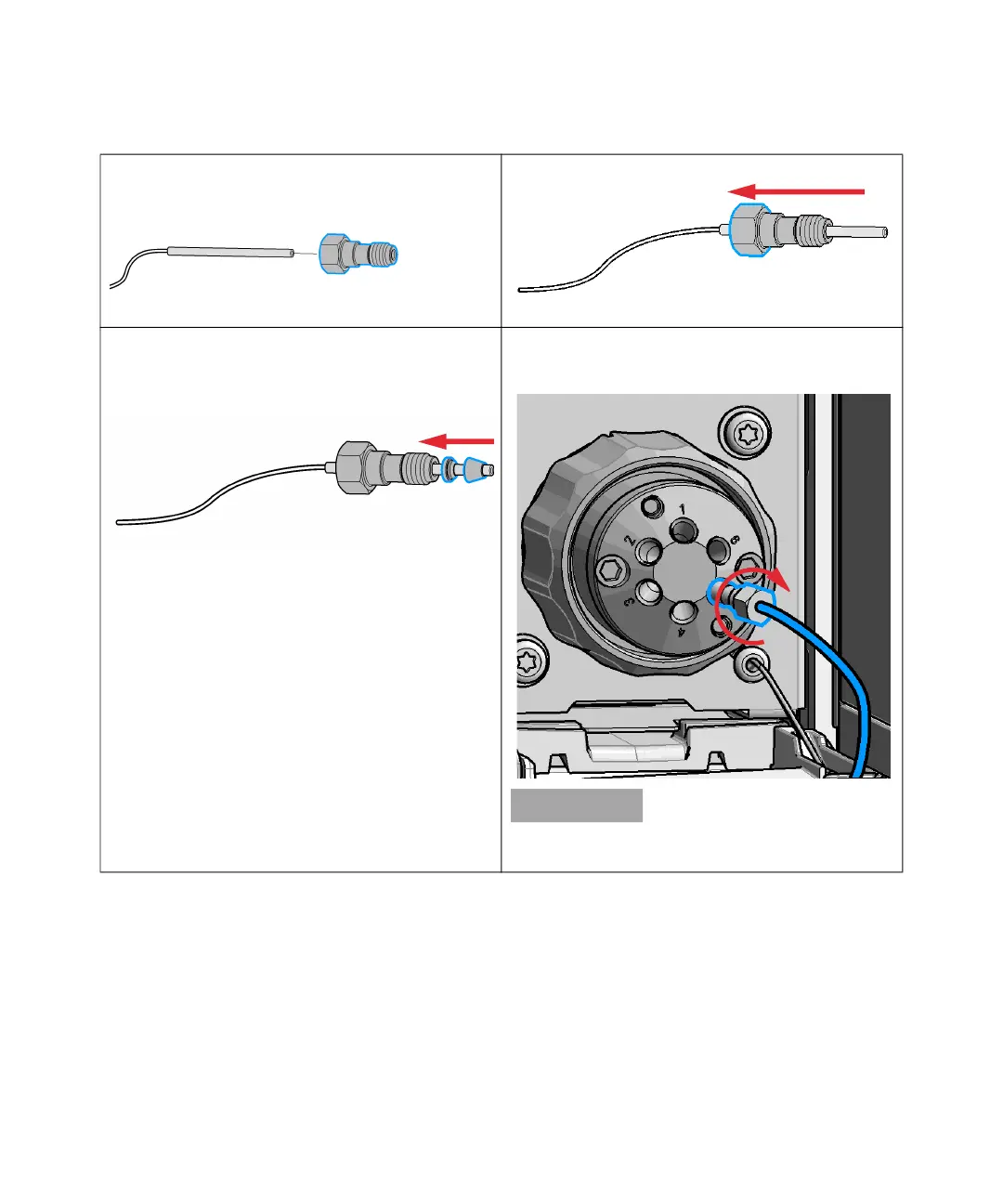Agilent InfinityLab LC Series Multicolumn Thermostats User Manual 98
4 Preparing the Module
Install Capillary Connections
1 Select a nut that is long enough for the fitting you'll be
using.
2 Slide the nut over the end of the tubing or capillary.
3 Carefully slide the ferrule components on after the nut
and then finger-tighten the assembly while ensuring
that the tubing is completely seated in the bottom of the
end fitting.
4 Use a column or injection valve to gently tighten the fit-
ting which forces the ferrule to seat onto the tubing or
capillary.
NOT E
Don't overtighten. Overtightening will shorten the lifetime of
the fitting.
