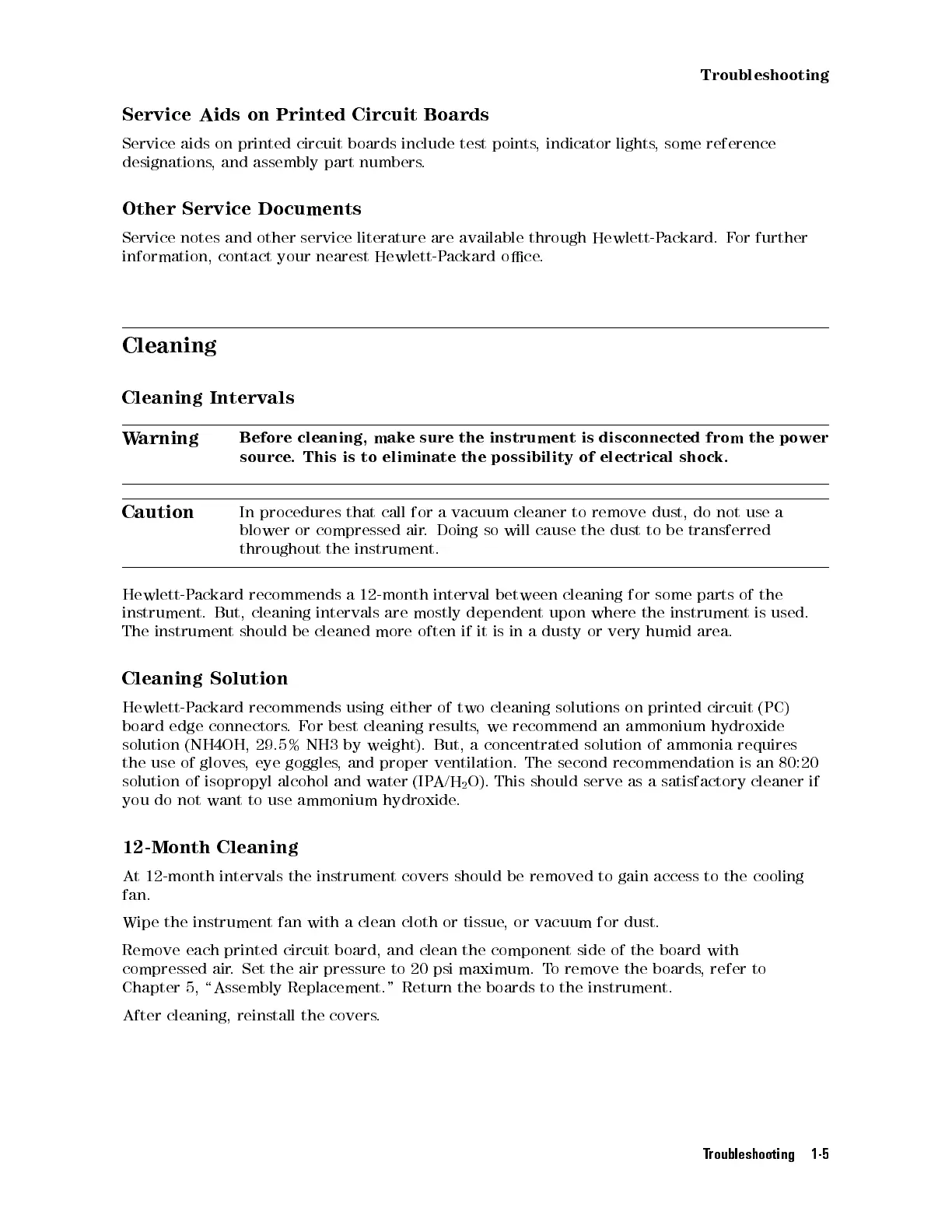Troubleshooting
Service
Aids
on
Printed
Circuit
Boards
Service
aids
on
printed
circuit
boards
include
test
points
,
indicator
lights
, some
reference
designations
,
and
assembly
part
numbers
.
Other
Service Documents
Service
notes
and
other service
literature are
available through
Hewlett-Packard.
F
or
further
information,
contact
your
nearest
Hewlett-P
ackard oce
.
Cleaning
Cleaning
Intervals
W
arning
Before
cleaning,
make
sure
the
instrument
is
disconnected
from
the
power
source
.
This
is
to
eliminate
the
possibility
of
electrical
shock.
Caution
In
procedures
that
call
for a
vacuum cleaner
to
remove
dust,
do
not
use
a
blower
or
compressed
air
.
Doing
so
will
cause
the
dust
to
be
transferred
throughout
the
instrument.
Hewlett-P
ackard
recommends
a
12-month
interval
between
cleaning
for
some
parts
of
the
instrument.
But,
cleaning
intervals
are
mostly
dependent
upon
where
the
instrument
is
used.
The
instrument
should
be
cleaned
more
often
if
it
is
in
a
dusty
or
very
humid
area.
Cleaning
Solution
Hewlett-P
ackard
recommends
using
either
of
two
cleaning
solutions
on
printed
circuit
(PC)
board
edge
connectors
.
F
or
best
cleaning
results
,
we
recommend
an
ammonium
hydroxide
solution
(NH4OH,
29.5%
NH3
by
weight).
But,
a
concentrated
solution
of
ammonia
requires
the
use
of
gloves
,
eye
goggles
,
and
proper ventilation.
The second
recommendation is
an
80:20
solution
of
isopropyl
alcohol
and
water
(IP
A/H
2
O).
This
should
serve
as
a
satisfactory
cleaner
if
you
do
not
want
to
use
ammonium
hydroxide
.
12-Month Cleaning
At 12-month intervals the instrument covers should be removed to gain access to the cooling
fan.
Wipe the instrument fan with a clean cloth or tissue
, or vacuum for dust.
Remove each printed circuit board, and clean the component side of
the board with
compressed air
. Set the air pressure to 20 psi maximum. T
o remove the boards
, refer to
Chapter 5, \Assembly Replacement." Return the boards to the instrument.
After cleaning, reinstall the covers.
Troubleshooting 1-5
