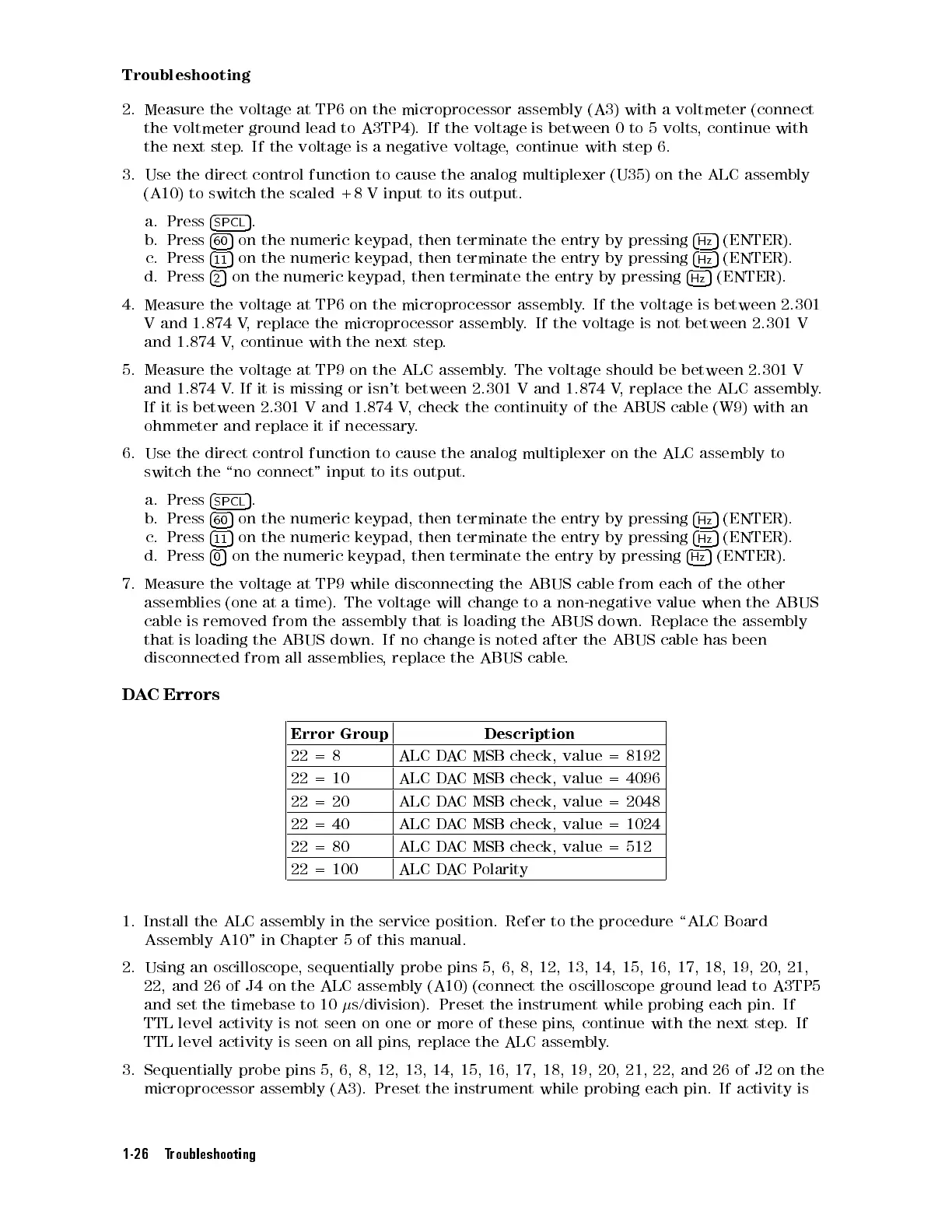Troubleshooting
2. Measure
the voltage
at TP6
on the
microprocessor assembly
(A3) with
a
voltmeter
(connect
the voltmeter
ground lead
to A3TP4).
If the
voltage is
between 0
to
5
volts
,
continue
with
the next
step.
If the
voltage is
a
negative
voltage
,
continue
with
step
6.
3. Use
the direct
control function
to cause
the
analog
multiplexer
(U35)
on
the
ALC
assembly
(A10) to
switch the
scaled +8
V input
to
its
output.
a. Press
4
SPCL
5
.
b. Press
4
60
5
on
the numeric
keypad, then
terminate
the
entry
by
pressing
4
Hz
5
(ENTER).
c. Press
4
11
5
on
the
numeric
keypad,
then
terminate
the
entry
by
pressing
4
Hz
5
(ENTER).
d. Press
4
2
5
on
the
numeric
keypad,
then
terminate
the
entry
by
pressing
4
Hz
5
(ENTER).
4. Measure
the
voltage
at
TP6
on
the
microprocessor
assembly
.
If
the
voltage
is
between
2.301
V and
1.874 V
,
replace
the
microprocessor
assembly
.
If
the
voltage
is
not
between
2.301
V
and 1.874
V,
continue
with
the
next
step
.
5.
Measure
the
voltage
at
TP9
on
the
ALC
assembly
.
The
voltage
should
be
between
2.301
V
and
1.874
V
.
If
it
is
missing
or
isn't
between
2.301
V
and
1.874
V
,
replace the
ALC assembly
.
If
it
is
between
2.301
V
and
1.874
V
,
check
the
continuity
of
the
ABUS
cable
(W9) with
an
ohmmeter
and
replace
it
if
necessary
.
6.
Use
the
direct
control
function
to
cause
the
analog
multiplexer
on
the
ALC
assembly
to
switch the
\no
connect"
input
to
its
output.
a. Press
4
SPCL
5
.
b. Press
4
60
5
on
the
numeric
keypad,
then
terminate
the
entry
by
pressing
4
Hz
5
(ENTER).
c. Press
4
11
5
on
the
numeric
keypad,
then
terminate
the
entry
by
pressing
4
Hz
5
(ENTER).
d.
Press
4
0
5
on
the
numeric
keypad,
then
terminate
the
entry
by
pressing
4
Hz
5
(ENTER).
7.
Measure
the
voltage
at
TP9
while
disconnecting
the
ABUS
cable
from
each
of
the
other
assemblies
(one
at
a
time).
The
voltage
will
change
to
a
non-negative
value
when
the
ABUS
cable
is
removed
from
the
assembly
that
is
loading
the
ABUS
down.
Replace
the
assembly
that
is
loading
the
ABUS
down.
If
no
change
is
noted
after
the
ABUS
cable
has
been
disconnected
from
all
assemblies
,
replace
the
ABUS
cable
.
D
A
C
Errors
Error
Group
Description
22
=
8
ALC
D
A
C
MSB
check,
value
= 8192
22
=10
ALC
DA
C
MSB
check,
value
=
4096
22
=
20
ALC
D
A
C
MSB
check,
value
=
2048
22
=
40
ALC
D
A
C
MSB
check,
value
=
1024
22 = 80 ALC D
AC MSB check, value = 512
22 = 100 ALC DACP
olarity
1. Install the ALC assembly in the service position. Refer to the
procedure \ALC Board
Assembly A10" in Chapter 5 of this manual.
2. Using an oscilloscope
, sequentially probe pins 5, 6, 8, 12, 13, 14, 15, 16, 17, 18, 19, 20, 21,
22, and 26 of J4 on the ALC assembly (A10) (connect the oscilloscope ground lead to A3TP5
and set the timebase to 10
s/division). Preset the instrument while probing each pin. If
TTL level activity is not seen on one or more of these pins, continue with the next step.If
TTL level activity is seen on all pins, replace the ALC assembly.
3. Sequentially probe pins 5, 6, 8, 12, 13, 14, 15, 16, 17, 18, 19, 20, 21, 22, and 26 of J2 on the
microprocessor assembly (A3). Preset the instrument while probing each pin. If activity is
1-26 Troubleshooting
