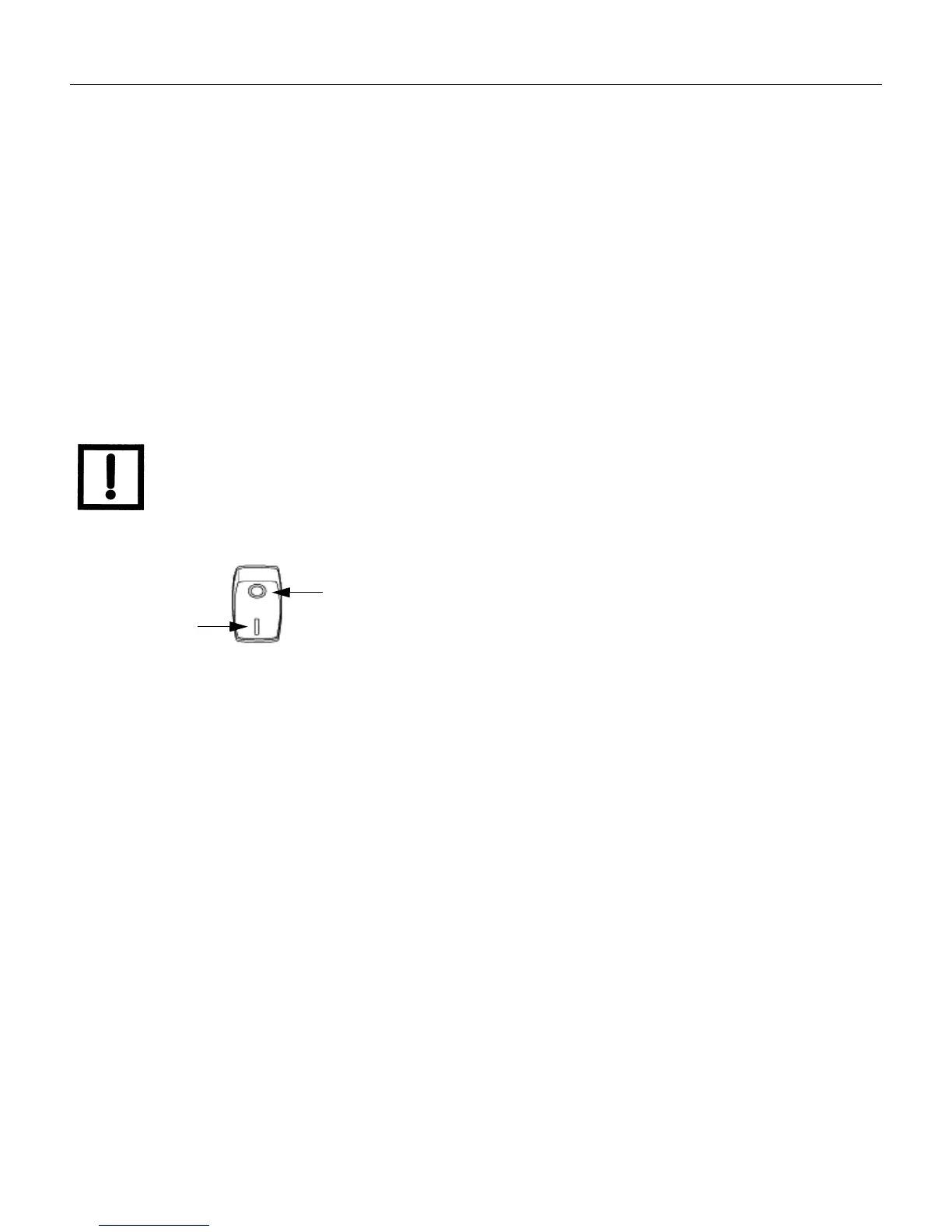IDP-7 Dry Scroll Vacuum Pump
16
DRAFT 1/19/17
Operation
Cleaning the Pump
Unlike conventional oil-sealed pumps, Agilent dry scroll
pumps do not contain fluid for the cleansing of accumu-
lated dust and debris. Run the pump periodically at atmo-
sphere for a minute or two to flush it out. Until
experience is gained on your specific process, flush the
pump regularly and adjust this schedule according to
your specific conditions.
Startup Procedure
1. Make sure that the pump is configured for the mains
voltage to which the pump is connected. See “Electri-
cal Connections” on page 12.
Figure 6 ON/OFF Power Switch
2. Switch the pump ON.
3. If the pump is equipped with an optional inlet valve,
the valve will open automatically 30 seconds after
starting the pump.
Shutdown Procedure
To shutdown the pump:
❑ Switch the pump OFF.
If the pump is equipped with an optional inlet valve,
the isolation valve will close very quickly to isolate
the vacuum chamber from the pump.
NOTE The pump ON/OFF switch is a rocker
type switch that has symbols in accor-
dance with IEC Publication 417 to
represent the ON and OFF positions.
Figure 6 shows a switch in the ON
position.
