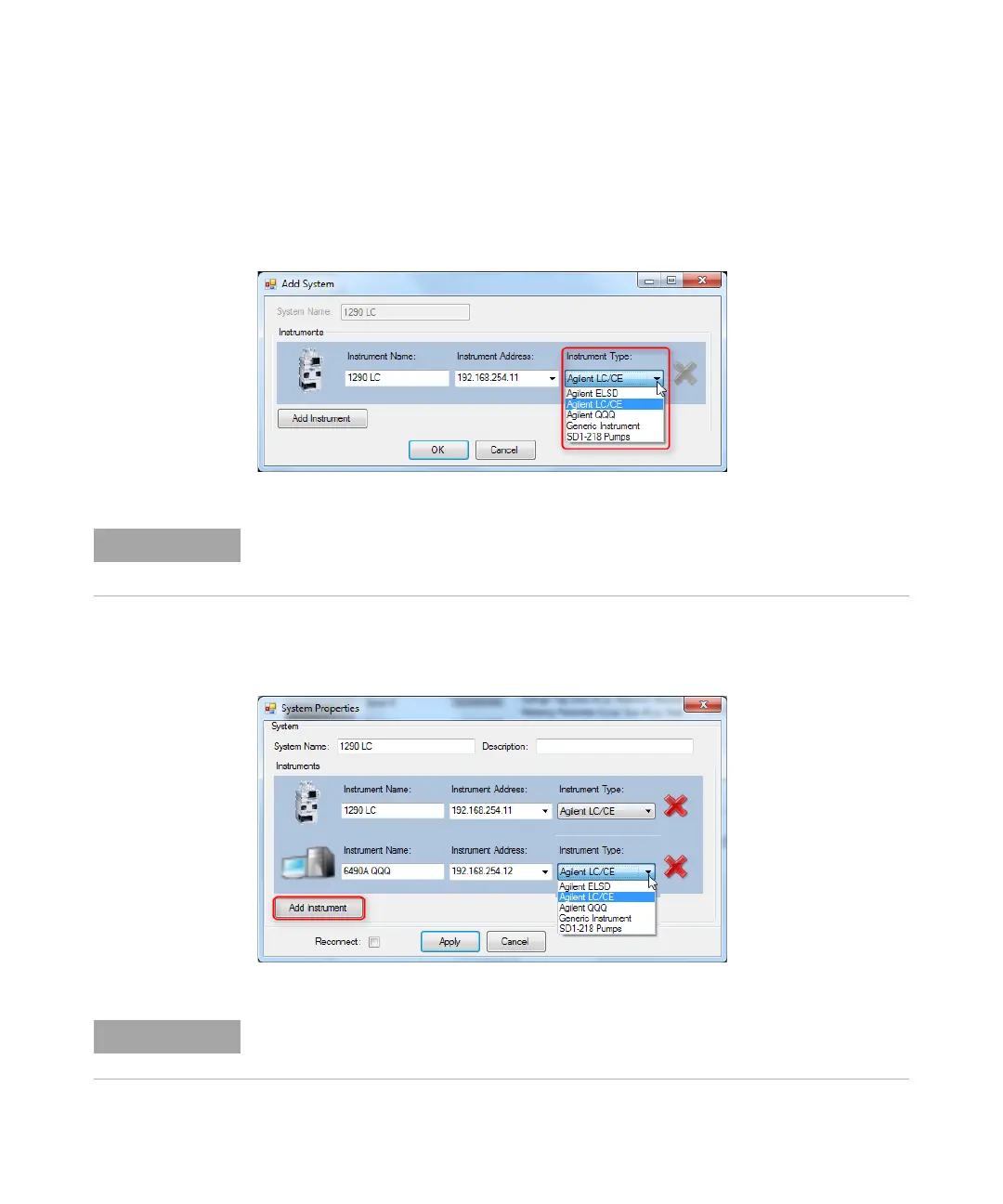1260 Infinity II Binary LC System - Manual and Quick Guide 41
Configuration Settings
2
Lab Advisor
4 Click the Instrument Type down-arrow and select the type of instrument you
are adding from the list. The default setting is Agilent LC/CE. Additional
instrument types become available when the respective add-ons are
installed.
5 If your system comprises more than one instrument, click Add Instrument
and complete the details as above.
By default, the Instrument Type drop-down list contains only the entry Agilent LC/CE.
Addition instrument types can be added by installing the respective add-ons (see
“Installing Add-ons” on page 43).
as soon as you add a second instrument, the System Name field is activated to allow you
to edit the system name.