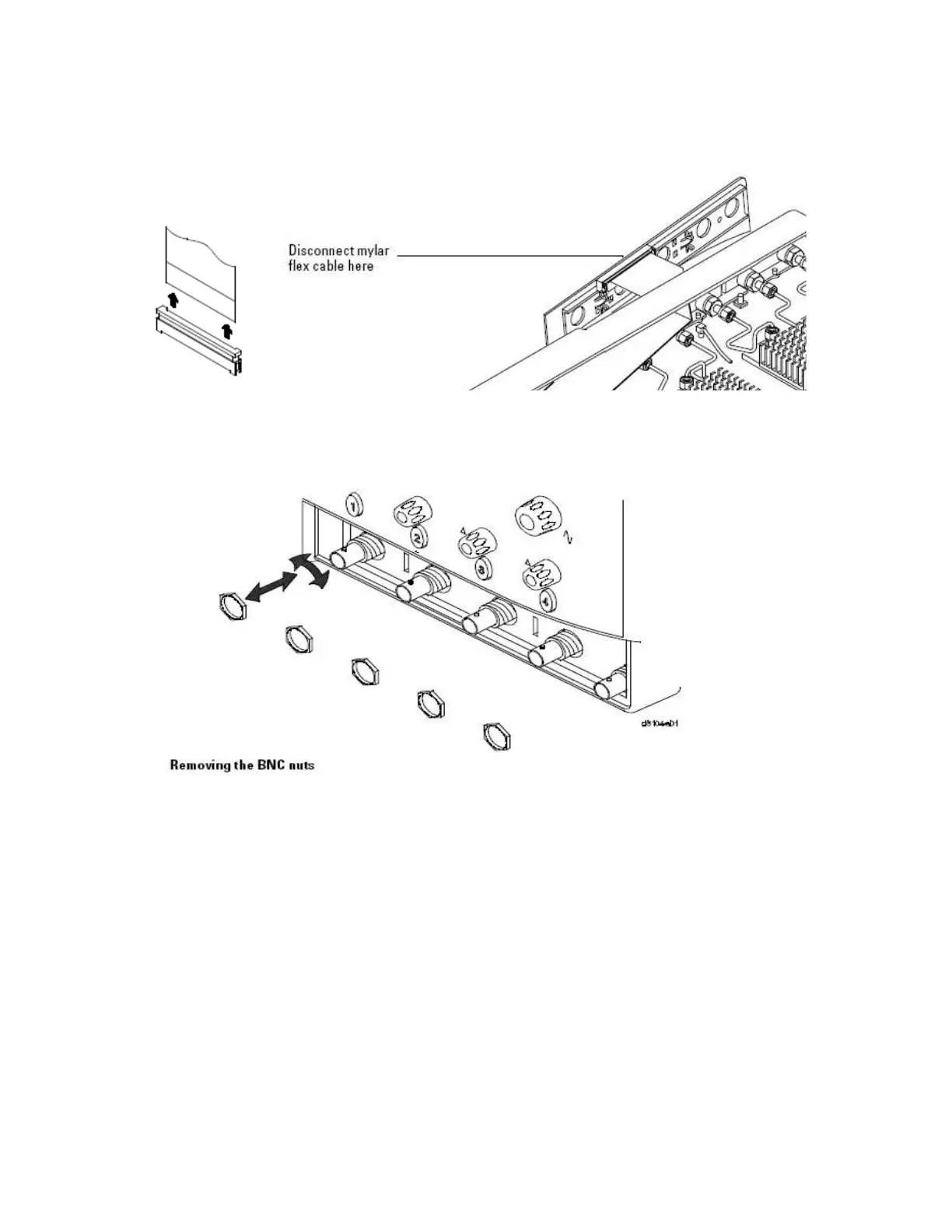Page 5 of 14 MSO8104A-05A
To disconnect the cable
e Pry up the retainer slightly at either end of the connector using a small flat-blade screwdriver.
Do not force the retainer; it should remain attached to the body of the socket.
f Gently pull the flex cable out of the connector.
Figure 6
18Using a 9/16” nut driver, remove the hex nuts that secure the BNC connectors to the front
panel.
Figure 7
Removing the BNC nuts
Figure 7
19 Remove the four Torx T15 screws that secure the chassis sides to the front panel assembly.