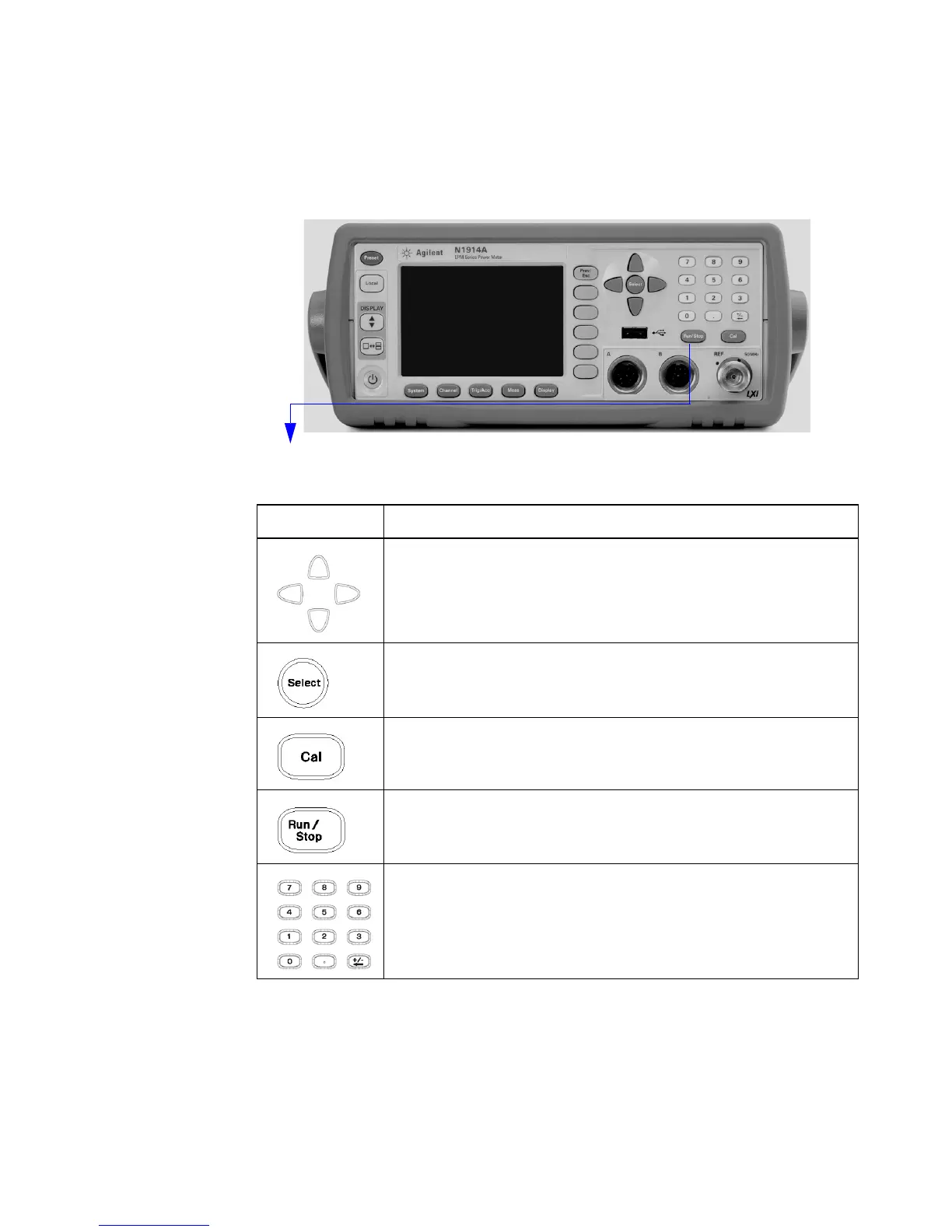1Getting Started
14 N1913/1914A Installation Guide
These keys and connectors are associated with the measurement channels
and are located on the right- hand side of the front panel.
Key Function
The arrow keys are used to highlight measurement setups and change
parameters such as instrument state names. The user’s guide shows
how these keys are used in more detail.
Press this key to check the highlighted parameter On/ Off or select the
highlighted field. Refer to the user’s guide for more information.
Press this key to access the zero and calibration menus. Refer to the
user’s guide for more information.
Press this key to reset the MAX HOLD and MIN HOLD measurement.
Refer to the user’s guide for more information.
Press these keys to enter numeric values in the pop-up fields, for
example, the offset values. To complete the entry use the softkey. Refer
to the user’s guide for more information.
