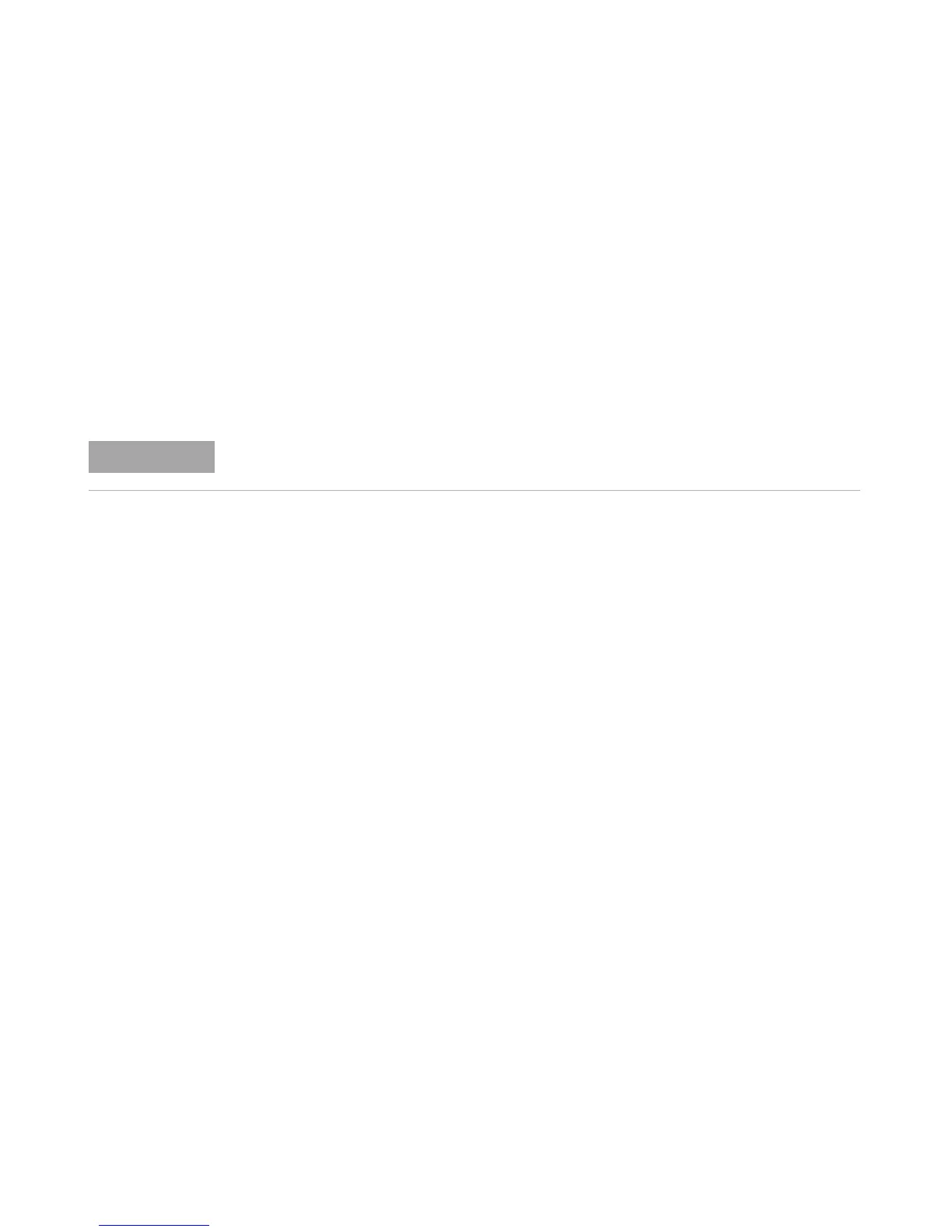Getting Started 1
N1913/1914A Installation Guide 29
GPIB
1 Install, or make sure you have installed, I/O software on your computer.
2 Follow your GPIB interface card vendor’s instructions for installing
GPIB hardware on your computer.
3 Connect a GPIB cable between your computer and the power meter.
4 Configure the installed GPIB card as the vendor instructs.
5 Use the Connection Expert utility of IO Libraries Suite to verify that
the power meter is displayed under the GPIB interface definition.
6 You can use various programming environments to control the power
meter. For further information, refer to your GPIB card vendor’s guide.
Refer to the refer to the connectivity guide and the programming guide
for an overview about programming the power meter.
Changing the GPIB Address
The GPIB address is an integer between 0 and 30. The power meter is
shipped with a default address set to 15. The GPIB address is stored in
non- volatile memory.
If you have installed other I/O software, refer to documentation that accompanies the
software.
