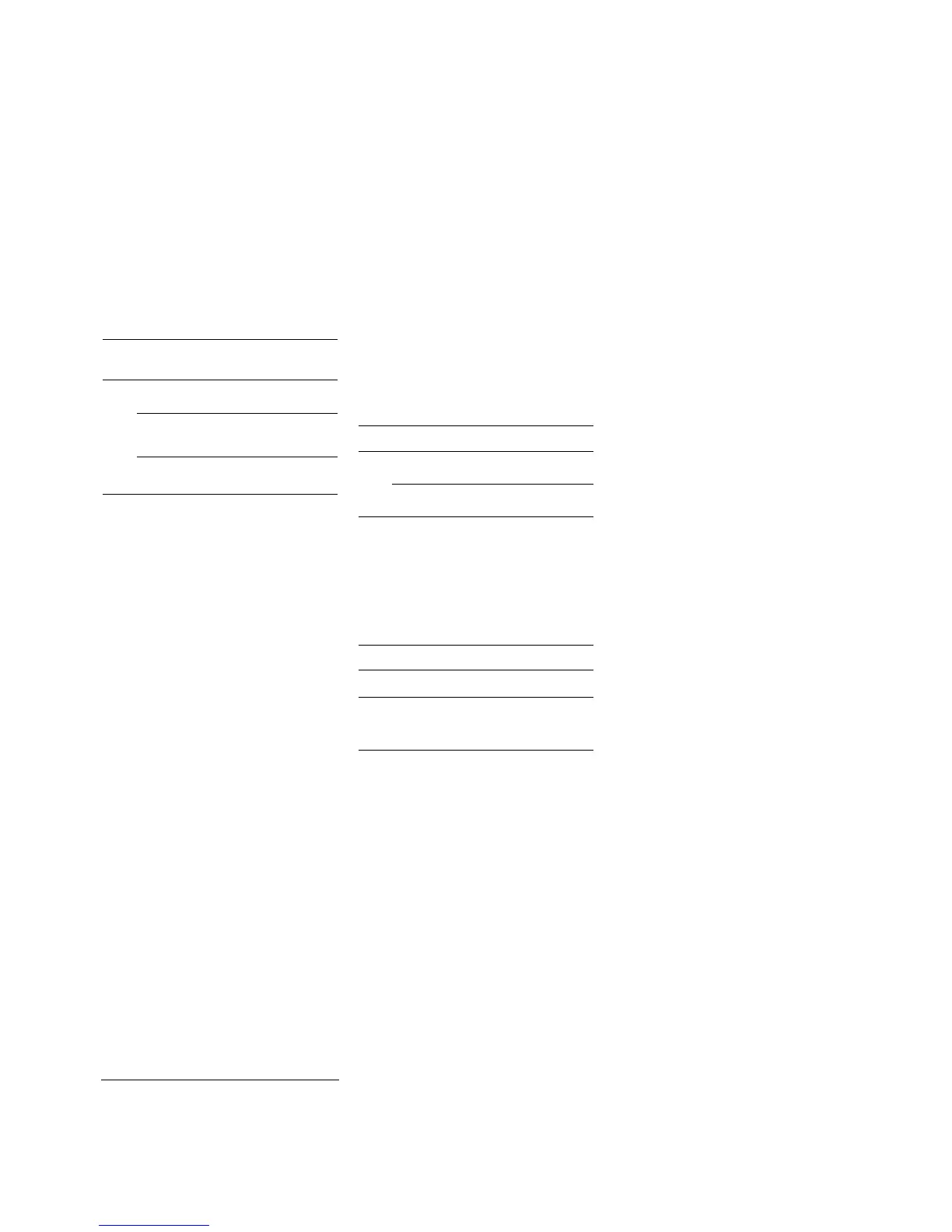Appendix
Required hardware and
software
Ordering an N4010A wireless
connectivity test set
The following options must be
installed in the N4010A.
Table 1. Options required in the N4010A
Option Description 89601A software
revision
101 Bluetooth 5.20 or greater
or
102 Wireless LAN 5.20 or greater
and
110 I/O connectivity
89601A vector signal analysis
software
The N4010A/89601A combination
works with 89601A vector signal
analysis software version 5.20 or
greater.
The following options must be
installed with 89601A software
Table 2. 89601A required options
Option Description
200 Basic vector analysis software
and
300 Hardware connectivity
The following options are recom-
mended for use with the 89601A
software
Table 3. Recommended options for
89601A software
Option Description
AYA Vector modulation analysis
B7R WLAN Modulation Analysis
(OFDM and DSSS/CCK/PBCC)
89607A WLAN test suite software
The N4010A/89607A combination
works with 89607A WLAN test suite
software version 5.20 or greater.
89601A VSA software is not required
with the purchase of 89607A.
PC for 89601A/89607A software
The 89601A/89607A requires a PC
connected via LAN or USB to the
N4010A in order to run. USB 2.0
interface is recommended for fastest
measurement speed. Either a laptop
or desktop PC may be used as long
as it meets or exceeds the following
minimum requirements
1
:
• > 300 MHz Pentium or AMD-K6
• 128 MB RAM
(256 MB recommended)
• 4 MB video RAM
(8 MB recommended)
• Hard disk with 100 MB of available
space
• Microsoft Windows 2000, NT 4.0
(service pack 6a, or greater
required), or XP Professional®
• CD ROM drive (can be provided
via network access), 3.5 inch
floppy disk drive (can be provided
via network access)
• LAN or USB interface
19
1. For best immunity from electronic discharge (ESD),
use a desktop PC.
