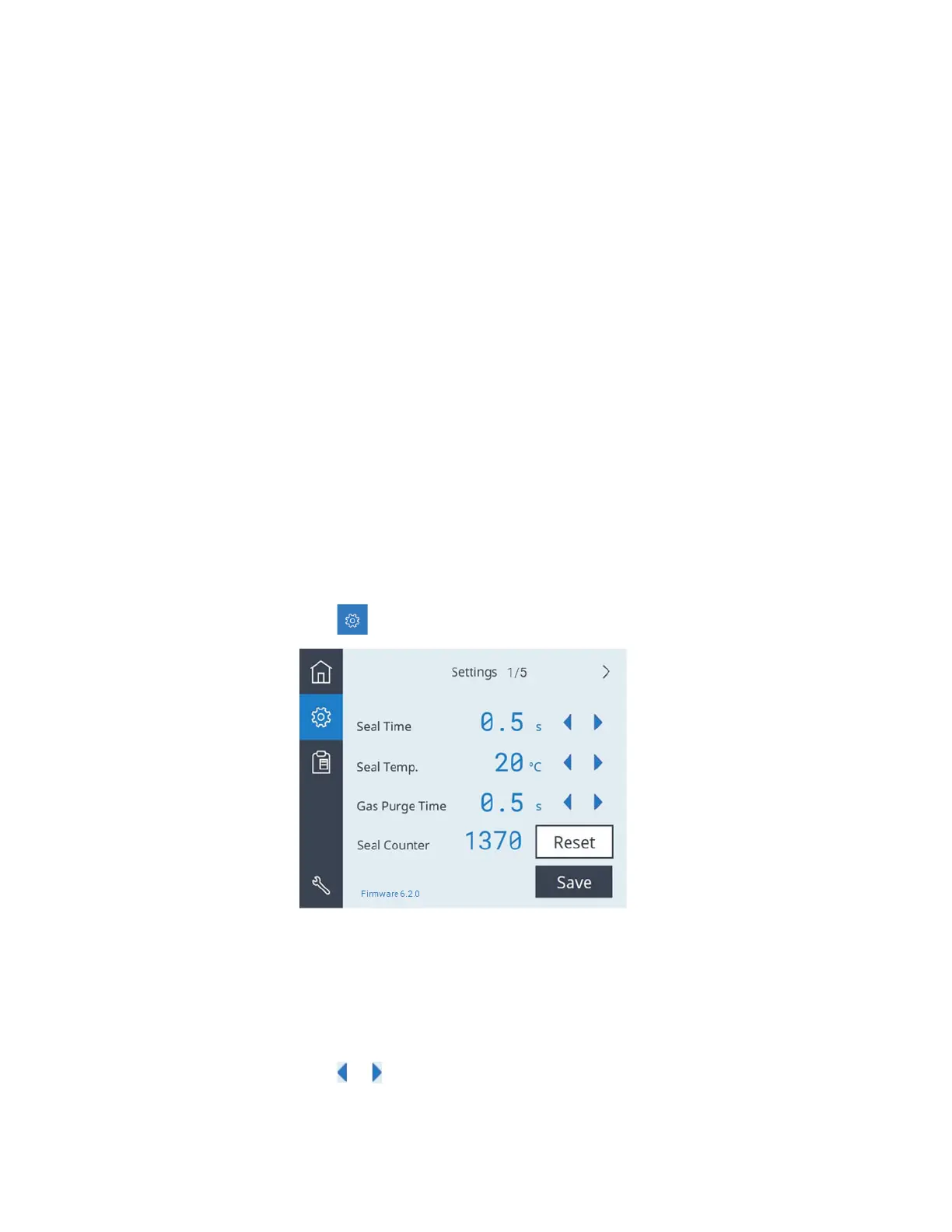13
Sealing microplates
G5585B PlateLocThermal Microplate Sealer Quick Guide
Lab automation system procedure
If the PlateLoc Sealer is installed in a lab automation system, you need to load the
insert before you start the protocol run. During the run, the robot loads the microplates
automatically. You do not need to manually load each microplate.
Setting the sealing parameters
Before you set the sealing parameters, make sure:
• The PlateLoc Sealer is turned on.
• The air is turned on.
• The seal is properly loaded.
• Lab automation systems only. Communication between the controlling computer
and the PlateLoc Sealer is established.
Agilent recommends that you perform seal optimization tests to determine the optimal
seal time and temperature. For general optimization guidelines, see the PlateLoc
Thermal Microplate Sealer User Guide.
The seal time and temperature you specify depends on the type of microplate and the
type of seal you are using. For the most up-to-date starting point settings, see the Seal
Selection Guide. You can locate the guide in the Literature section of the PlateLoc
Sealer product page.
Standalone device procedure
To set the sealing parameters on the touchscreen:
1 Press to display the Settings pages.
2 In the Settings 1/5 page, set the following values:
• Seal Time. The duration (seconds) that the hot plate will be in contact with the
seal material and microplate.
• Seal Temp. The hot plate temperature (°C) when the seal cycle starts.
• Gas Purge Time. Gas-Purging PlateLocs only. The amount of time (seconds) the
microplate will be exposed to argon before the microplate is sealed.
Press or to change the value for the corresponding setting.
3 Press Save to save the new settings.
