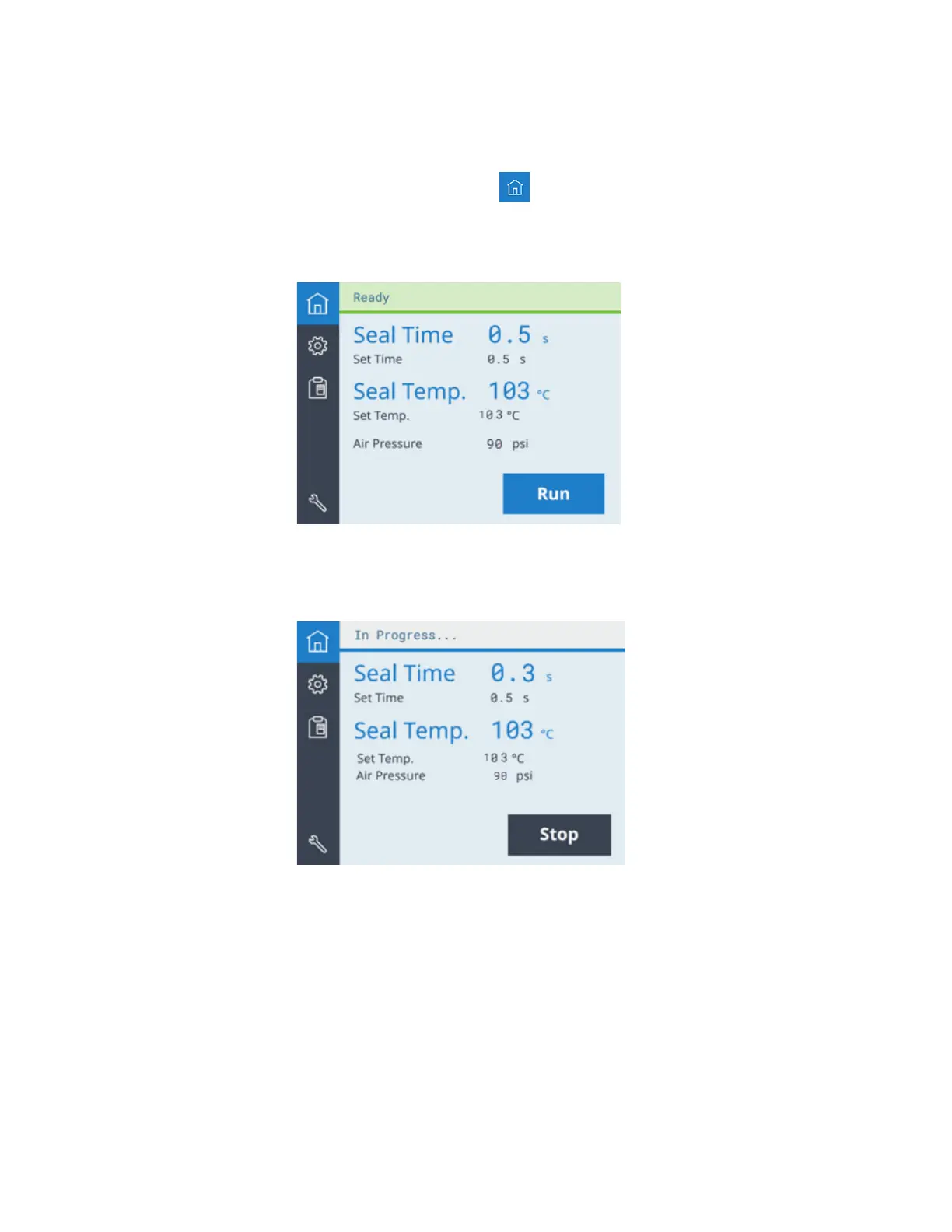17
Sealing microplates
G5585B PlateLocThermal Microplate Sealer Quick Guide
Standalone device procedure
To use the touchscreen to start the seal cycle:
1 If not already displayed, press to go to the Home page.
2 Verify the following:
• The correct values are specified for Set Time and Set Temp.
• At the top of the page, the status bar displays Ready.
3 Press Run. The microplate moves into the sealing chamber and the door closes.
The seal cycle begins. The status bar at the top of the touchscreen displays In
Progress.
Gas-Purging PlateLoc only. If the Gas Purge Time is greater than 0.0 seconds, the
argon fills the sealing chamber for the specified amount of time before the seal is
applied. The argon automatically turns off just before the seal is applied.
Note: If the Run button is unavailable, the PlateLoc Sealer is warming up or
cooling down. You cannot start the seal cycle until the PlateLoc Sealer is within
the run temperature range of the specified Set Temp.
Note: If an error occurs during the seal cycle, the cycle is aborted.
After the seal cycle is finished:
When the seal cycle is finished, the Status message changes to Ready. The door
opens. The microplate moves out of the sealing chamber.
