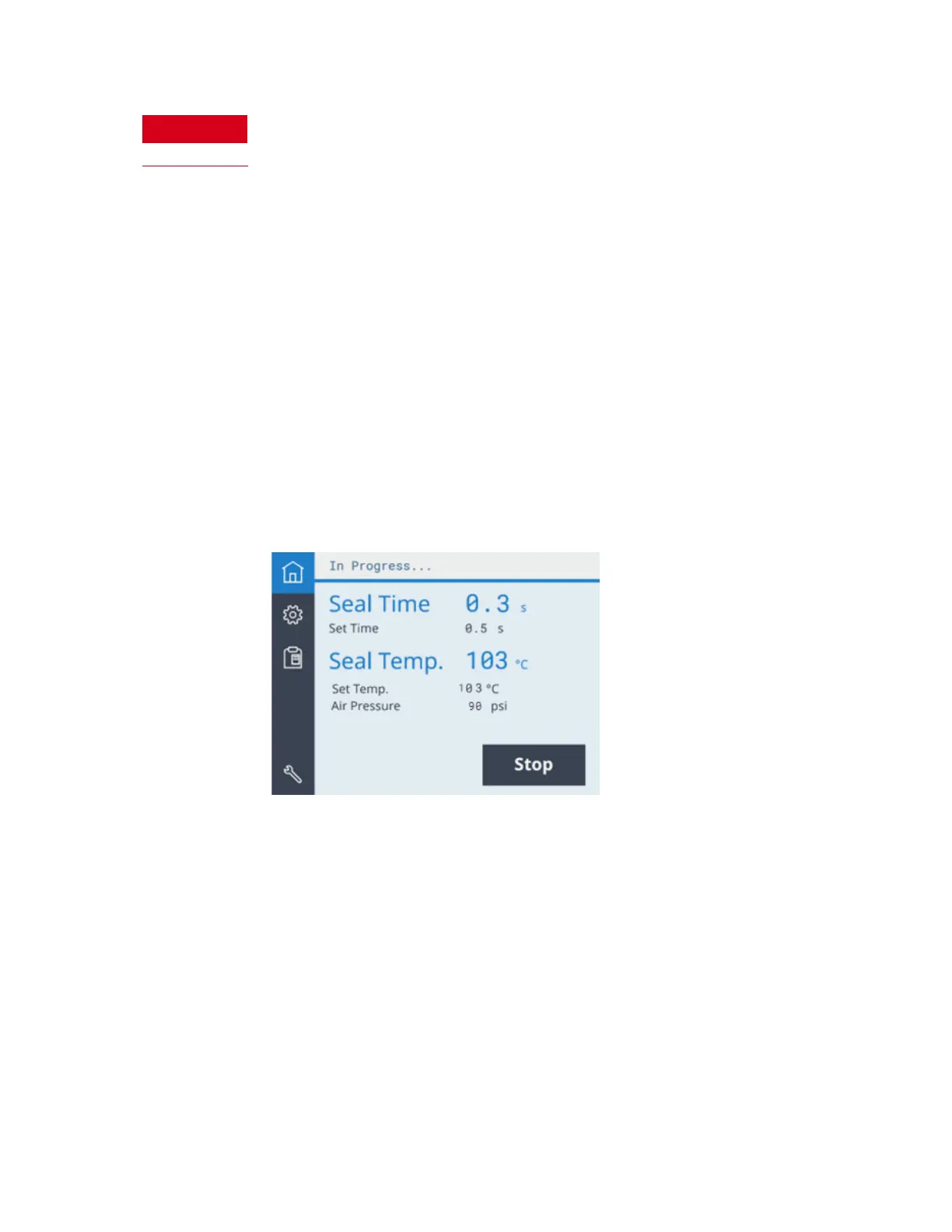Sealing microplates
18 G5585B PlateLocThermal Microplate Sealer Quick Guide
Do not handle the microplate immediately after the seal cycle is finished. The sealed
microplate and the insert might be hot.
Wait a few seconds, and then remove the sealed microplate and insert from the plate
stage.
If you have finished using the PlateLoc Sealer:
1 Turn off the PlateLoc Sealer.
2 Turn off the air at the back of the PlateLoc Sealer or at the source (house, cylinder,
or pump).
Lab automation system procedure
You can start one or more seal cycles when you start the protocol run in the VWorks
software. For detailed instructions, see the VWorks Automation Control User Guide.
Stopping a seal cycle
Standalone device procedure
To use the touchscreen to stop a seal cycle:
On the Home page, press Stop.
