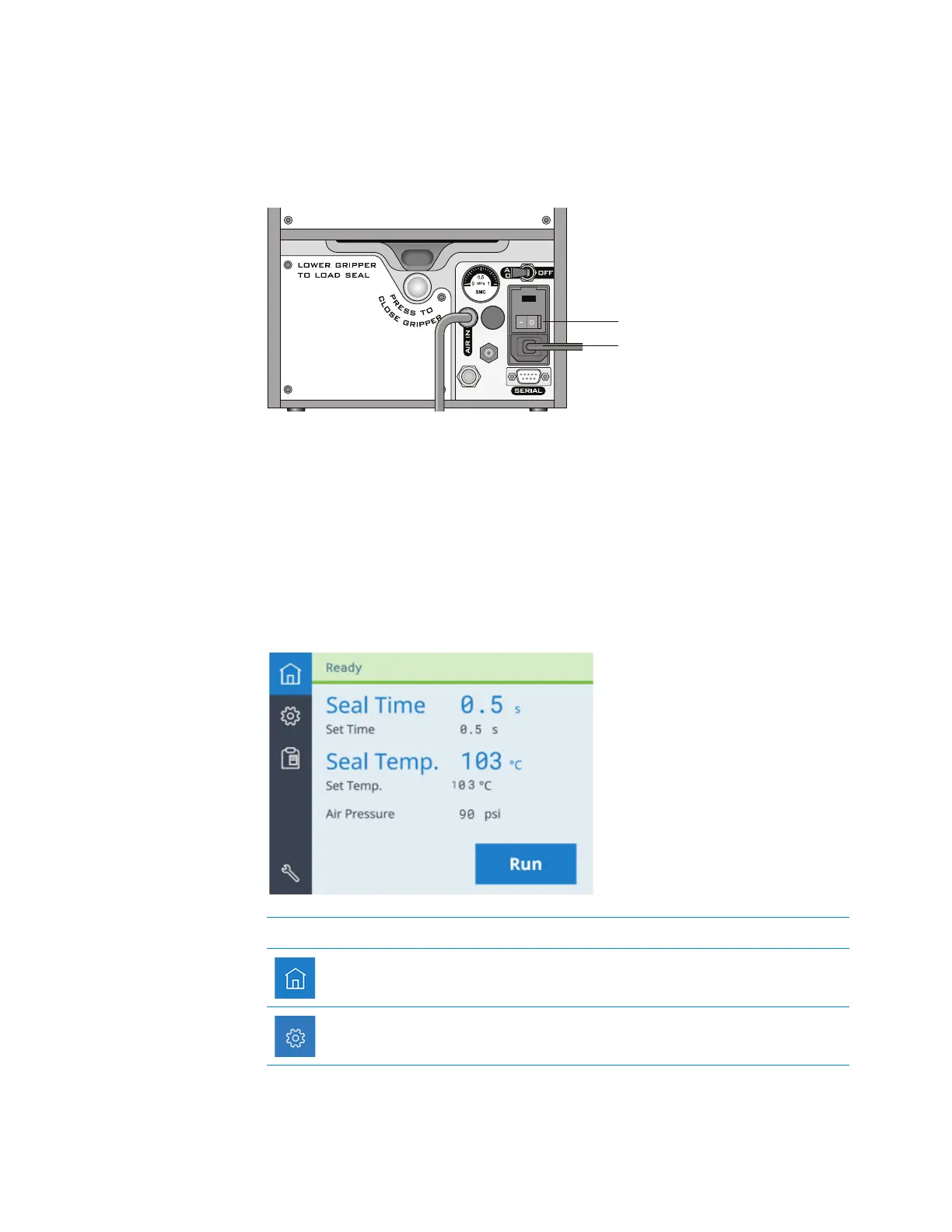19
Touchscreen menus and commands
G5585B PlateLocThermal Microplate Sealer Quick Guide
To stop a seal cycle in an emergency:
If the Stop button on the touchscreen is not responding fast enough, turn off the
PlateLoc Sealer (1). The on/off switch is on the back of the device. Alternatively, you
can disconnect the power to the PlateLoc Sealer (2).
Lab automation system procedure
For instructions on how to stop a seal cycle from the VWorks software, see the VWorks
Automation Control User Guide.
Touchscreen menus and commands
Navigation pane
00191
PlateLoc
connections
00191
PlateLoc
connections
1
2
Icon Description
Displays the Home page.
Displays the Settings pages, which enable you to adjust sealing
parameters and view information about the device.
