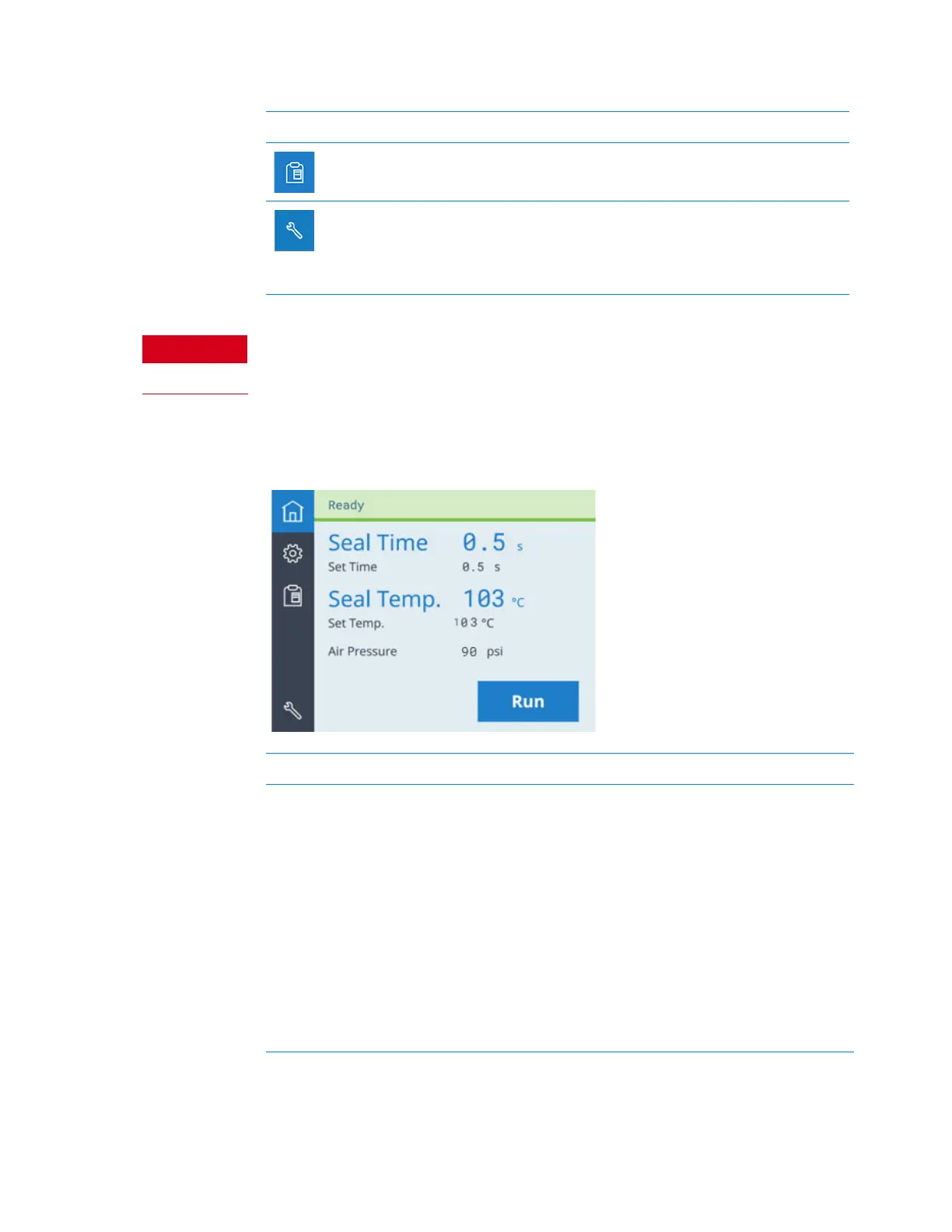Touchscreen menus and commands
20 G5585B PlateLocThermal Microplate Sealer Quick Guide
Using the commands in the Service pages can expose you to potential injury and
cause equipment damage. The Service pages are for use by Agilent factory and
service personnel only.
Home page
Displays the Preset page, which enables you to select from a list of
saved plate-sealing methods.
Agilent factory and service personnel only.
Displays a keypad that authorized Agilent personnel use to display
the PlateLoc service pages to set up the device and troubleshoot
problems.
Icon Description
Control or indicator Description
Status bar Spans the top of the page and displays messages about the
PlateLoc status. Possible values are:
• Ready. The PlateLoc is within range of the specified Set
Temp and is ready for a run.
• Warming Up. The PlateLoc is in the process of warming
up to the specified Set Temp.
• Cooling Down. The PlateLoc is in the process of cooling
down to the specified Set Temp.
• In Progress. The PlateLoc is in the process of sealing a
microplate.
• Error. The PlateLoc has encountered an error during the
seal cycle.
