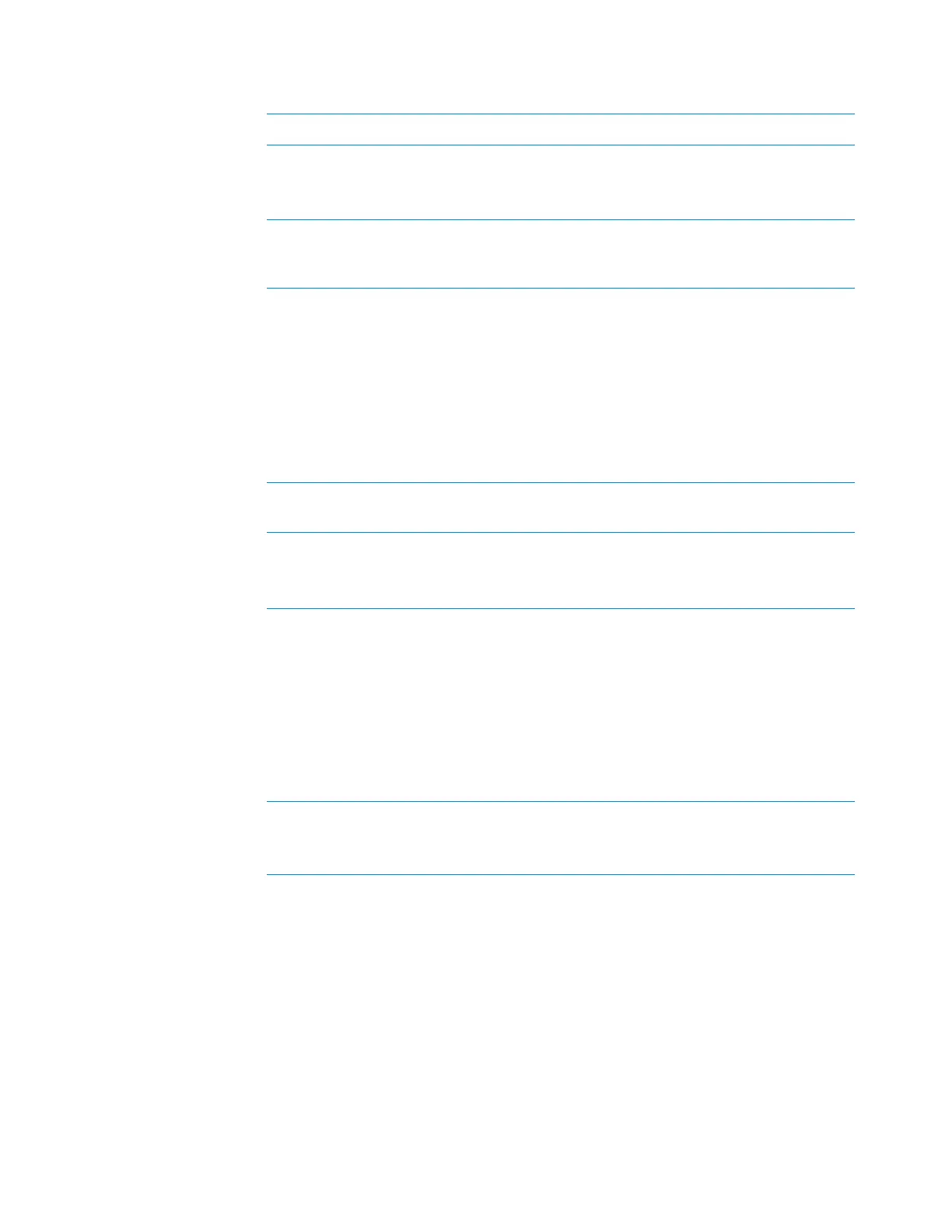21
Touchscreen menus and commands
G5585B PlateLocThermal Microplate Sealer Quick Guide
Seal Time Displays the time remaining (seconds) in the current seal
cycle.
Note: The seal time counts down when the seal cycle starts.
Set Time Displays the duration (seconds) that the hot plate will be in
contact with the seal material and the microplate, as specified
in the Settings pages.
Seal Temp Displays the current temperature (°C) of the hot plate.
• The text turns blue when the hot plate temperature is
within the Set Temp run temperature range.
• The text is grayed when the hot plate temperature is
above or below the Set Temp.
Note: The actual temperature of the sealing surface does not
match the touchscreen Seal Temp readout. The touchscreen
readout displays the temperature as measured on the
opposite side of the hot plate sealing surface.
Set Temp Displays the temperature (°C) setting specified in the Settings
pages.
Air Pressure Displays the device regulated air pressure (psi).
The regulated air pressure should be approximately
0.599–0.62
MPa (87–90 psi).
Vacuum
Readings
(3 values)
If View Vacuum Readings is set to On in the Settings page 3/5,
the Home page displays vacuum pressure readings (inHg) for
the following PlateLoc components:
• Gripper (Gr)
• Slider plate (Sl)
• Hot plate (Ht)
Example of Vacuum Readings display:
Gr: 0.3/Sl: 0.3/Ht: 0.4 "Hg
RUN/STOP Starts the seal cycle or stops the seal cycle in progress.
Note: When a seal cycle is in progress, the button changes to
STOP.
Control or indicator Description
