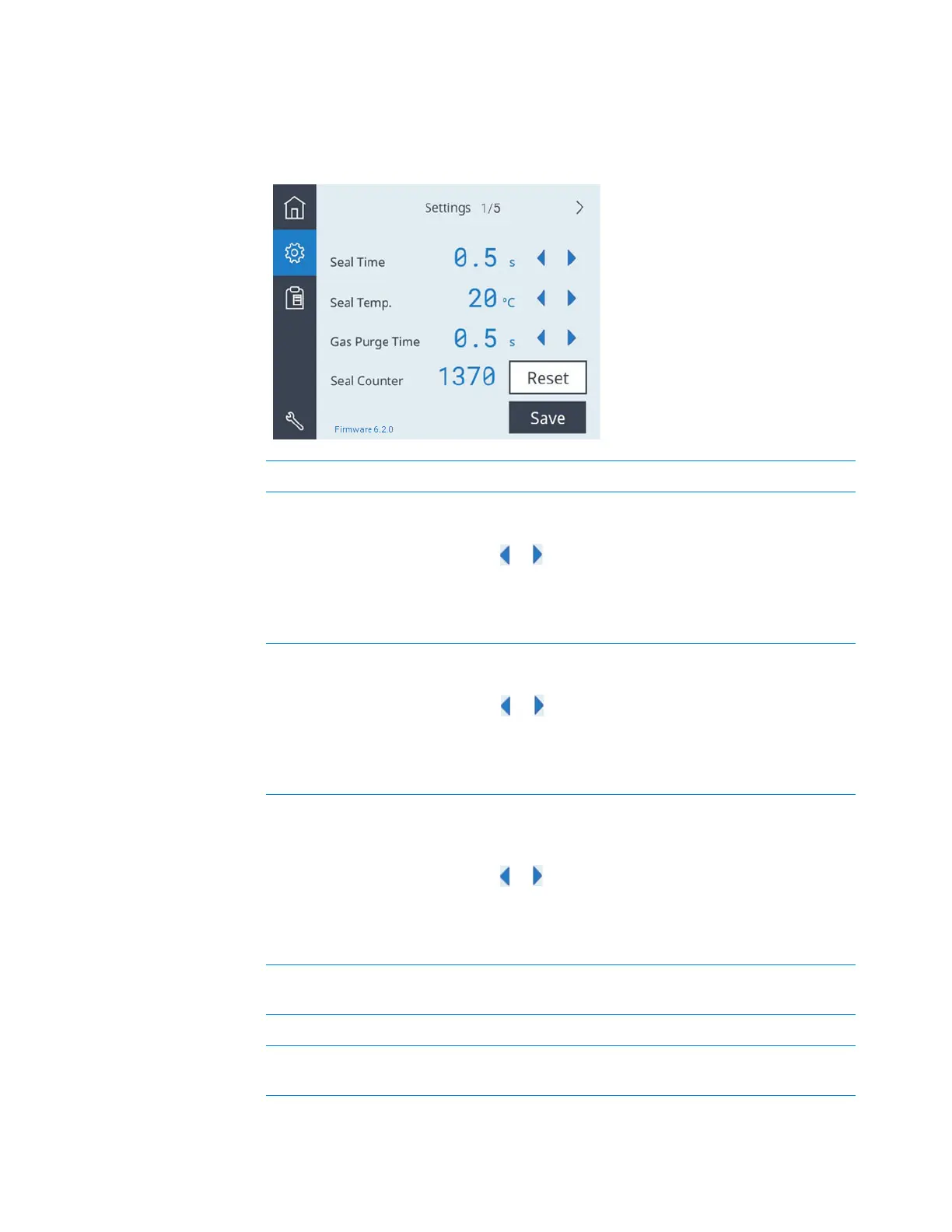Touchscreen menus and commands
22 G5585B PlateLocThermal Microplate Sealer Quick Guide
Settings pages
Settings 1/5
Control or indicator Description
Seal Time Sets the amount of time (seconds) the hot plate will be in
contact with the sealing material and the microplate.
Press or to adjust the value down or up in 0.5-second
increments.
Default: 0.5 s
Range: 0.5 to 12.0 s
Seal Temp Sets the temperature (°C) of the hot plate when the seal
cycle starts.
Press or to adjust the value down or up in 0.5 °C
increments.
Default: 20 °C
Range: 20.0 to 200.0 °C
Gas Purge Time Available for Gas-Purging PlateLoc only. Sets the amount
of time (seconds) the microplate is exposed to argon
before the microplate is sealed.
Press or to adjust the value down or up in 0.5-second
increments.
Default: 0.5 s
Range: 0.0 to 25.0 s
Seal Counter Displays the number of sealing cycles that have occurred
since the last time the Reset button was pressed.
Reset Resets the Seal Counter to 0.
Save Saves changes to the Seal Time, Seal Temp, and, if
applicable, the Gas Purge Time values.
