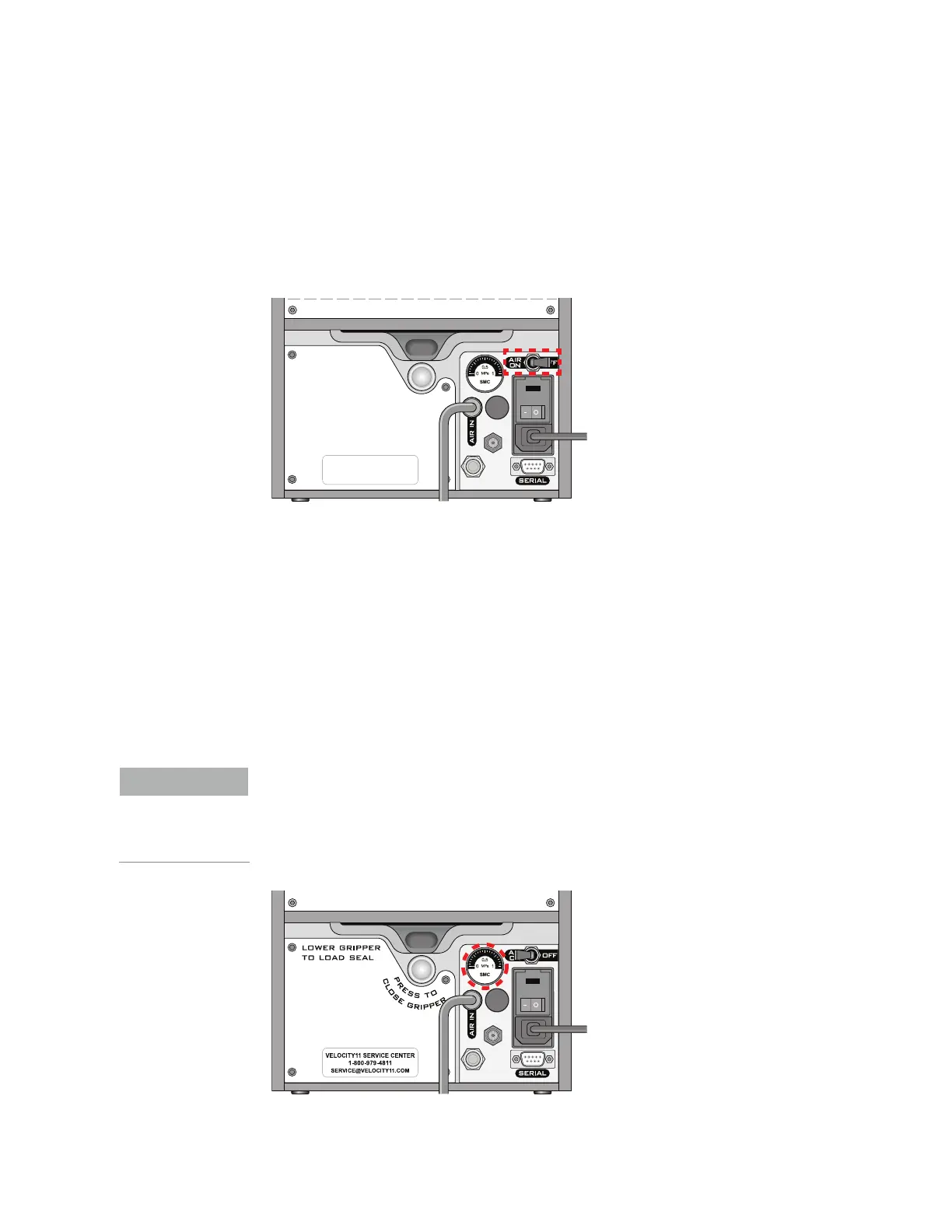5
Getting started
G5585B PlateLocThermal Microplate Sealer Quick Guide
Turning on and turning off the air
Before turning on the air, make sure:
• You have properly installed the PlateLoc Sealer.
• The air is turned on at the source (house, cylinder, or pump) and the air pressure
and flow rate meet the PlateLoc Sealer requirements.
• The PlateLoc Sealer is turned on.
The AIR ON/OFF switch is on the back of the PlateLoc Sealer.
To turn on the air:
Push the AIR ON/OFF switch to the ON position.
When you turn on the air, the PlateLoc Sealer door opens. If this is the first time you are
turning on the air, you must remove the packing foam inside the sealing chamber
before you can use the device.
To check that air is flowing into the device:
Check the pressure gauge on the back of the PlateLoc Sealer. If air is flowing into the
device, the gauge should show a non-zero pressure value.
If the gauge shows 0 psi, check the air tubing connections and the connections at the
source (house, cylinder, or pump).
The pressure reading on the back of the PlateLoc Sealer might be different from the
value shown on the touchscreen. The pressure gauge on the back of the PlateLoc
Sealer should be used to determine the presence of air flow only. To check the air
pressure inside of the device, view the air pressure information displayed on the
touchscreen.
00191
PlateLoc
connections
00191
PlateLoc
connections
Lower gripper to load seal
P
r
e
s
s
t
o
c
l
o
s
e
g
r
i
p
p
e
r
00191
PlateLoc
connections
00191
PlateLoc
connections
