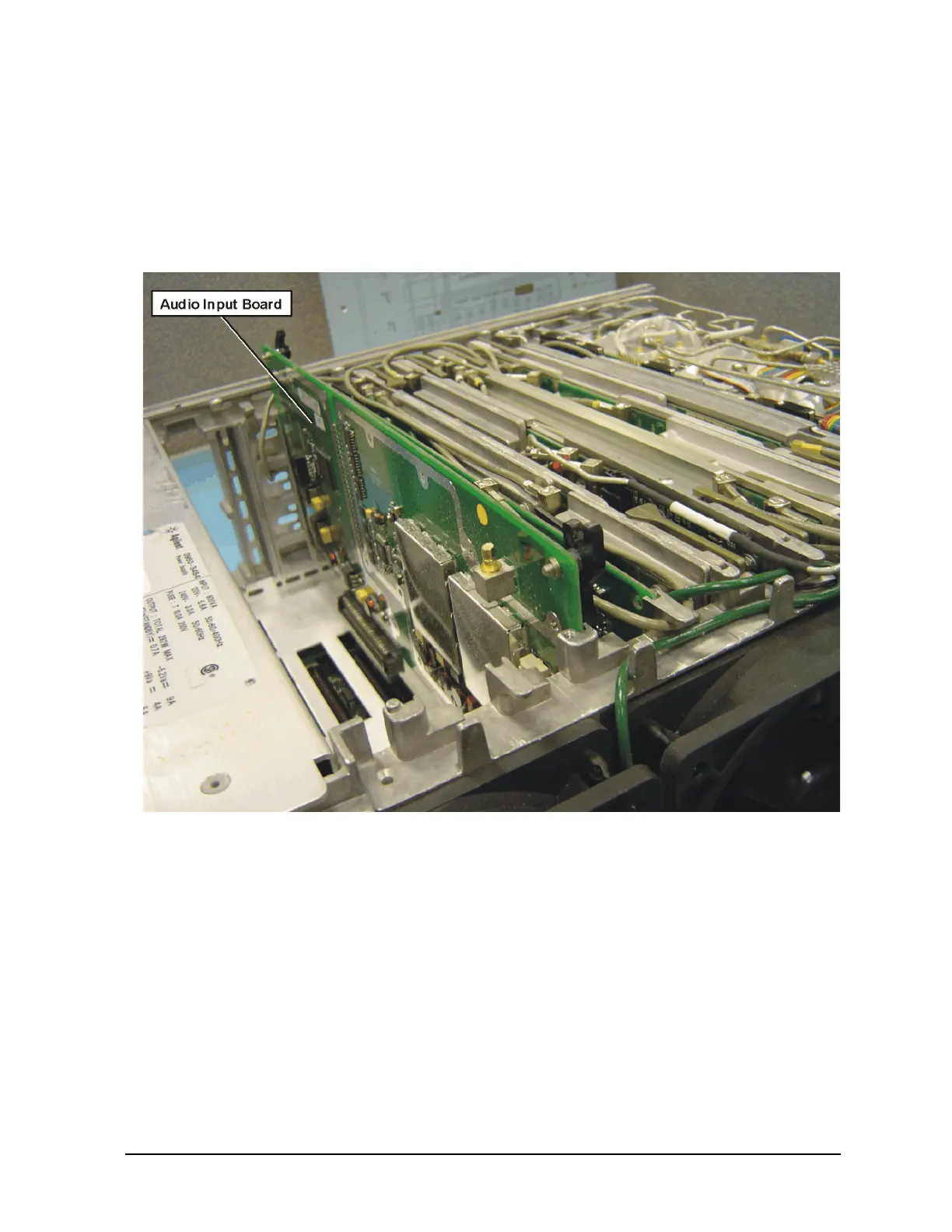Installation Note E4440-90318 11
Installation Procedure
6. Locate the Audio Input cable (8121-1432) from the kit. Install the BNC end of the
Audio Input cable into the Front Panel. Ensure the BNC connector is seated properly
in the D-slot and secure with Hex Nut (2950-0035). Torque to 21 in-lbs. Ensure the
nut driver or wrench does not damage the overlay.
7. Locate the Audio Input board (E4440-60264) from the kit. Install the Audio Input
board into Option Slot 2 as shown. Ensure the board is fully seated.
