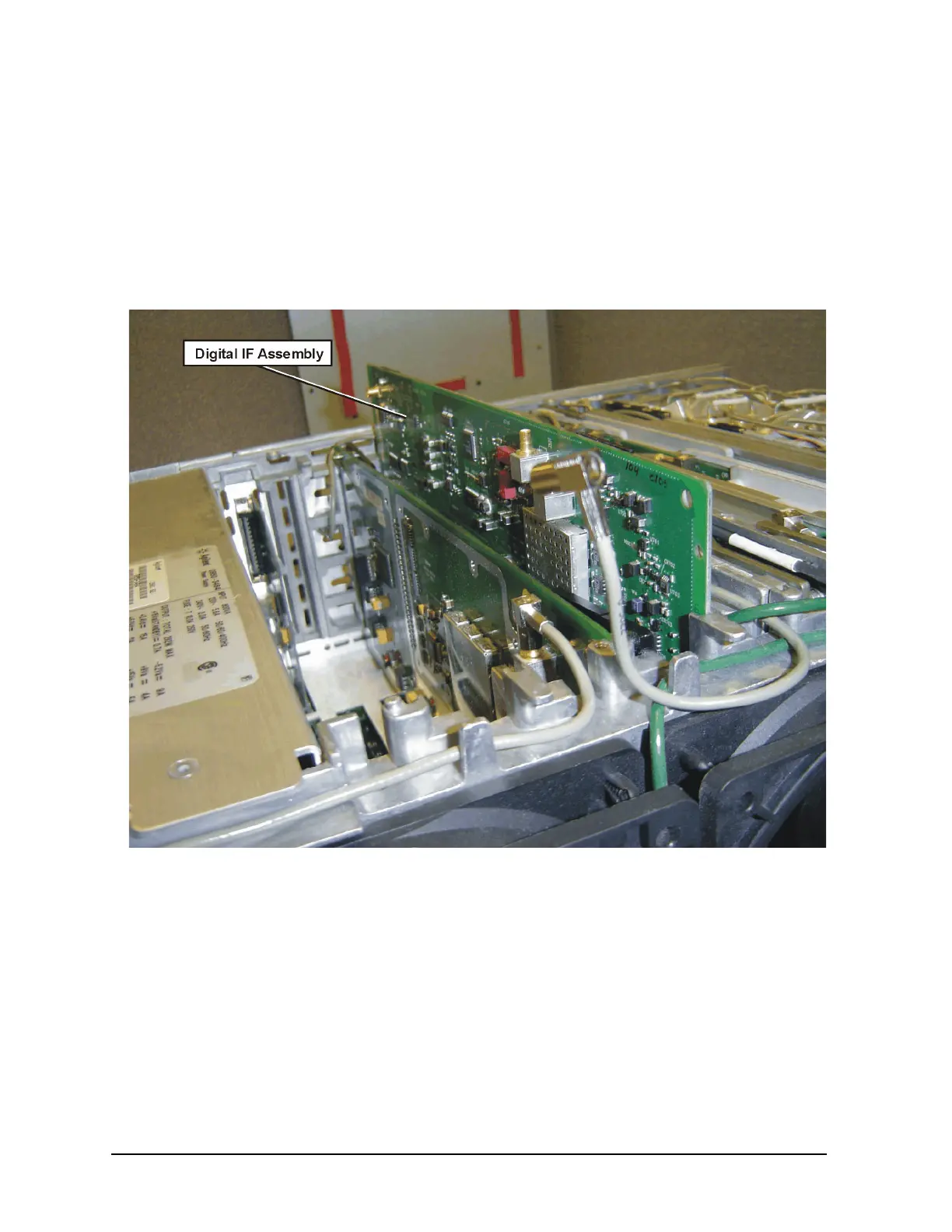14 Installation Note E4440-90318
Installation Procedure
Installing the Digital IF Assembly
1. Locate the A7 Digital IF assembly in the instrument. It is in the fourth board slot
from the Power Supply.
2. Remove the gray flexible coax cable W10 from the Digital IF assembly P1 and remove
the Digital IF assembly.
3. Locate the replacement A7 Digital IF assembly (E4440-60206) from the kit and
install it as shown below. Ensure the board is fully seated.
