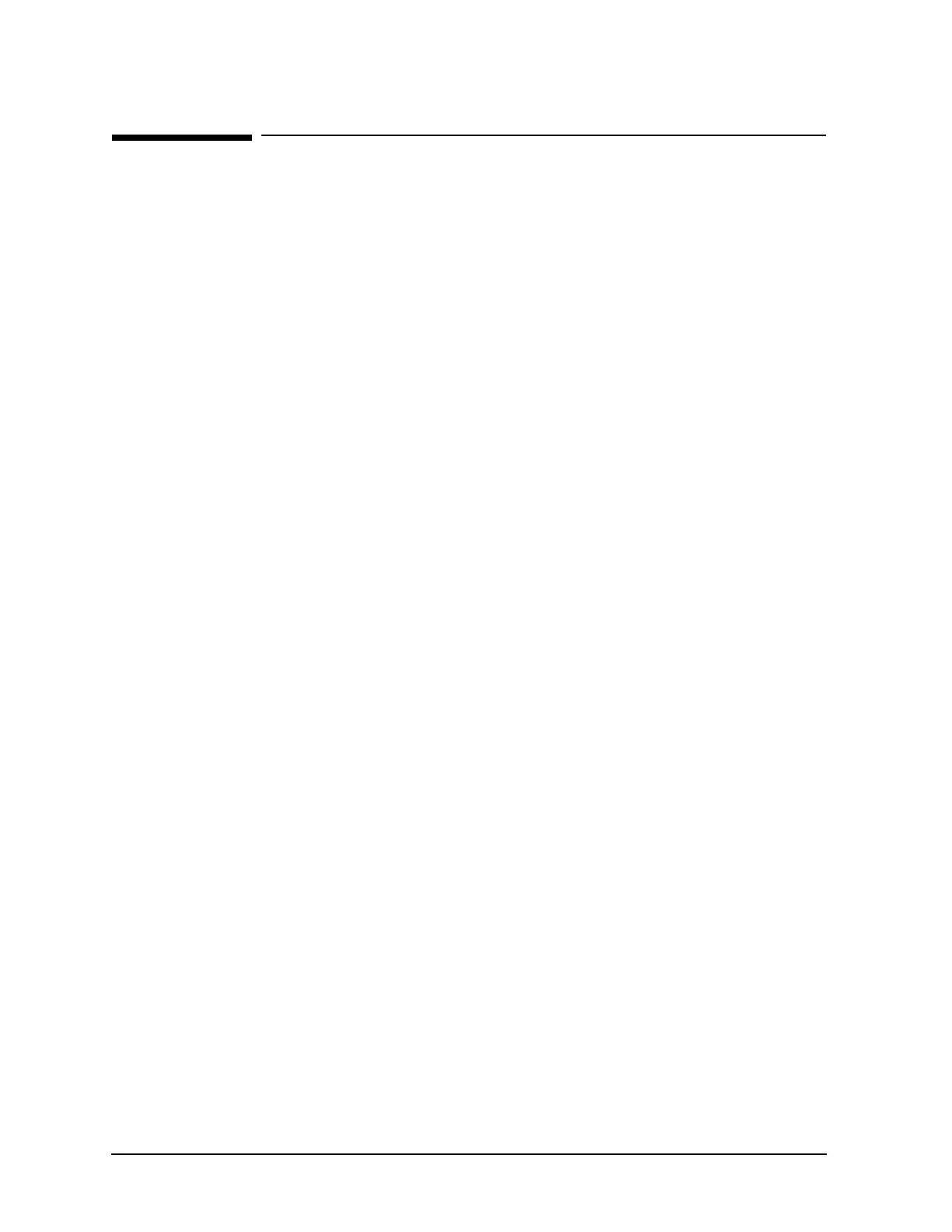6 Installation Note E4440-90318
Installation Procedure
Installation Procedure
Preliminary Hardware Verification
1. Check for the presence of Option 233 by pressing System, Show System, and look at
the option list.
• If Option 233 is present continue with installation of Option 107.
• If Option 233 is not present then install Option 233 before continuing with the
installation of Option 107.
Option 233 is the Measuring Receiver Personality and is required for Option 107
2. Check the part number of the Digital IF Assembly installed in the instrument. Press
System, More, Show Hdwr. Note the part number of the Digital IF Assembly.
3. Determine the part number of the Digital IF Assembly in the kit by looking at the
part number silk-screened on the board assembly.
• If the part numbers match, you do not need to install the Digital IF Assembly from
the kit.
• If the part numbers do not match, install the replacement Digital IF Assembly as
outlined in this installation note.
