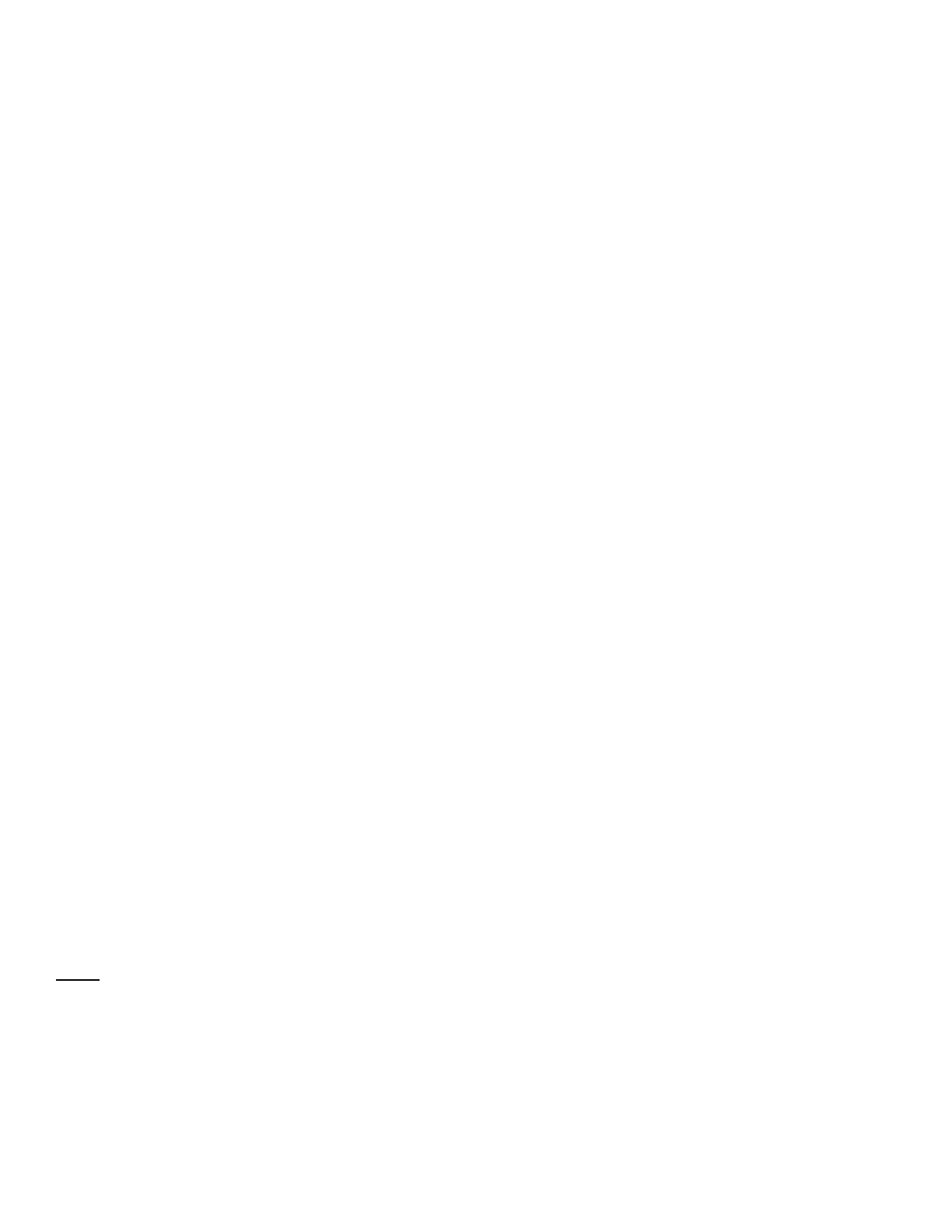VI. SELECTING THE ANALYTICAL SCALE
The analyzer can be configured to read coffee samples in the Commercial Scale, Gourmet Scale, or a user
defined Custom Scale. (See the chart on page 16 for Commercial Scale / Gourmet Scale Correlation)
The Commercial Scale offers greater dynamic range (the capacity to measure a wider range of roast
classifications, including soluble coffee)
The Gourmet Scale offers higher resolution (shows a greater difference in scores between two roast
classifications)
Custom Scale allows the user to modify the E20CP-III Commercial Scale scores with the following
equation:
QMS = A x (S x S) + (B x S) +/- C
(See Section VII. for programming instructions)
To Switch / Select Scales:
1) Depress [SCALE]
Each time the [SCALE] button is depressed, selections will toggle in a loop between:
Agtron Scale → Gourmet Scale → Custom Scale
└ ← ← ← ← ← ← ← ← ← ┘
2) Depress [SCALE] until the scale desired is displayed. For example, if the scale desired is the Gourmet
Scale, stop when the display shows:
GOURMET SCALE
< READY FOR SAMPLE >
3) Fully open the sample drawer, the analyzer will accept the scale selection and the display will show:
CALIBRATING ANALYZER
<- KEEP DRAWER OPEN ->
Followed by: < READY FOR SAMPLE >
Wait for 30-seconds until the display shows:
<<< COFFEE MODE >>>
4) Fully close the sample drawer
Note: Once the unit is placed in Commercial Scale, Gourmet Scale, or Custom Scale, it will continue to read
product on that scale until switched to a different scale