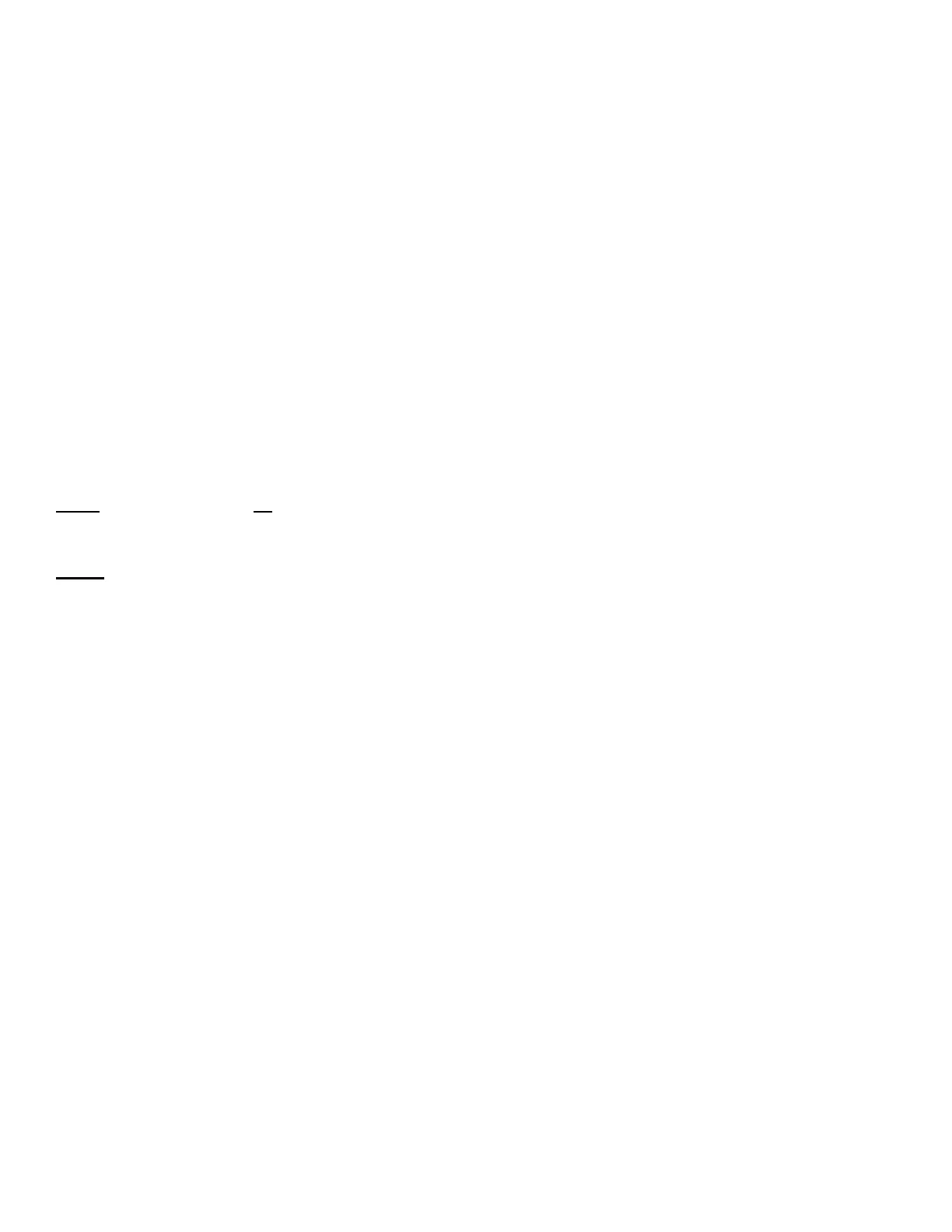IV. ASSIGNING A UNIT IDENTIFICATION NUMBER TO THE E20CP-III
This function is useful when data is being transmitted from multiple Agtron analyzers. If programmed, a Unit
Number will accompany the data transfer and allow data to be easily tracked to the machine of origin.
• Depress the [DATE/TIME] key followed by the [SCALE] key
The display will show:
AGTRON UNIT (NN):
• Use the numeric keypad to enter the two digit number to be assigned to the unit (01 – 99)
• If you wish to exit without entering an ID number, key in 00
As soon as a two digit ID number is entered, the display will show:
<<< COFFEE MODE >>>
Note: If a unit number of 00 is entered, no unit identification number will be displayed when transmitting
analyzer data
Note: The unit will automatically save the number assigned to it and exit back to the Mode screen. The Unit
Number may be reprogrammed at any time using the same method.