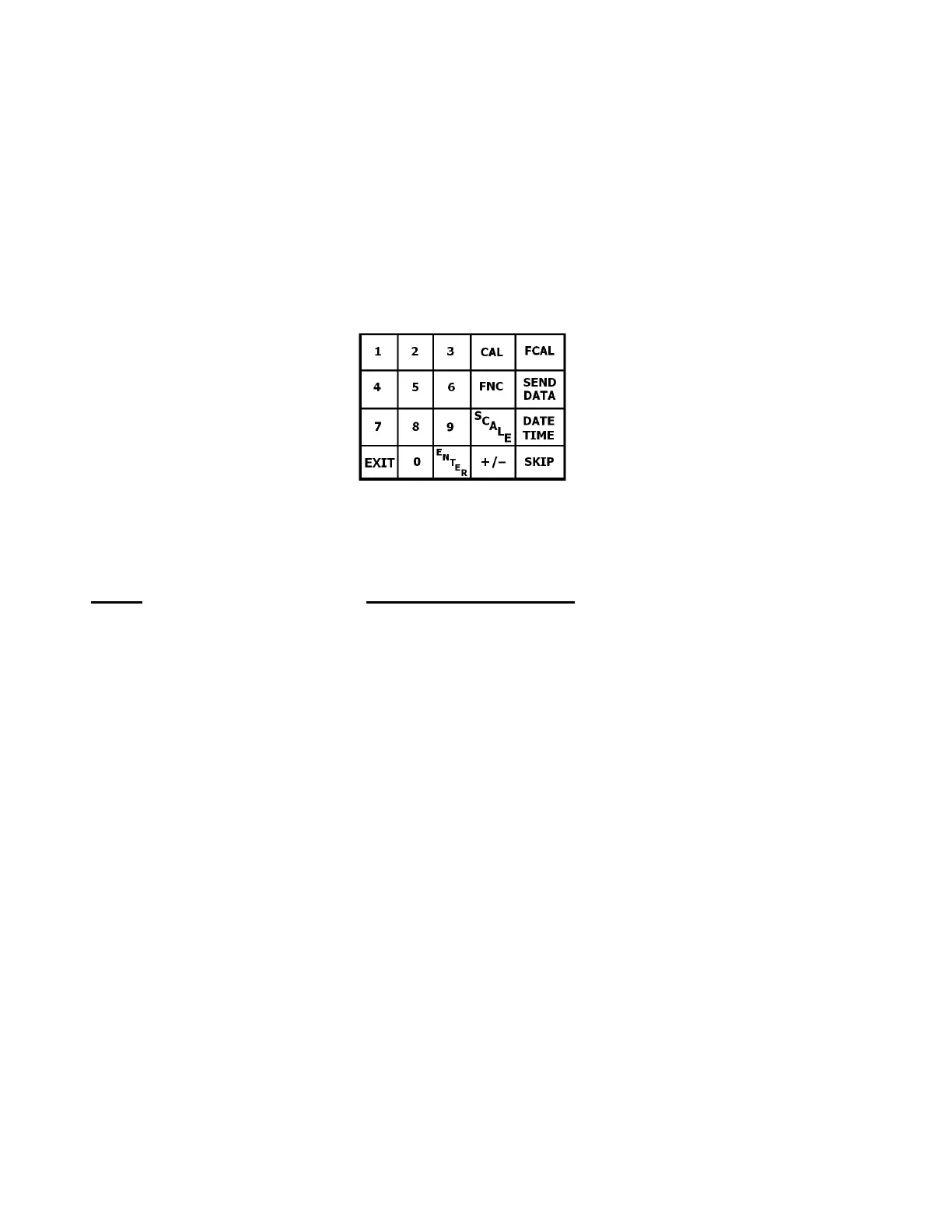II. E20CP-III KEYPAD LEGEND & ANALYZER FUNCTION
The front of the analyzer has two panels:
• The lower vertical panel is the sample drawer face. The bottom edge of the drawer has a relief cutout. This is
where you place your fingers to open the drawer. Open the drawer by pulling the panel straight-out from the unit
until the drawer hits the stop bumper. When using the E20CP-III, it is necessary to pull the drawer out fully until
the stop is contacted to initialize auto-calibration.
• The upper panel has the LCD display and a function keypad
KEYS ANALYZER FUNCTION
[0] – [9] Enters numeric values and access combination key functions
[CAL] Activates calibration routine using stored high & low values; no editing function
[F-CAL] Displays stored high & low calibration values
[SCALE] Toggles: Agtron Scale → Gourmet Scale → Custom Scale
└ ← ← ← ← ← ← ← ← ┘
[DATE-TIME] Displays date and time and allows editing
[FNC] Accesses equation for editing custom scale variables
[SEND DATA] Automatically sends display data via serial port once per refreshed display
[EXIT] or [●] Exits most functions without saving changes
[6] + [SEND DATA] Toggles Auto Data-Transmit ON ←→ OFF
[3] + [F-CAL] Enables editing stored high & low calibration values
SYSTEM RESET Depress and release the push-button on the upper right corner of the rear panel