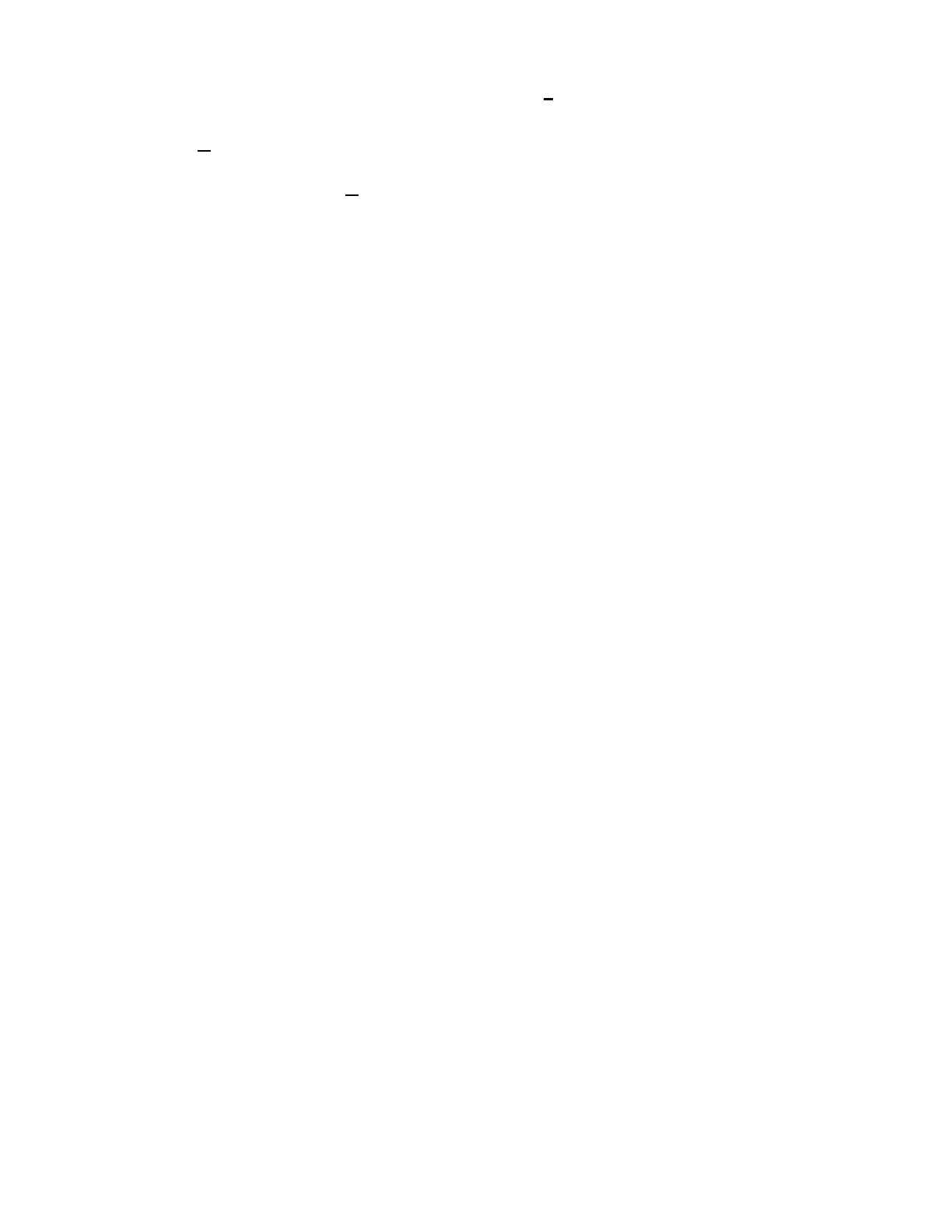The display will show: [ENTER] TO SAVE & EXIT
(S) +/- C C = +00.00
Key-in the desired C value, to change the sign depress the [+/-] key
Depress the [ENTER] key to save the C value, exit the custom scale variable editing subroutine, and return to
normal analyzer function
The display will show: <<< COFFEE MODE >>>
NOTE: When all of the Custom Scale variables are set to the default values, the analyzer will display the root
AGTRON E20CP-III Commercial Scale score when the Custom Scale is selected