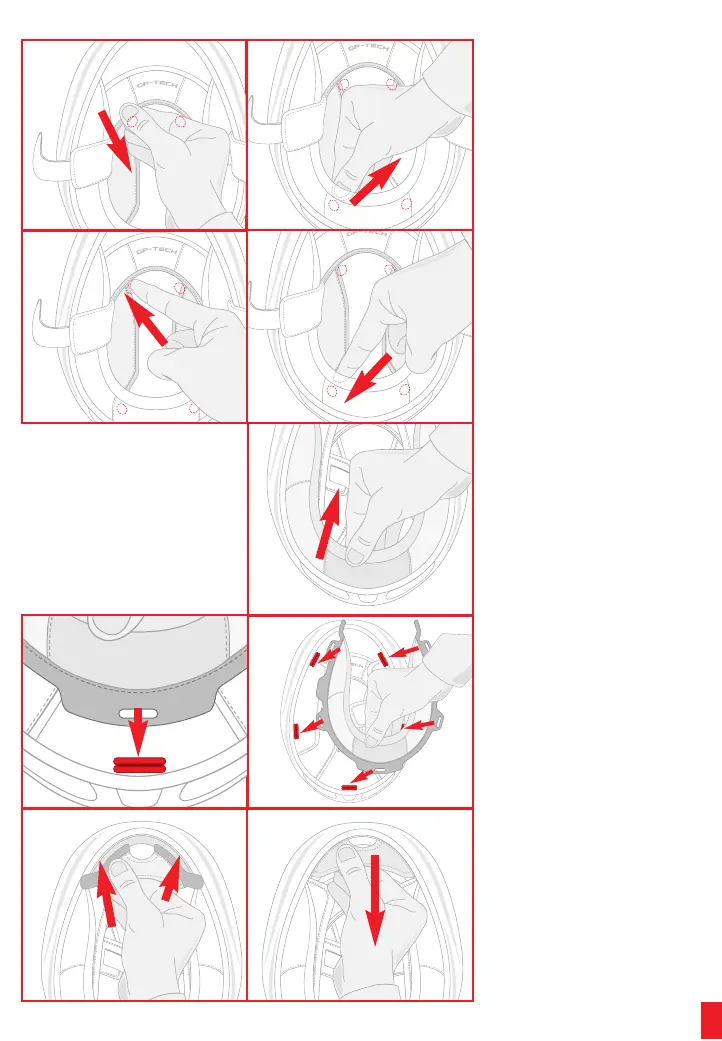2
13
it
e
m
p
d
e
s
l-
e
e
l-
p
et
n
e
e
g
x-
3.2) Crown pad removal/installa-
tion
To remove the crown pad, release
the 2 press studs at the front (1) and
the 2 at the back of the helmet (2)
and slide them out of the helmet.
NB Extract the crown pad only af-
ter releasing all the press studs to
avoid damaging them and prevent
damage to the fabric parts.
To refit the crown pad, insert it inside
the helmet and clip the 2 press-
studs at the back and the 2 at the
front into place.
3.3) Neck roll removal/installation
To remove the neck roll, grasp it and
pull it in the direction of the arrow.
3.4) Chin curtain removal/installa-
tion
To install the fabric shield, insert the
plastic band in the space between
the outer shell and the EPS chin
strap.
To refit the neck roll, first insert the
rear band, centring the neck roll cor-
rectly (1) and then insert the two lat-
eral plastic bands between the outer
shell and the lateral cheek pads
made of ESP (2).
To remove the shield, slide it out,
pulling in the direction of the arrow.
1
2
1
CLICK !
CLICK !
CLICK !
CLICK !
Own.Inst._GPTech:Own.Inst._GPTech 29-06-2007 15:17 Pagina 13
