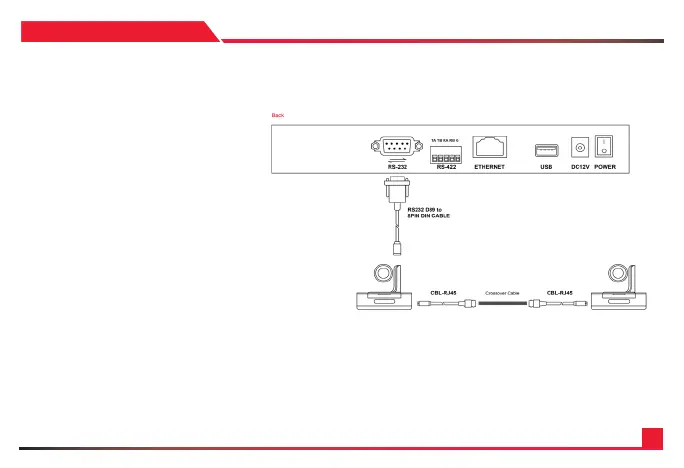7
For RS232 connection, please connect a RS232 Visca
cable (comes free with any AIDA PTZ Purchase) and
connect the controller to the in port of the RS232 on
the back of the camera. Any more cameras require
additional RS232 mini-din cables, or CBL-RJ45 cables
(purchased separately) for longer distance. Once
complete, please select protocol VISCA, and address
and baudrate to set the camera.
Tip: Don’t forget to set the ID address for each
camera.
SECTION: 2
RS232 Connection: