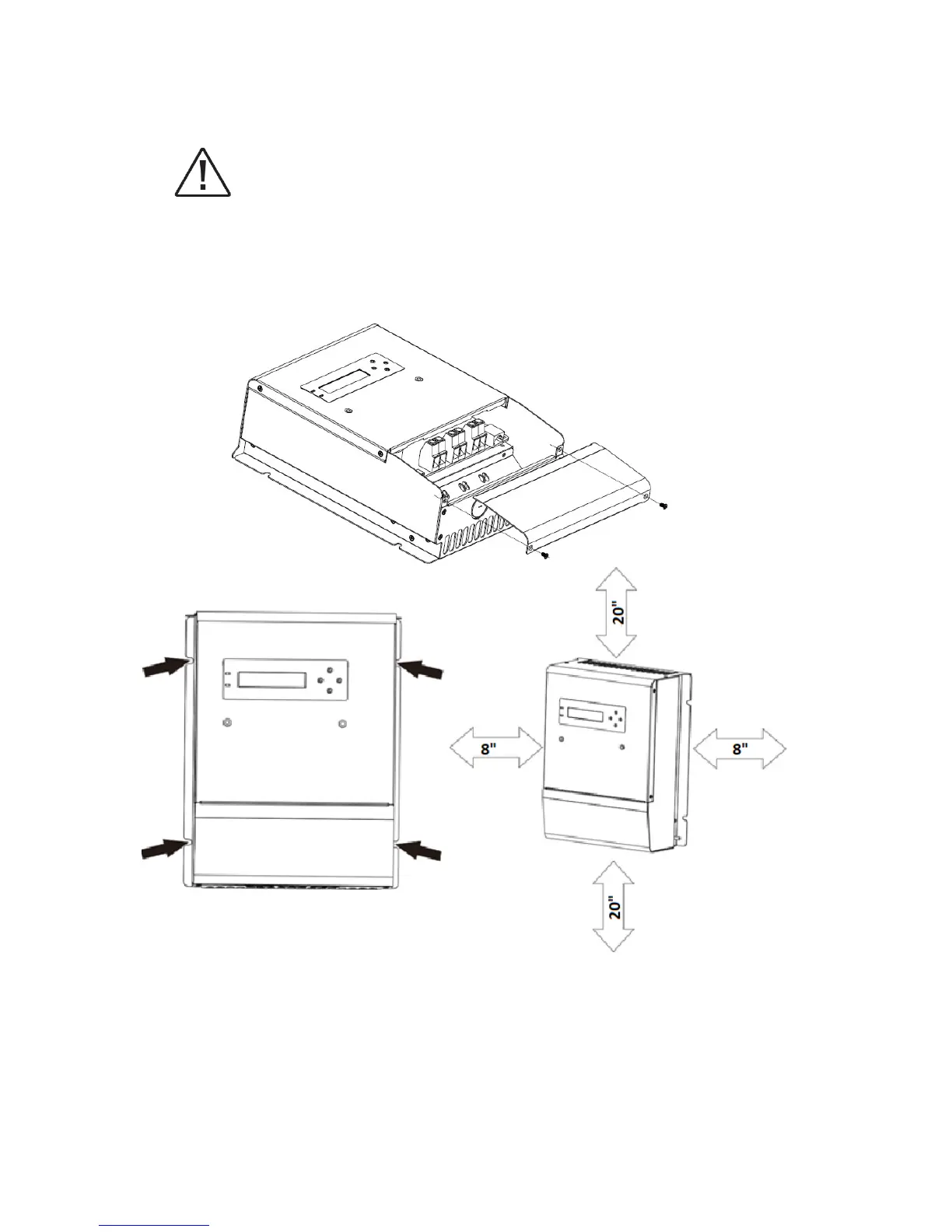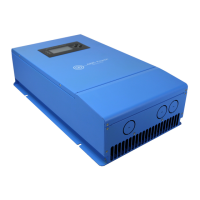3.2 Controller Installation
Step 1-Remove the wiring box cover
CAUTION: Shock Hazard
Disconnect all power sources to the controller before removing the wiring box cover.
Never remove the cover when voltage exists on any of the power connections.
Use a #4 Phillips screw driver to remove the four screws that secure the wiring box
cover as show in figure below.
Battery charging setting
It is important to select the battery type that match the system battery to ensure proper
charging and long battery life. Refer to the specifications provided by the battery
manufacturer and choose a setting that best fits the recommended charging profile.