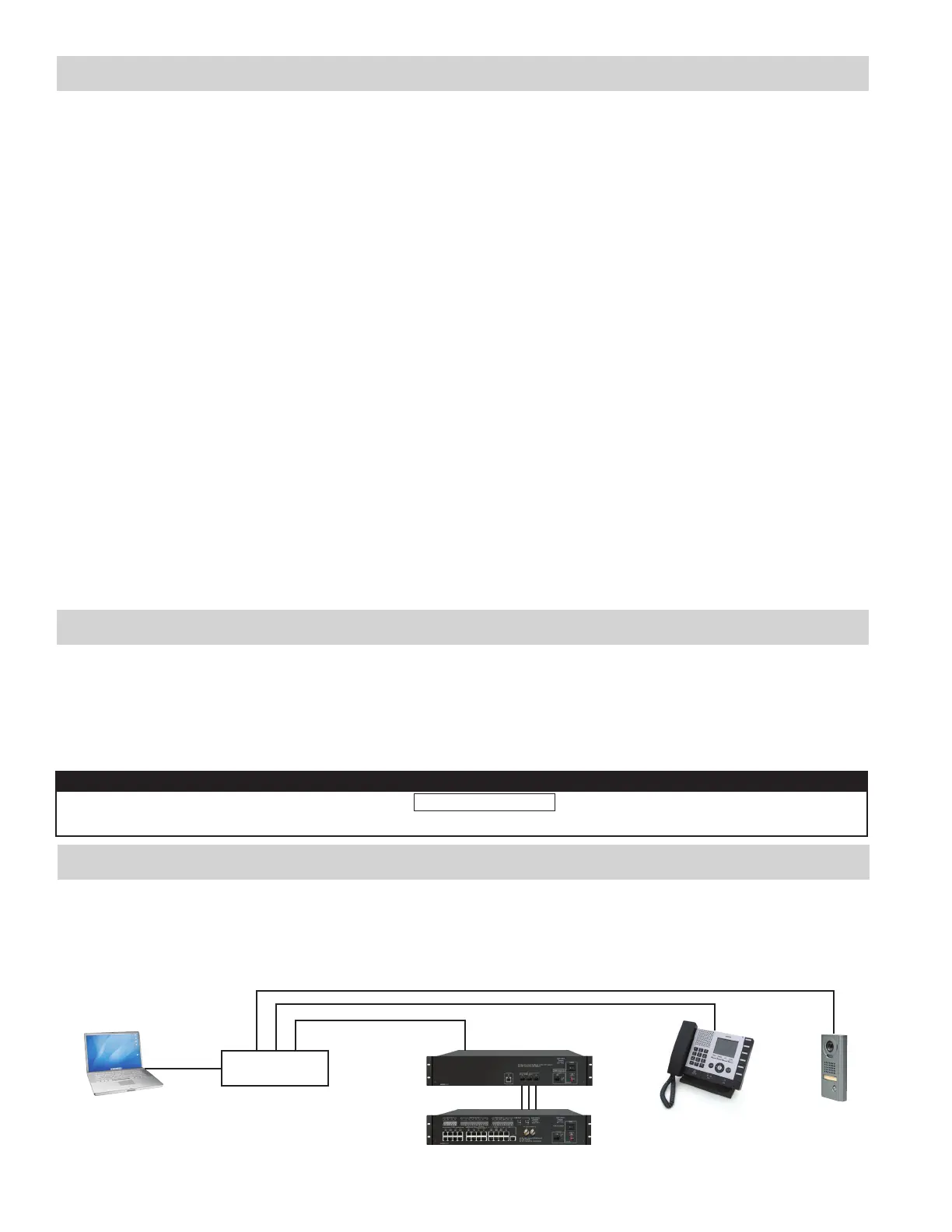Terminology
Area An Area defi nes a location description to a common group of stations. Example: “High School,”
“Front Offi ce,” or “Warehouse.”
Site A Site in an IS system is a LAN which contains a single Host and up to 31 Clients. While the
IS system can have up to 32 Sites, this guide only covers a single Site system.
Host A Host is the unit in an IS Site containing a confi guration fi le used to control how each device in the
Site behaves. Any IS-IPC, IS-IPMV, IS-IPDV, or IS-IPDVF can be a Host.
Client A Client is a unit in an IS Site that does not contain a complete confi guration fi le, and relies on the Host
for operational instructions. Any IS-IPC, IS-IPMV, IS-IPDV, IS-IPDVF, or IS-SOFT can be a Client.
DHCP
DHCP (Dynamic Host Confi guration Protocol) allows all DHCP confi gured devices to ask for an IP address
when it powers on. In the context of an IS system, Clients may be DHCP, but a Host should always be
Static. DHCP with a reservation confi gured by the DHCP server is possible, but not recommended.
LAN
A LAN (Local Area Network) is typically managed by a DHCP enabled router. Anything connected to the
WAN port of the router is considered outside the Local Area Network. While there are numerous ways of
connecting multiple LANs together, the only supported network layout for this guide is a LAN or a VPN.
VPN A VPN (Virtual Private Network) is a method of allowing two isolated LANs to communicate with each
other through a public network without losing privacy. For the purposes of the IS system, it can be
considered a single LAN.
IGMP IGMP (Internet Group Management Protocol) is the protocol used by Multicasting systems, including
the IS system. This protocol must be supported by and enabled on the networking hardware.
Multicast
Multicasting is a method of communicating a single stream of information, such as video or paging
announcements, from a single host to many hosts. This saves bandwidth compared with sending the same
packets to each recipient one at a time. The IS system uses Multicast for video during the call-in, but not
when a master monitors the door (since it is the single recipient when the MONITOR button is used).
2 | IS Series Hybrid System Programming Guide
Step 1: System Layout
It is recommended that the IS-IPC be set as the Host. All other devices will be set as Clients. The fi nal network needs
to be a LAN or a VPN that supports Multicast. To program, use a network switch and CAT-5e cable to connect the PC
to each device one at a time. When using a PoE switch, an 802.3af compliant PoE Class 0 switch is required.
IMPORTANT:
When changes are made while programming, click
Temporarily stored
to save data prior to leaving each screen.
The saved data will be applied to the system when the system is updated.
General Precautions
PoE Switch
Wiring Example:
Programming PC
IS-IPMV
Client
IS-IPDV
Client
802.3af compliant
Class 0
HOW TO USE THIS GUIDE
This guide is intended to be used for a single site IS Hybrid system running on a IPV4 network that includes an
IS-IPC control unit, IS-IP door stations, IS-IPMV master stations, and IS-SOFT PC master stations.
Note: Refer to the IS SERIES Standard (IP) System SETTING MANUAL when using a IPV6 network or when
multiple sites are required.
IS-IPC - Host
IS-CCU