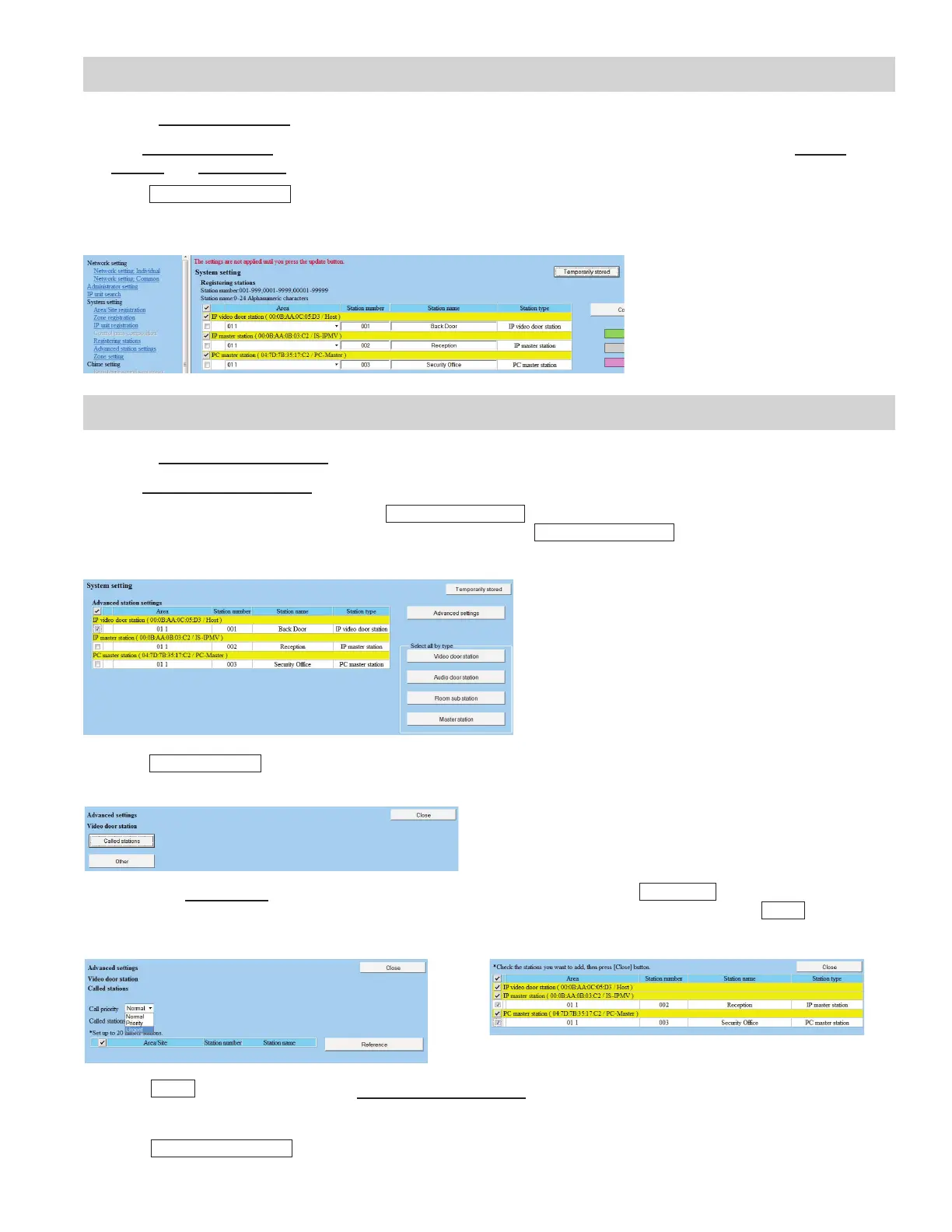Step 10: Registering Stations
Step 11: Advanced Station Settings
Figure 10.1: Registering Stations
Figure 11.1: Advanced Station Settings
Figure 11.2: Advanced Settings Video Door Station
Figure 11.3: Called Stations - Priority Figure 11.4: Called Stations
A. Select Registering stations from the menu on left.
B. The Registering stations table will be populated based on the settings made in Steps 8 & 9. Enter a Station
number and Station name for each door/master unit (see Figure 10.1).
C. Click
Temporarily stored
to save changes.
A. Select Advanced station settings from the menu on left.
B. The Advanced station settings table is populated based on the stations registered in Step 10 (see Figure 11.1).
C. To program a door, check box and click
Advanced settings
. A new window will open. If multiple units need to call
the same master station(s), check appropriate units and click
Advanced settings
.
D. Click
Called stations
(see Figure 11.2). A new window will open.
E. Select the Call priority level from the drop-down list (see Figure 11.3). Click
Reference
to open a new window to
select the masters to be called (see Figure 11.4). Once the masters have been selected, click
Close
.
7
F. Click
Close
to go back to the main Advanced station settings window.
G. Repeat Steps C through G for all door stations.
H. Click
Temporarily stored
to save changes.